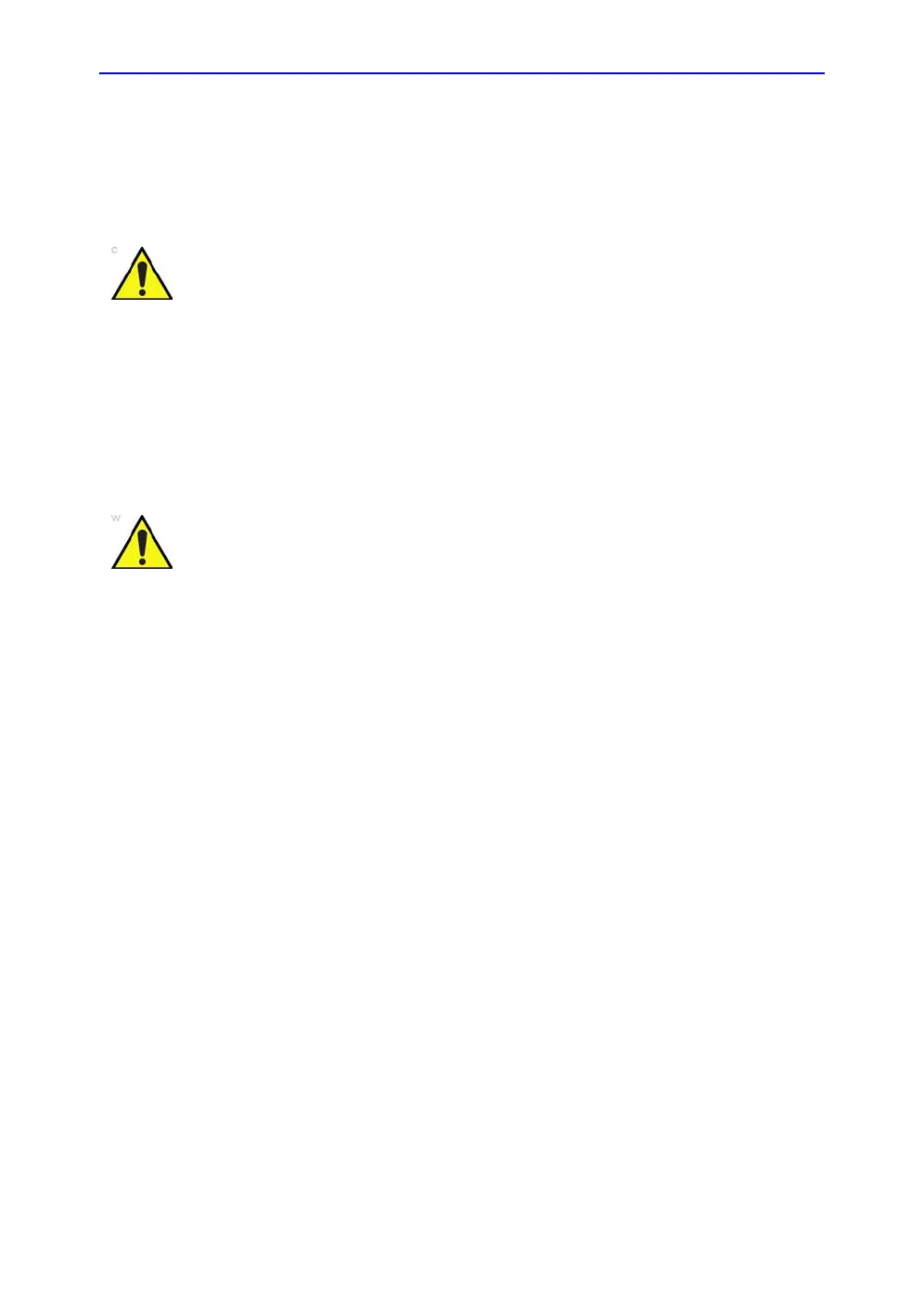System care and maintenance
Vscan Extend – User Manual 6-3
5721203-100 Rev. D
Inspection
Inspecting the Vscan Extend
Examine the following on a monthly basis (or whenever there is
a reason to assume that any issue may have occurred):
• Connectors on cables, for any mechanical defects
• Entire length of electrical cables, for cuts or abrasions
• Equipment for cracks, loose or missing hardware.
Before each use
1. Inspect the lens, the probe housing and the cable.
2. Look for damage that might allow liquid into the probe.
3. Test the functionality of the probe.
CAUTION
If any defects or damages are found on the control unit, the
probe or its cable, DO NOT use the Vscan Extend. Contact GE
service.
WARNING
To avoid electrical shock hazard, do not remove covers from
the Vscan Extend.