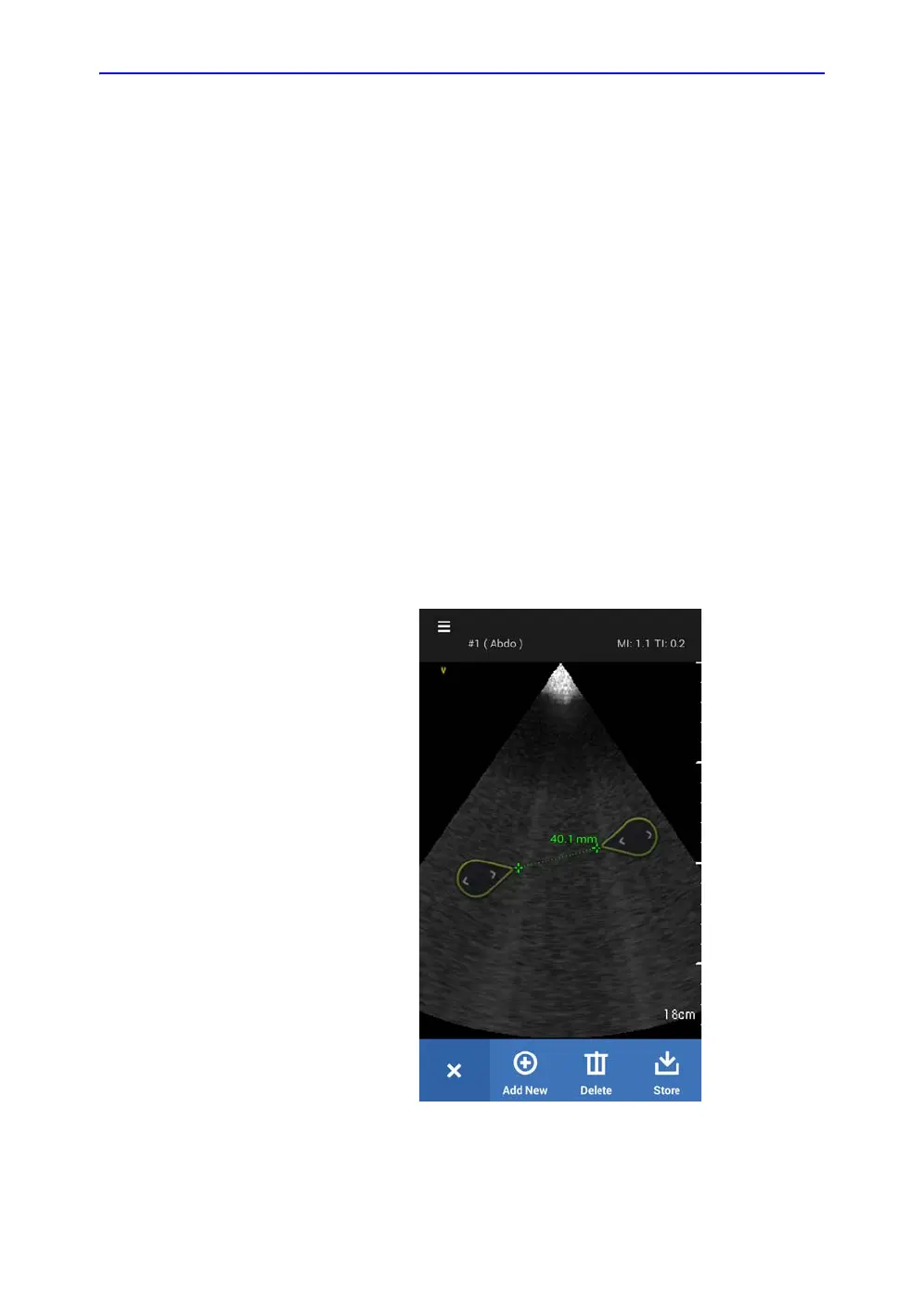Using Vscan Extend
5-24 Vscan Extend – User Manual
5721203-100
Rev. D
Measurements
Taking measurements
Vscan Extend enables distance measurement on frozen images
in both black and white and color imaging. Up to eight
measurements can be performed on an image. Measurements
can be done during image review or on recalled stored images.
To perform a measurement:
1. On a frozen image, press Measure.
The measurement calipers displays.
2. Drag to position the calipers to obtain the desired
measurement.
3. To store the image with a measurement, press Store.
Figure 5-20. Measurement