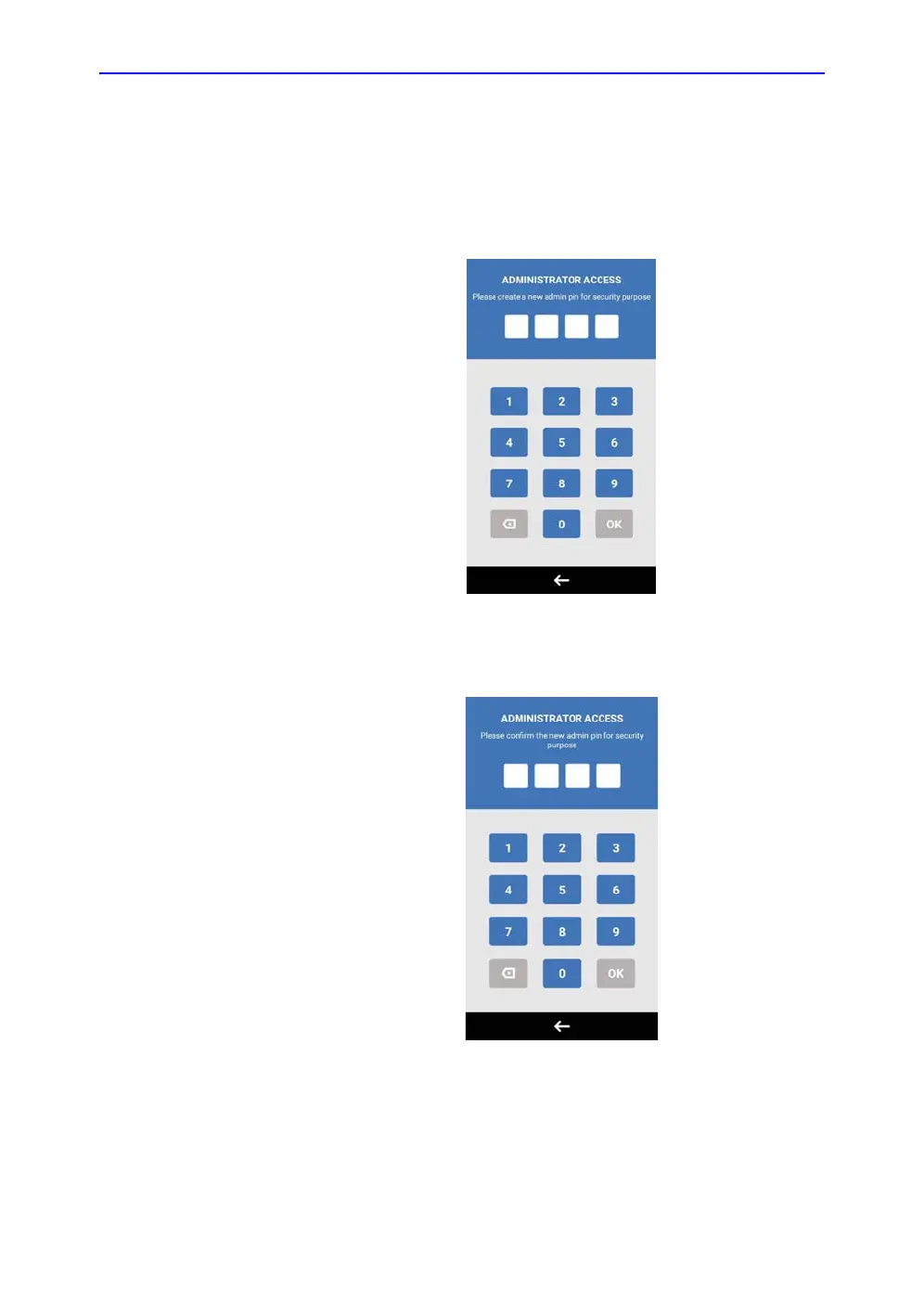Settings
Vscan Extend – User Manual 4-15
5721203-100 Rev. D
Administrator Access
For security purposes, the user has to create an admin PIN.
This PIN provides access to the Admin settings.
1. Create a new PIN (four digit number e.g. 1234) for security
purpose.
Figure 4-20. Create admin PIN
2. Enter the new PIN again for confirmation.
Figure 4-21. Confirm new PIN
NOTE: The PIN is critical to accessing system data. Avoid sharing this
PIN with non-administrators and take precautions to not lose this
PIN.