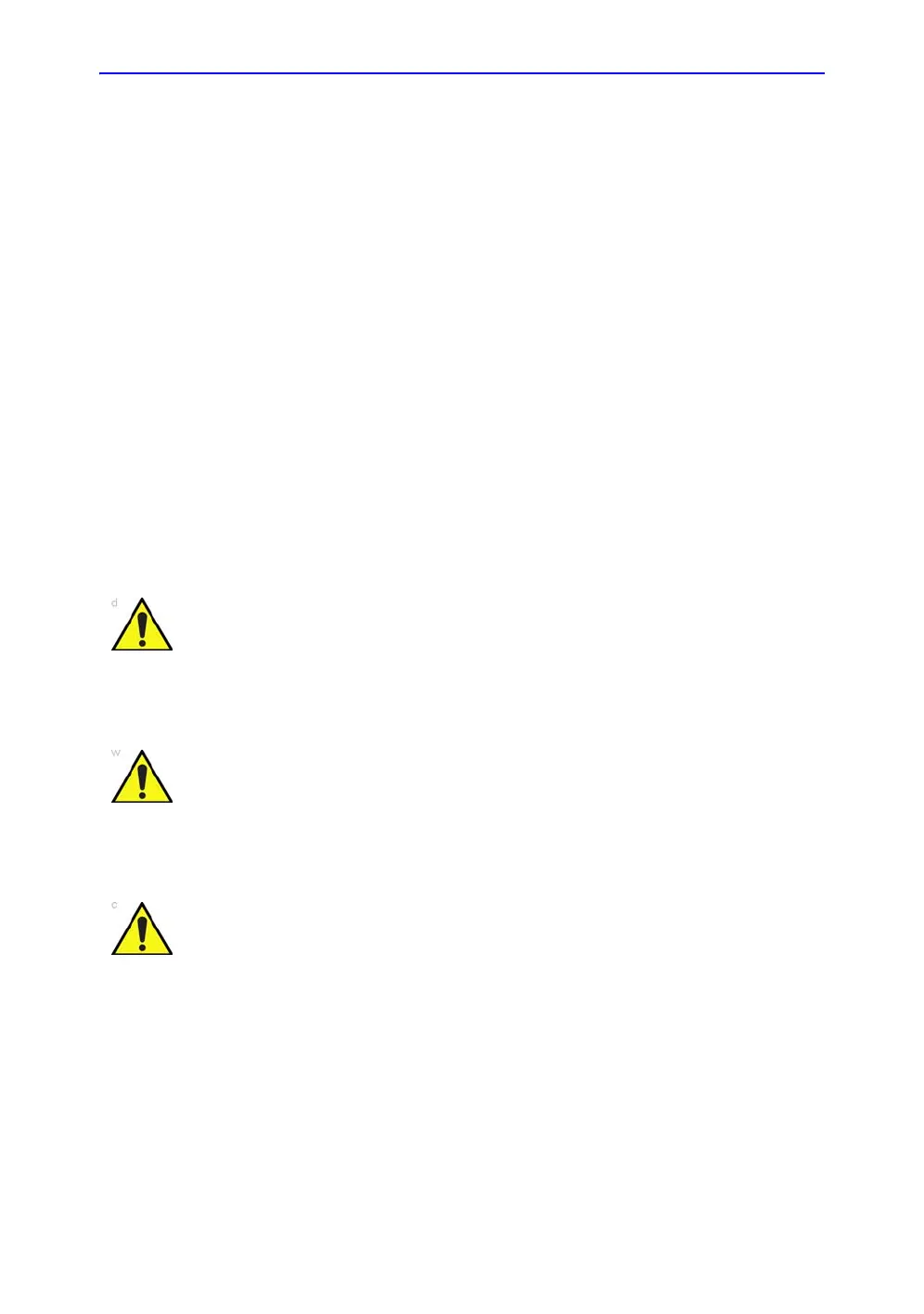Safety
2-2 Vscan Extend – User Manual
5721203-100
Rev. D
Introduction
Overview
This chapter describes the important safety measures which
should be taken before operating the Vscan Extend. Procedures
for simple care and maintenance of the Vscan Extend are also
described.
Various levels of safety precautions may be found on the
equipment, and different levels of severity are identified by one
of the following icons that precede precautionary statements in
the text.
The following icons are used to indicate precautions:
DANGER
Indicates that a specific hazard is known to exist which through
inappropriate conditions or actions will cause:
• Severe or fatal personal injury
• Substantial property damage.
WARNING
Indicates that a specific hazard is known to exist which through
inappropriate conditions or actions may cause:
• Severe personal injury
• Substantial property damage.
CAUTION
Indicates that a potential hazard may exist which through
inappropriate conditions or actions will or can cause:
• Minor injury
• Property damage.