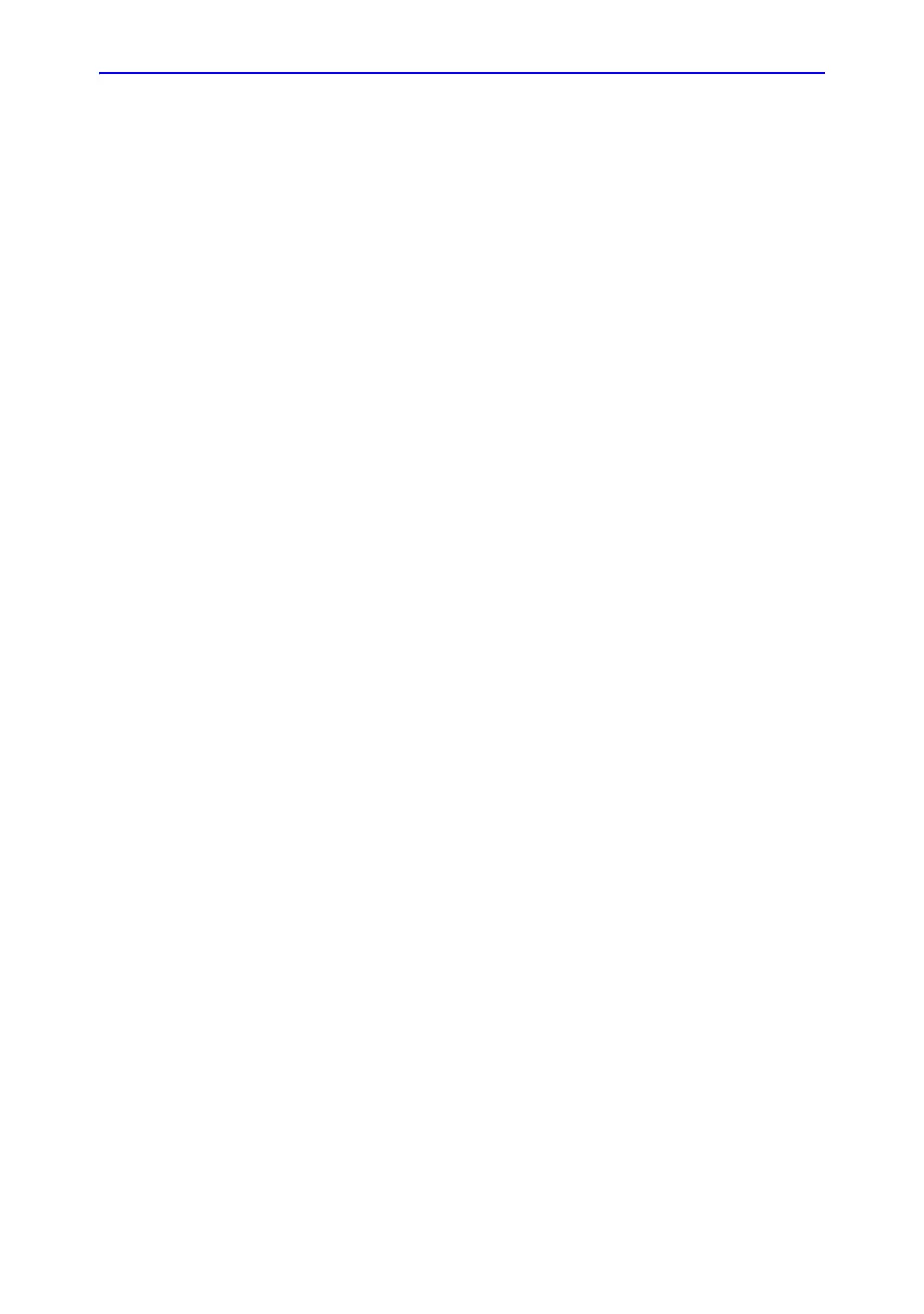Scanning
Vscan Extend – User Manual 5-7
5721203-100 Rev. D
Patient examination
Creating new exam
A new exam can be created in two ways:
1. The Vscan Extend is powered on and it goes to the
scanning mode.
2. Create New Exam from the Menu screen.
• Press Menu.
• Press New Exam.
NOTE: A new exam gets created when Vscan Extend enters
Standby mode and also when Vscan Extend is
disconnected from a PC.
NOTE: A new exam will not get saved only with patient details. The
exam will get saved when an image or video is saved for
that exam.
NOTE: It is recommended to enter patient information using
alphanumeric characters.