Preparing Vscan Air CL for Use
3-72 Vscan Air – User Manual
Direction GP092020-1EN
Rev 18
User sign in / sign out (continued)
5.
User will be taken back to the sign in screen on successf
ul
sign out.
F
igure 3-55. Sign in screen
NOTE: An automatic sign out duration configuration setting is
available. The app will automatically sign out a user per this
setting if the user does not sign out manually. The default
value is 24 hours, and can be changed via the Configuration
menu, see ‘Configuration’ on page 4-2)
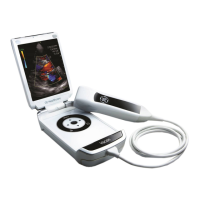
