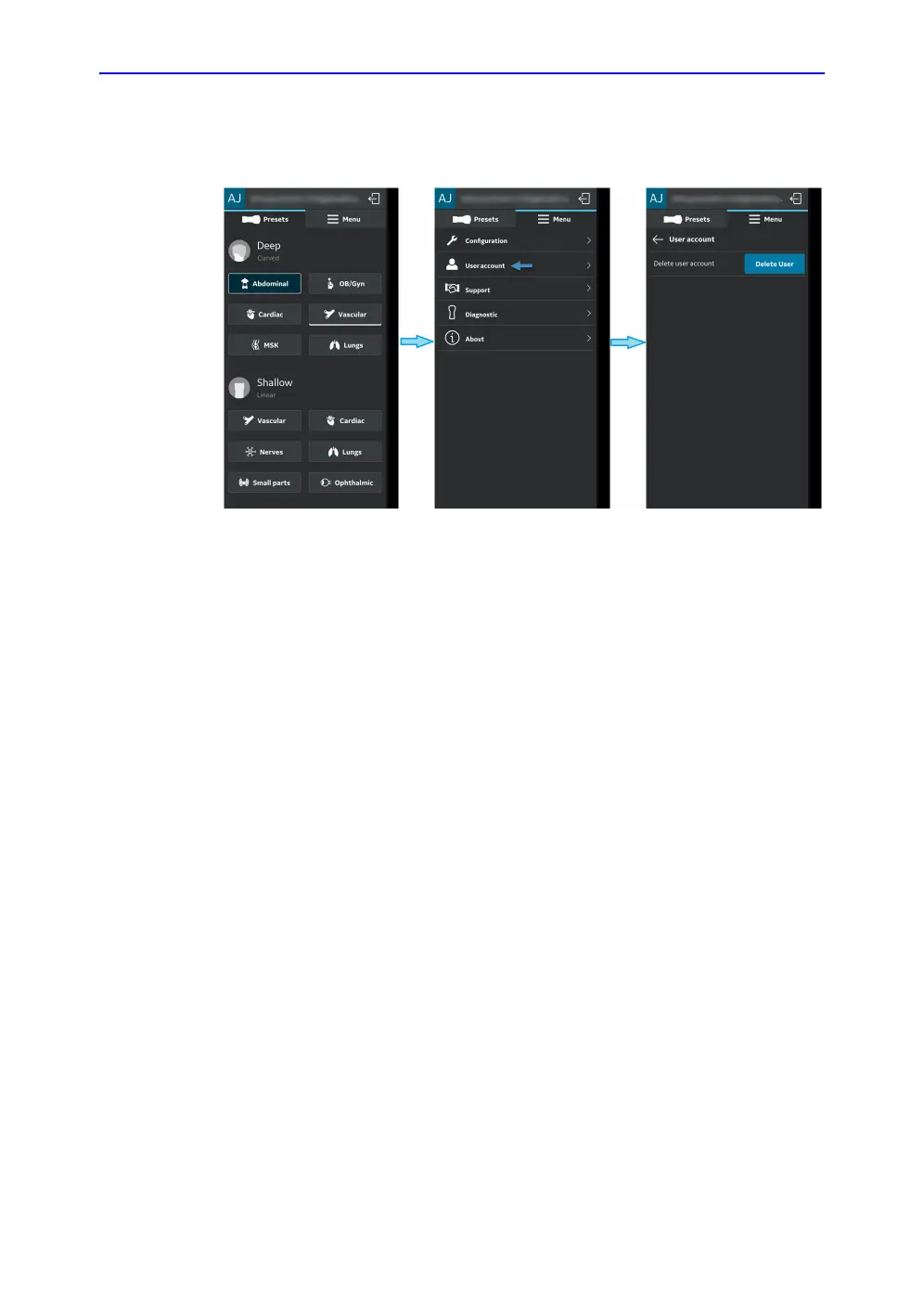Preparing Vscan Air CL for Use
3-74 Vscan Air – User Manual
Direction GP092020-1EN
Rev 18
Delete User Accounts (continued)
3. Tap on the top left corner of menu to display the User
account menu which shows Delete User Account Option.
Figure 3-57. Delete user account
4. When clicked on delete user option, it navigates to the we
b
port
al which will facilitate the delete user account workflow.
NOTE: User will be prompted to login once again on the portal with his/
her credentials. This is to ensure that the actual logged in user
from application is initiating the delete operation.
NOTE: In the process of user account deletion, user will be prompted to
unregister all the devices owned/registered/activated.
NOTE: If a user who is logged into application and deleted their account
from either other display device/portal tries to perform any
operation to remote server (backend server), a notification shall
be displayed, guiding the user for re-registration of account (if
there is a need to use).
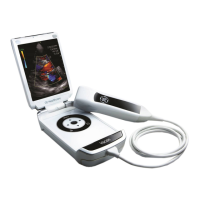