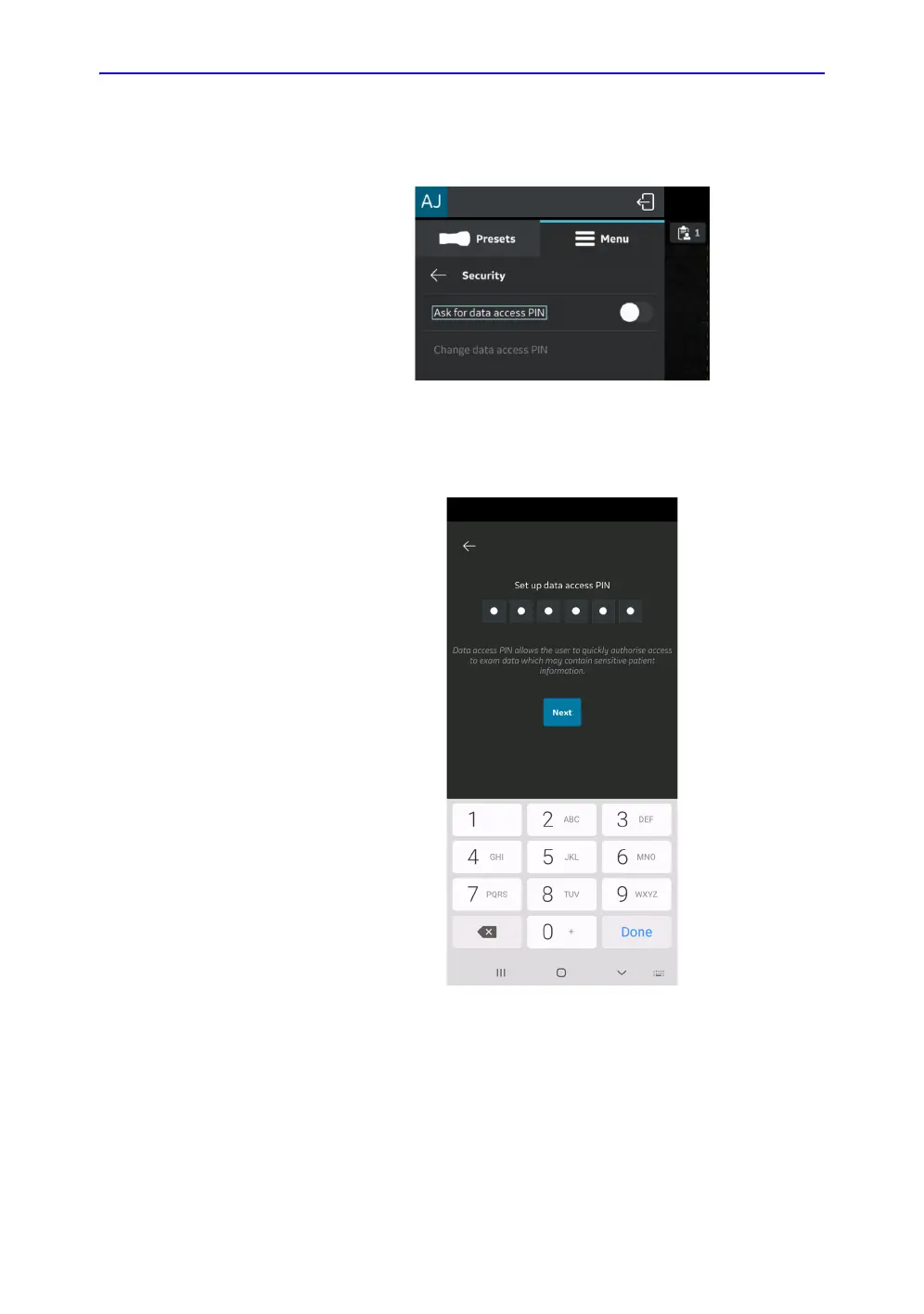Vscan Air Configuration (for iOS and Android)
4-38 Vscan Air – User Manual
Direction GP092020-1EN
Rev 18
Ask for data access PIN (continued)
2. Tap on the Ask for data access PIN button on the Security
screen.
Figure 4-38. Tap on the Ask for data access PIN button
3. Enter a new 6 digit PIN in the field on the “Set up data
access PIN” screen and Press Next button.
Figure 4-39. Enter data access PIN
NOTE: Please make sure to use a strong PIN and avoid using PIN
codes that are easy to guess.