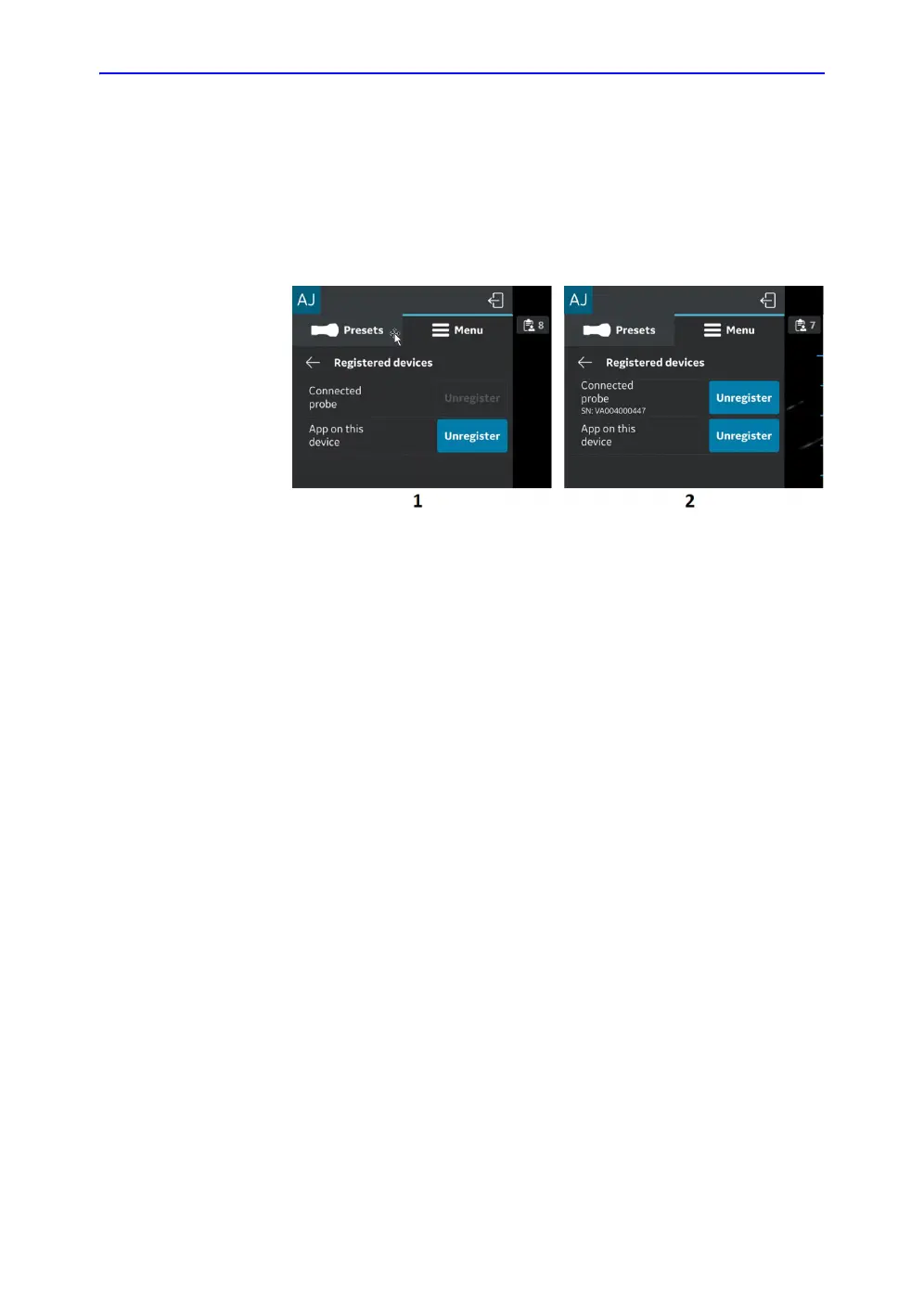Vscan Air Configuration (for iOS and Android)
4-54 Vscan Air – User Manual
Direction GP092020-1EN
Rev 18
About (continued)
• Registered devices - Displays status for the Vscan Air app
registration and the connected Vscan Air probe.
• Vscan Air probe serial number - The probe serial number
identifying the connected probe is displayed.
Figure 4-59. Registered devices
• Unregister:
To unregister Vscan Air CL probe or Vscan Air App, you
select "Unregister" and confirm.
If unregistered, Vscan Air CL probe will be
disconnected. To re-register, you must connect and
complete registration.
If unregistered, Vscan Air App current registration and
any connected probe will disconnect. The app will still
be available, and a new registration will be required.
1. Probe not connected
2. Registered Probe