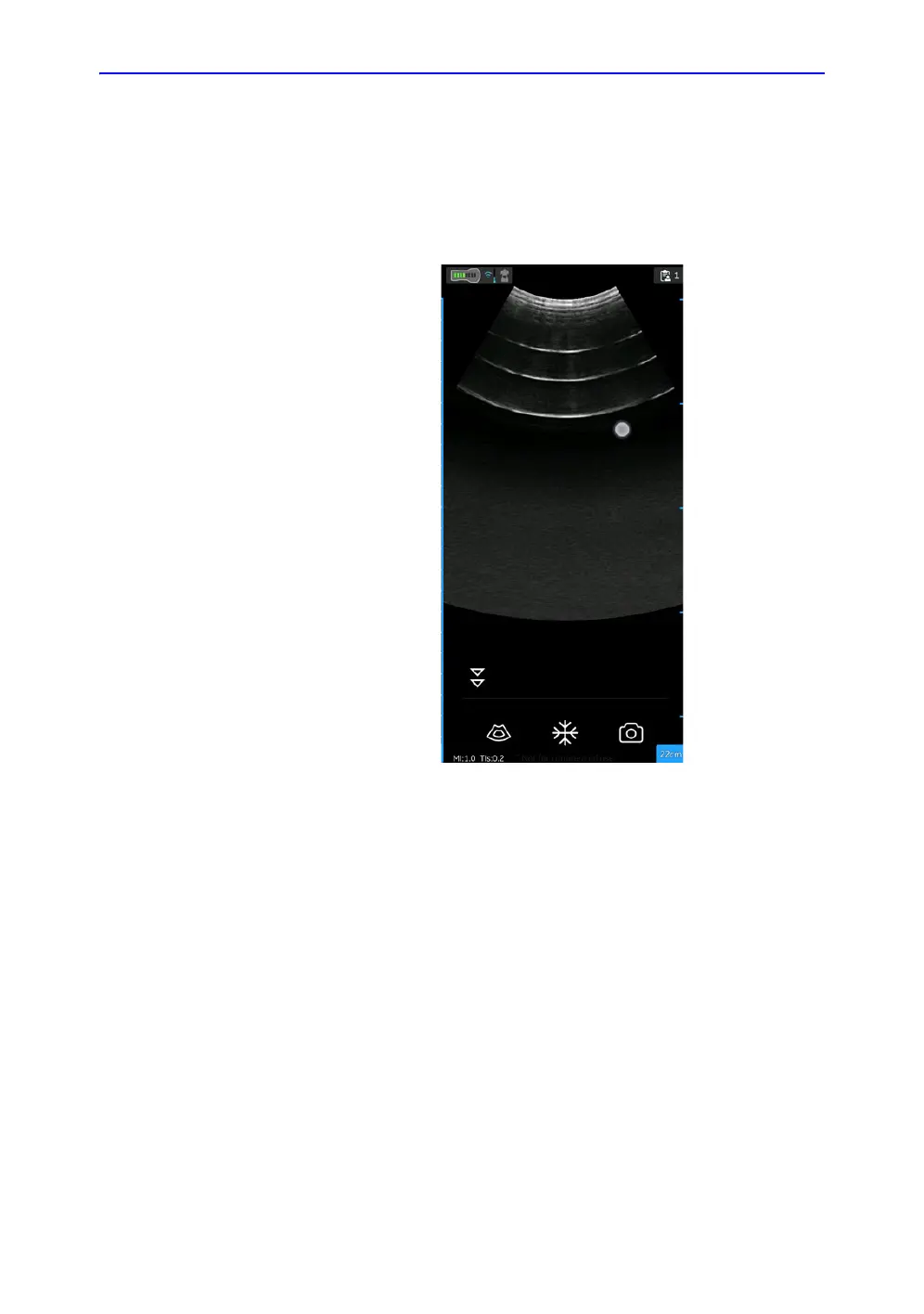Scanning
Vscan Air – User Manual 5-19
Direction GP092020-1EN Rev 18
Depth
Depth adjusts the field of view. It increases the field of view to
look at larger or deeper structures; it decreases the field of view
to look at structures near the skin line.
1. Swipe your finger up/down on the screen at least half a
centimeter to initiate depth
Figure 5-13. Depth adjustment
NOTE: Small movements will be ignored to avoid unintentional
activation of the Depth control.
At the start of the swipe, the depth indicator shows the depth
change.
2. Change depth per cm from 5-24 cm.
OR
Change depth per 0.5 cm from 2-5 cm.
NOTE: When the screen is rotated from portrait to landscape, depth
remains unchanged.