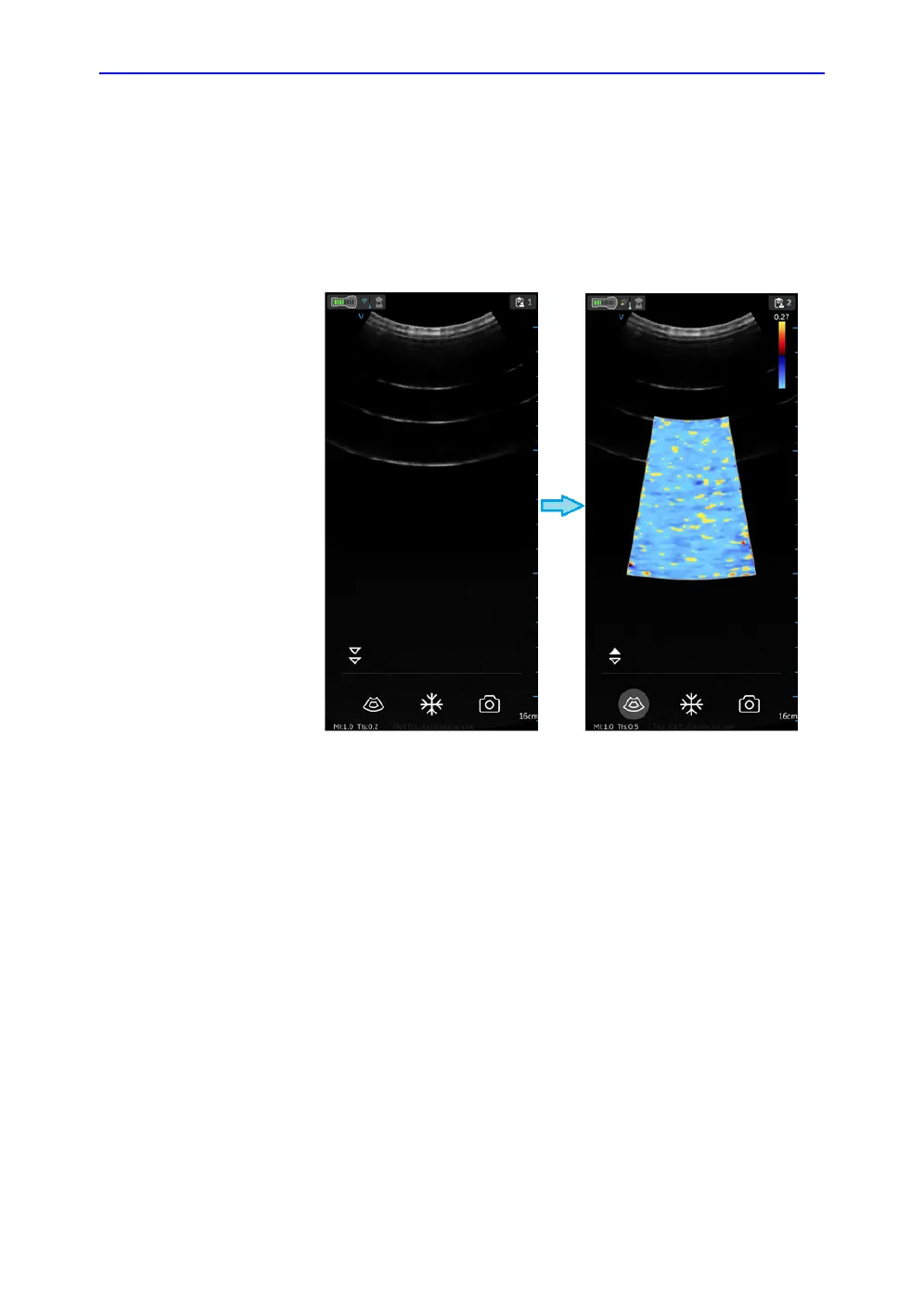Using Vscan Air CL
5-24 Vscan Air – User Manual
Direction GP092020-1EN
Rev 18
Color flow (Color Doppler)
The Color flow (Color Doppler) mode is adding color coded
qualitative information concerning the relative velocity (in m/s)
and direction of fluid motion within the black and white image.
1. Press the Color icon.
A color flow area displays on top of the black and white
image.
Figure 5-18. Color icon
2. Drag the color Region of Interest (ROI) to the desired area.
The color ROI outline becomes blue when active.