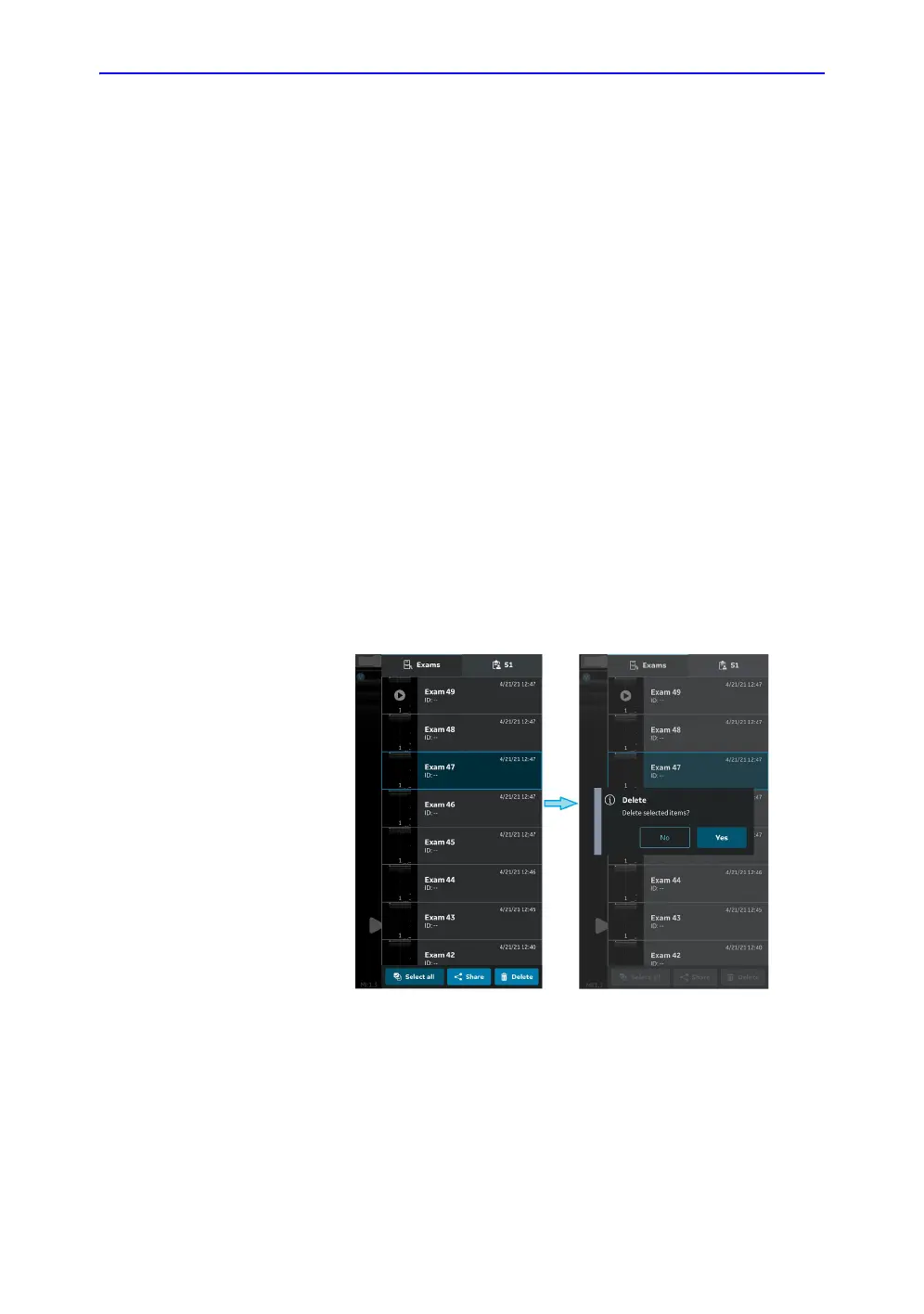Using Vscan Air CL
5-54 Vscan Air – User Manual
Direction GP092020-1EN
Rev 18
Review Saved Exams
1. Swipe from right to left.
OR
Tap on Patient icon on the top right corner.
2. Tap Exams on top tab.
Saved exams will be shown in a list. Most recent exams are
shown on top.
NOTE: When accessing Exam list, select the desired image to go to
the viewer. The viewer opens with selected image and the
Exam list closes. The freeze button becomes active. You
can unfreeze to continue scanning using the current exam.
Delete images/videos
You can delete images or videos individually or from an exam
list.
Delete images/videos from an exam list
The steps describe deleting entire exams from the list.
1. Open Exam List.
Figure 5-45. Delete image or video
2. Select the desired Exam you wish to delete.
3. Press Select or Press and hold.
4. Press the ‘Bin‘ icon to delete.