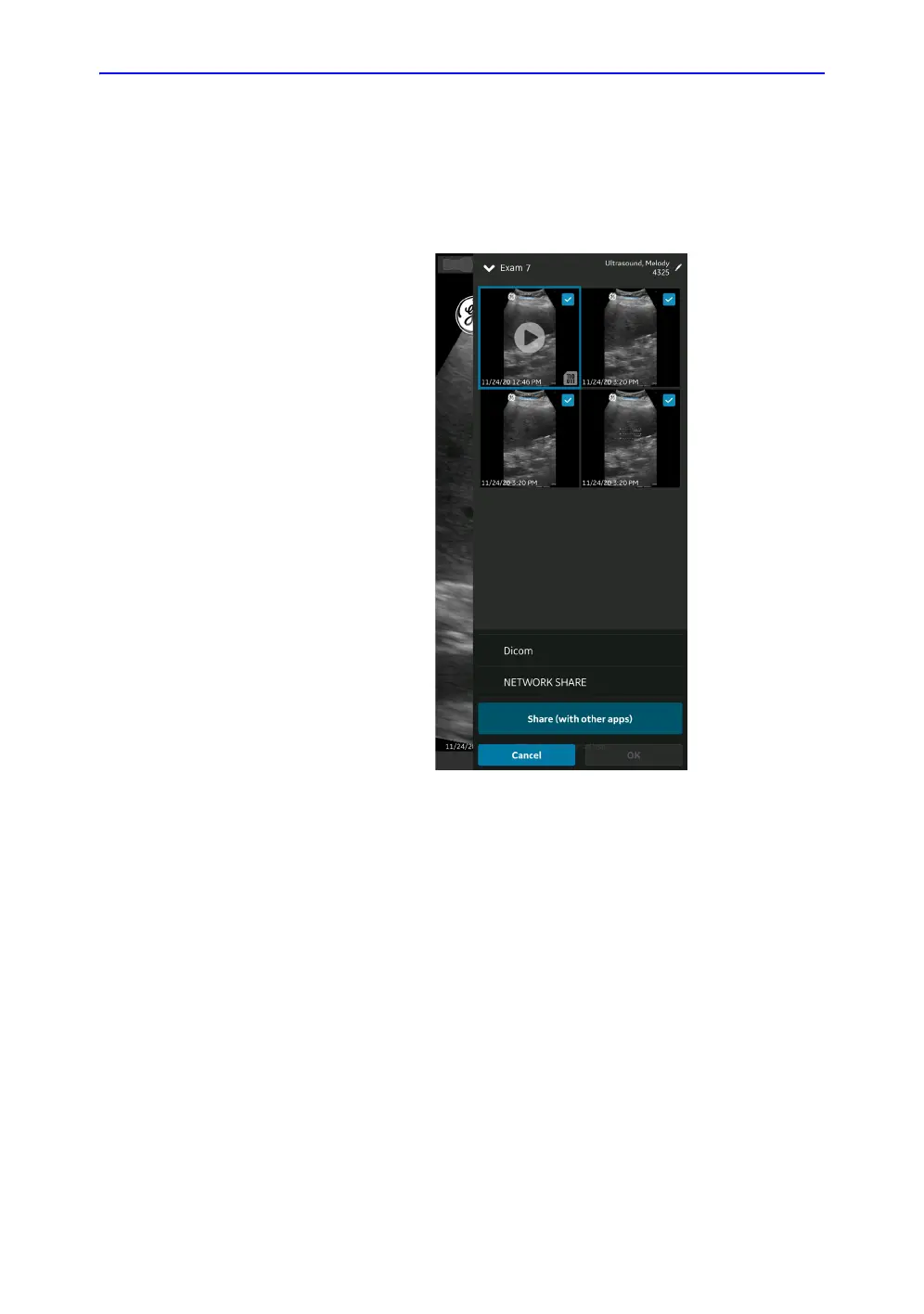Using Vscan Air CL
5-66 Vscan Air – User Manual
Direction GP092020-1EN
Rev 18
Export data to the DICOM Image Server (continued)
4. Select the DICOM Image Server as storage destination and
Press OK button to initiate the export.
If there are more than one DICOM Image servers, select the
desired DICOM Image Server as storage destination.
Figure 5-56. Share Images/Videos
NOTE: You can also select all the configured servers
simultaneously, if you wish to share the data with all the
servers that supports data export.
NOTE: To export Images/videos/Exam to a DICOM Image Server,
you need to assign Patient information to that particular
Exam