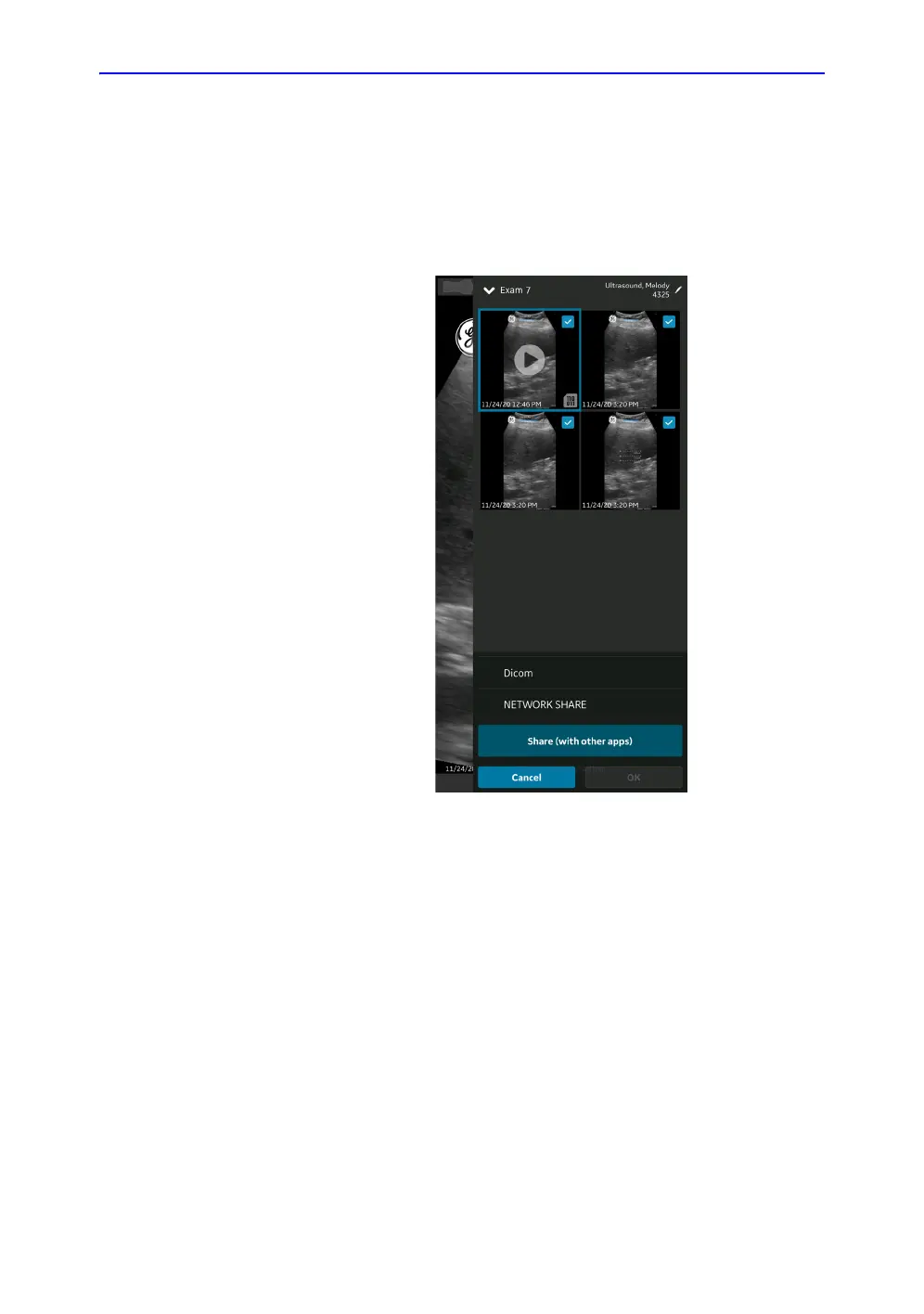Export data
Vscan Air – User Manual 5-77
Direction GP092020-1EN Rev 18
Export data to the Network Shared Folder (continued)
4. Select the configured Network Shared Folder as storage
destination and Press OK button to initiate the export.
If there are more than one configured Network Shared
Folders, select the desired Network Shared Folder as
storage destination.
Figure 5-67. Share Images/Videos
NOTE: You can also select all the servers simultaneously, if you
wish to share the data with all the servers that supports data
exporting.
NOTE: You can export images/videos/exams to Network Shared
Folder without assigning the patient details.
5. You will find Image Queue with remaining items in the
Queue.
In addition to image queue you will also find export status of
image/video/exam, where a green dot on the image/video/
exam indiactes it is successfully exported and a red dot
indicates the export is failed.