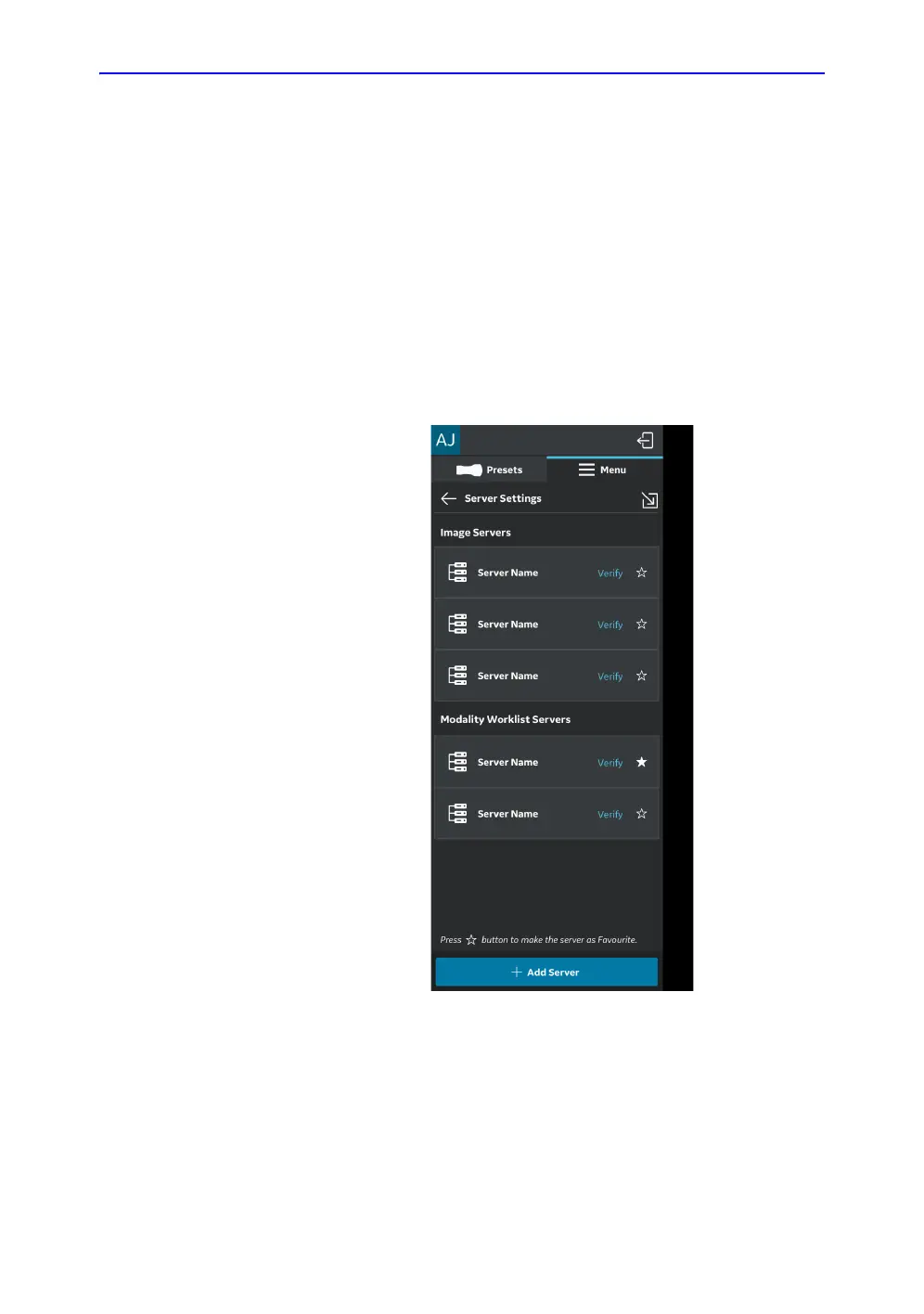Using Vscan Air CL
5-94 Vscan Air – User Manual
Direction GP092020-1EN
Rev 18
1. MyDeviceHub (continued)
DICOM Server Configuration
If DICOM server configurations are received from the
MyDeviceHub, they will be added to Menu -> Configuration ->
Server Settings
Mandatory fields for each DICOM server will be displayed as
received from backend, but user will need to enter secure
information like Username, Password, Certificates & key (if
Secure DICOM is enabled) for each received server entry to
complete its configuration.
Figure 5-73. Server configuration complete