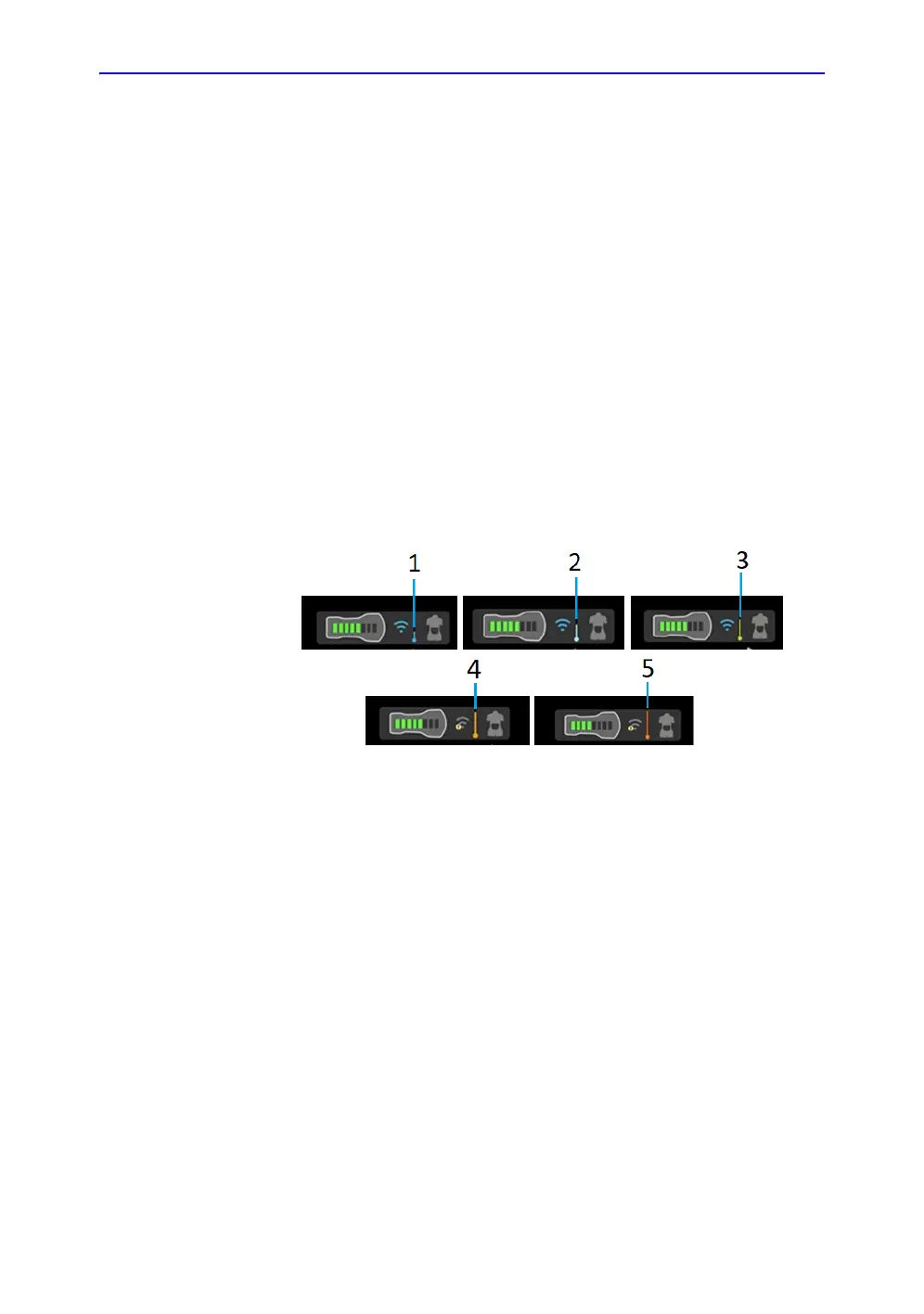System description
Vscan Air – User Manual 3-13
Direction GP092020-1EN Rev 18
Probe temperature indicator and thermal management (continued)
The thermal management system of Vscan Air CL automatically
reduces some parameters such as frame rates or image width to
keep the probe temperature within optimal functional levels to
support continuous scans up to 50 minutes*.
There are 5 thermal management levels (0-4). Level 0 is the
initial state when starting with a cool probe as indicated in the
figure 3-4 below. The probe temperature changes during a scan
based on the factors described above. The temperature
indicator reflects these changes as shown in Fig 3-4 as the
different thermal levels are activated. A user notification on the
screen accompanies these changes (refer ‘Thermal indicator
toast message’ on page 3-14).
NOTE: Probe temperature and related user notifications are
independent of the probe battery status.
Figure 3-4. Thermal indicator levels
1. Level 0
2. Level 1
3. Level 2
4. Level 3
5. Level
4