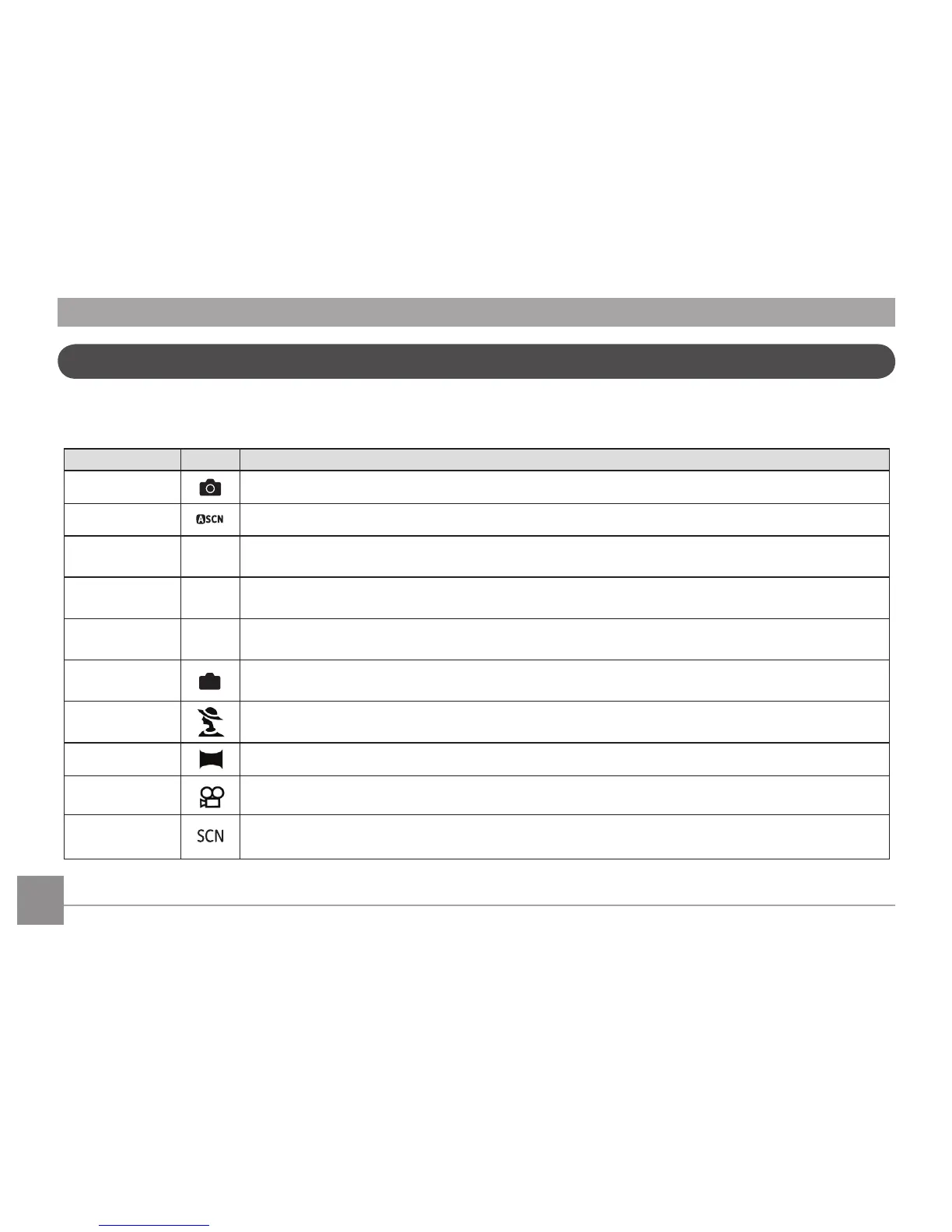Using the Mode Dial
The GE camera provides a convenient mode dial that allows you to switch between dierent modes with ease. All the available
modes are listed as follows:
Mode Name Icon Description
Auto Take still pictures in automatic mode.
Auto Scene Have the camera automatically select the best scene type for still pictures.
Program Auto
Exposure
P
This setting allows you to choose the EV value and the camera will select both the shutter speed and
aperture automatically
Shutter Priority
S
This setting allows you to choose a specic shutter speed while the camera will adjust the aperture
automatically to ensure correct exposure.
Aperture Priority
A
This allows you to choose a specic aperture and the camera will automatically the adjust the shutter
speed to match it.
Manual
Switch to take still pictures in manual mode, where many camera settings can be congured.
(Recommended for advanced users only)
Portrait Mode Take portrait pictures under normal condition.
Panorama Capture a sequence of shots and stitch them together into a panoramic photo.
Movie Record videos.
Scene Take still pictures in 12 dierent scene types by your choice.
