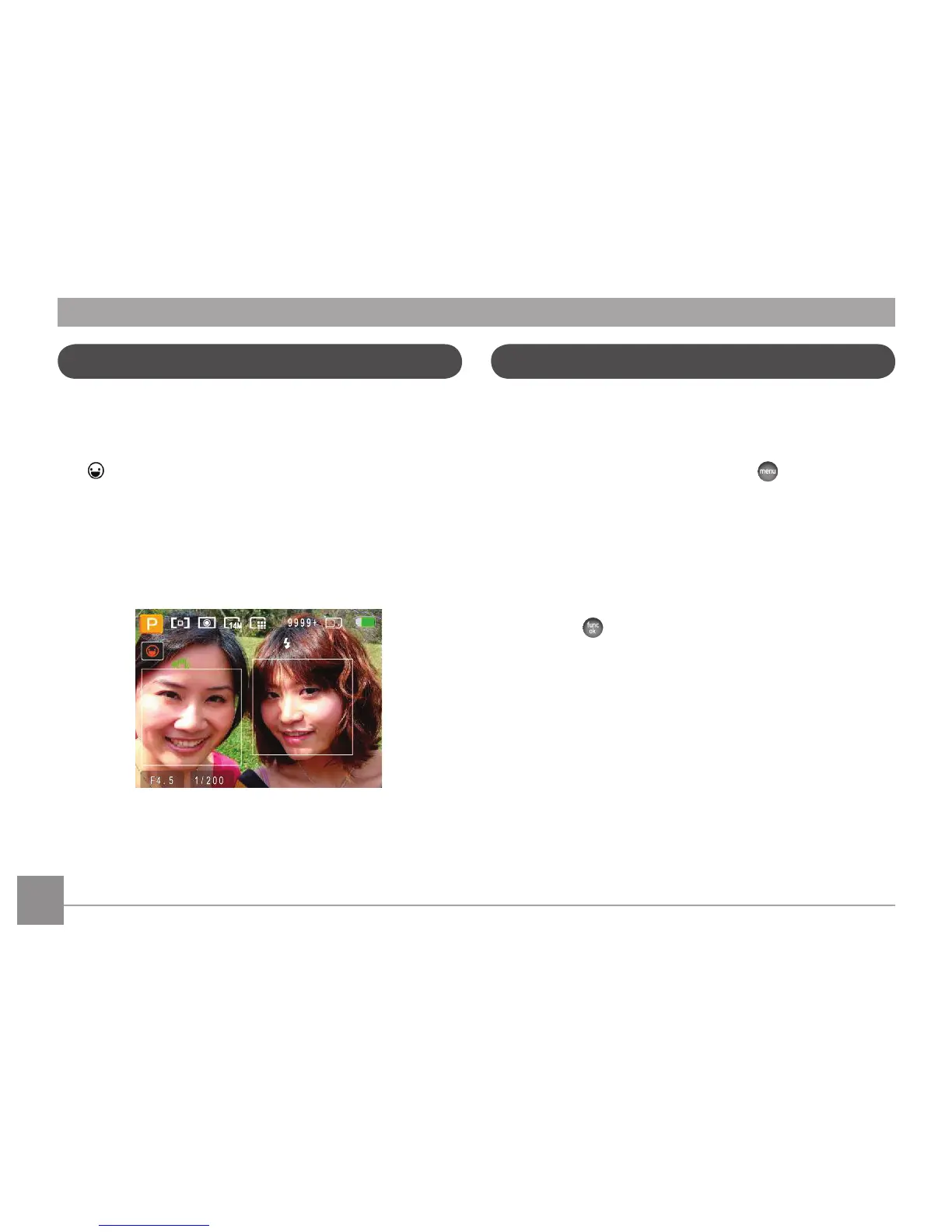24 2524 25
Smile Detection
The Smile Detection feature automatically detects and
captures a person's smile.
1. In shooting mode, press Face Detection button until the Icon
appears on the LCD screen
2. Point the camera at the subject, and press the Shutter
button half way to focus
3. Press the Shutter button all the way to shoot the image, the
camera will automatically release the shutter when it detects
a smile.
4. Press the Face Detection button or Shutter button to disable
this function.
Blink Detection
The Blink Detection feature is on by default, and after taking
each photo, a warning message will pop up if a blink had been
detected in the photo.
1. In any Still Shooting modes, press the
button to enter
the photo menu.
2. Switch between dierent Photo Setup menus and Camera
Setup menus using the Left/Right button, and select the
“Blink Detection” setting using the Up/Down button.
3. Use the Right navigation buttons to enter the submenu,
and select "On" option.
4. Press the
button to conrm the setting and exit the
menu.
5. The "Blink detection" indicator appears on the LCD.
6. Press the Shutter button fully to capture the image. If
someone has blinked, the camera will show blink detection
warning message right after.
