
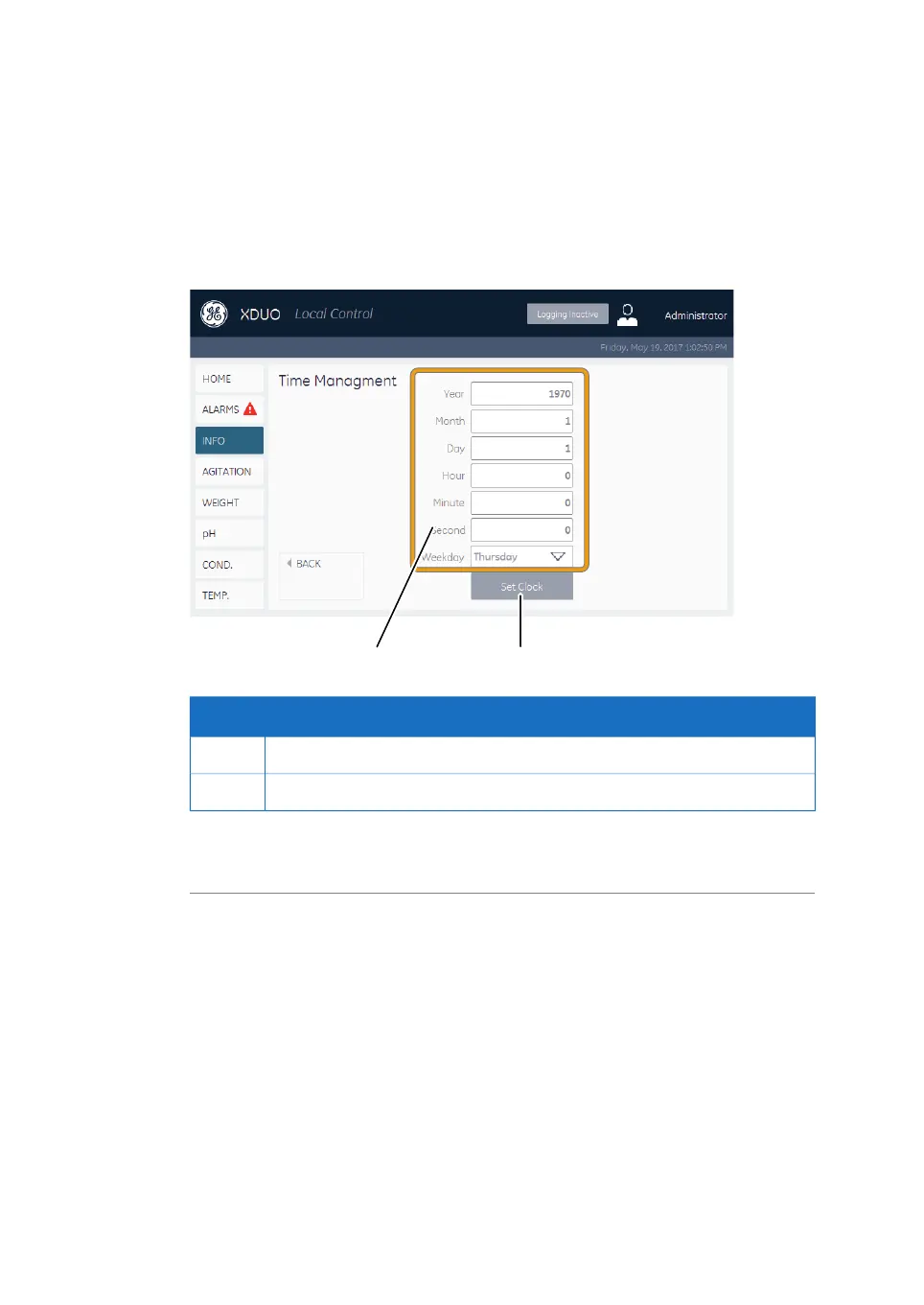 Loading...
Loading...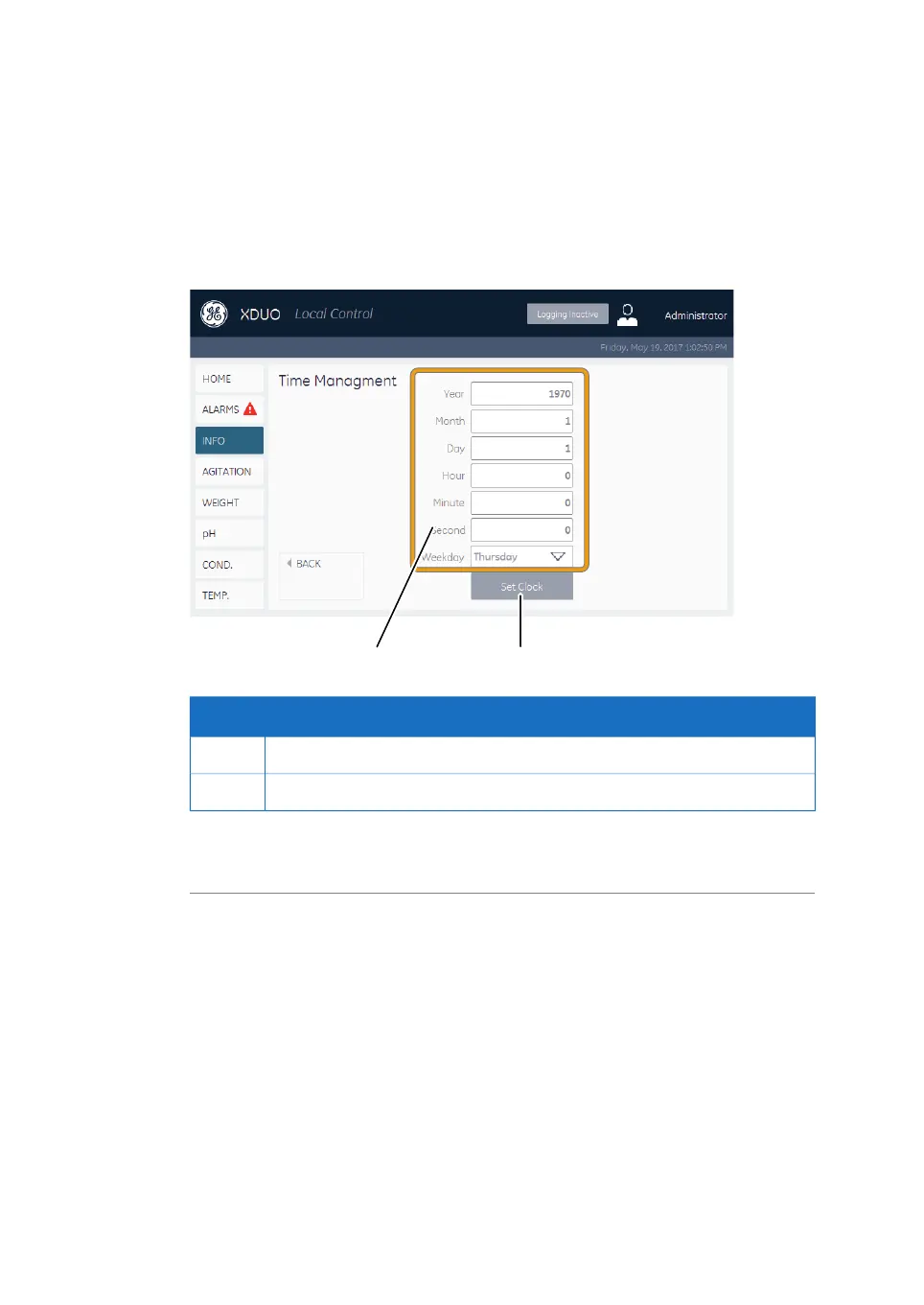
Do you have a question about the GE Xcellerex XDM 200 and is the answer not in the manual?
| Model | Xcellerex XDM 200 |
|---|---|
| Capacity/Nominal Volume | 200 L |
| Volume Range | 50-200 L |
| Mixing Speed | Variable |
| Vessel Material | Stainless steel |
| Single-Use Liner | Yes |
| Liner Material | Polyethylene |
| Material | Stainless steel and polyethylene |
| Sterilization | Gamma irradiation for single-use components |
| Control System | Integrated control system |
| Power Supply | Electrical |
| Type | Single-Use Mixer |