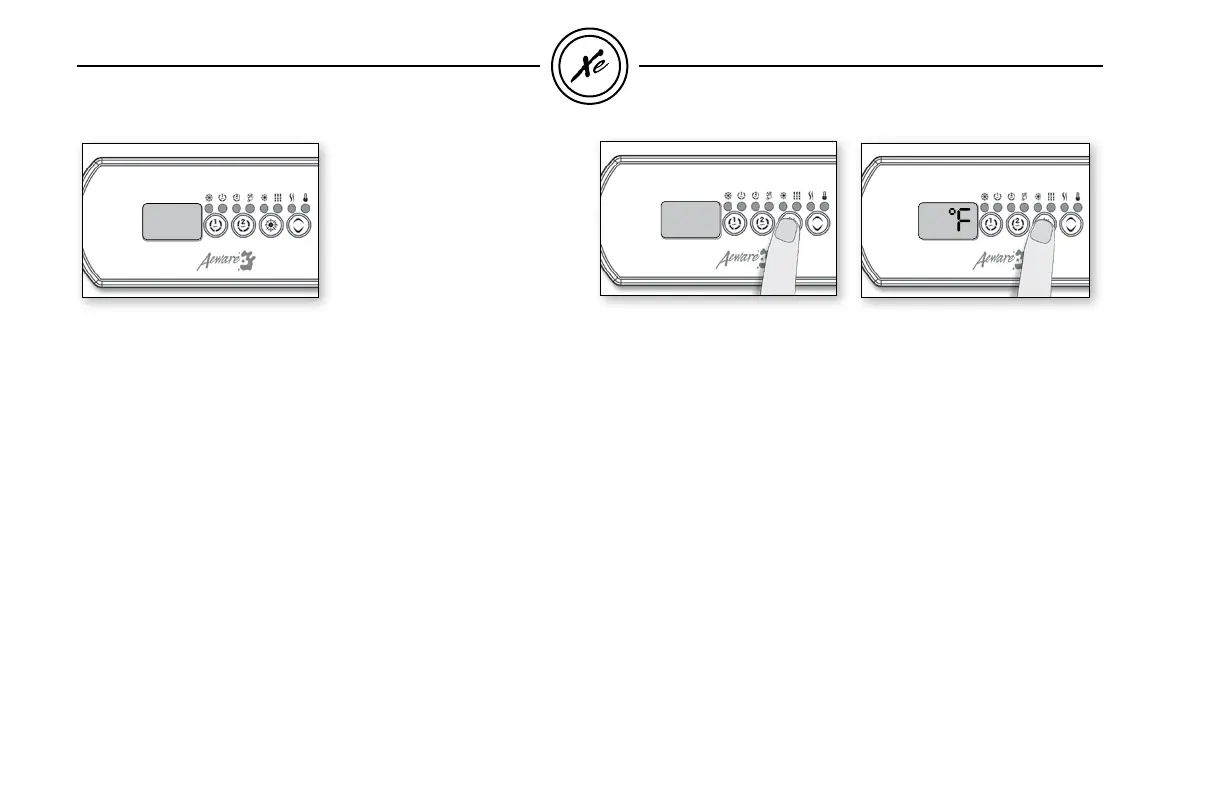42
in.xe™instructions
Programming purge cycles
To program the purge cycles,
you must select the frequency.
During a purge cycle, all pumps
and the blower run for one
minute.
Purge cycle frequency
Press and hold Light key until
the display shows Fx, with "x"
representing the number of
purge cycles per day (up to 4).
Use
Up or Down key to change
setting.
When the desired setting is
displayed, press
Light key to
confirm. A purge cycle will start
immediately.
The “Filter” indicator lights up
when a purge cycle is on.
Setting the temperature
display units
Quick press Light key again.
The display will show either
°F or °C.
Use
Up or Down key to change
units.
Press
Light key a last time to go
back to normal mode.
°F = Fahrenheit
°C = Celsius
Filter cycle frequency
Press Light key again. The dis-
play will show
Fx, with "x"
representing the number of
filter cycles per day (up to 4).
(Default: twice a day).
Use
Up or Down key to
change setting.
When the desired setting is
displayed, press Light key to
confirm. A filter cycle will start
immediately.
The “Filter” indicator lights up
when a filter cycle is on.
