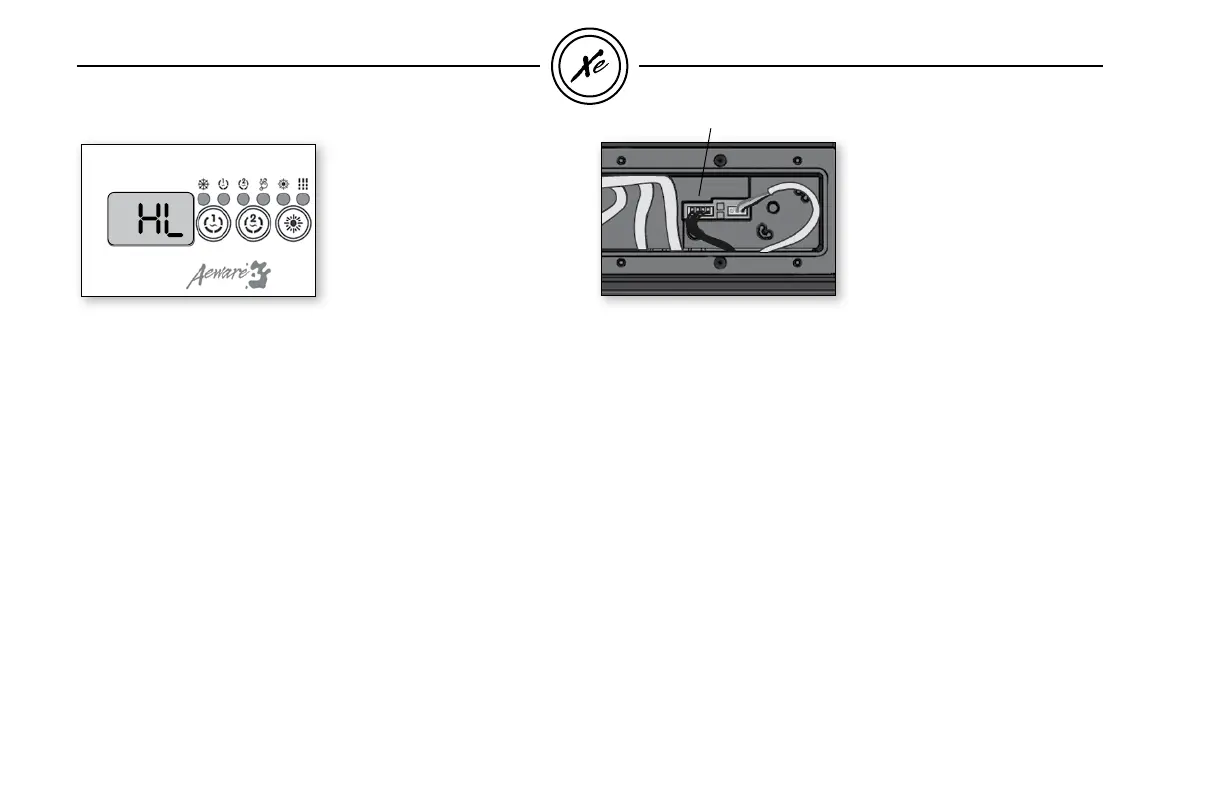50
in.xe™
HL Probe & Temp / Regulation Probe
HL
Water temperature at the
heater has reached 119°F
1• Measure the temperature
with a DIGITAL thermo-
meter and compare its
reading with temp. on the
display. Make sure the temp.
reading is lower than 119°F.
3• If reading is 119°F or higher:
• Verify if the Temp. & High
Limit probes are properly
connected.
• Shut power off and power
the spa up again to reset
the system.
• If problem persists,
replace heater.
• If problem persists,
replace Spa Pack.
HL error condition step-by-step
2• If reading is below 119°F:
a- Check if heater barrel
feels hot. If it’s hot, verify
if anything is obstructing
water flow (closed valves
or dirty filter).
b- Shut power off and
power the spa up again
to reset the system.
c- If HL error condition
persists, replace heater.
d- If HL error condition
persists, replace Spa Pack.
