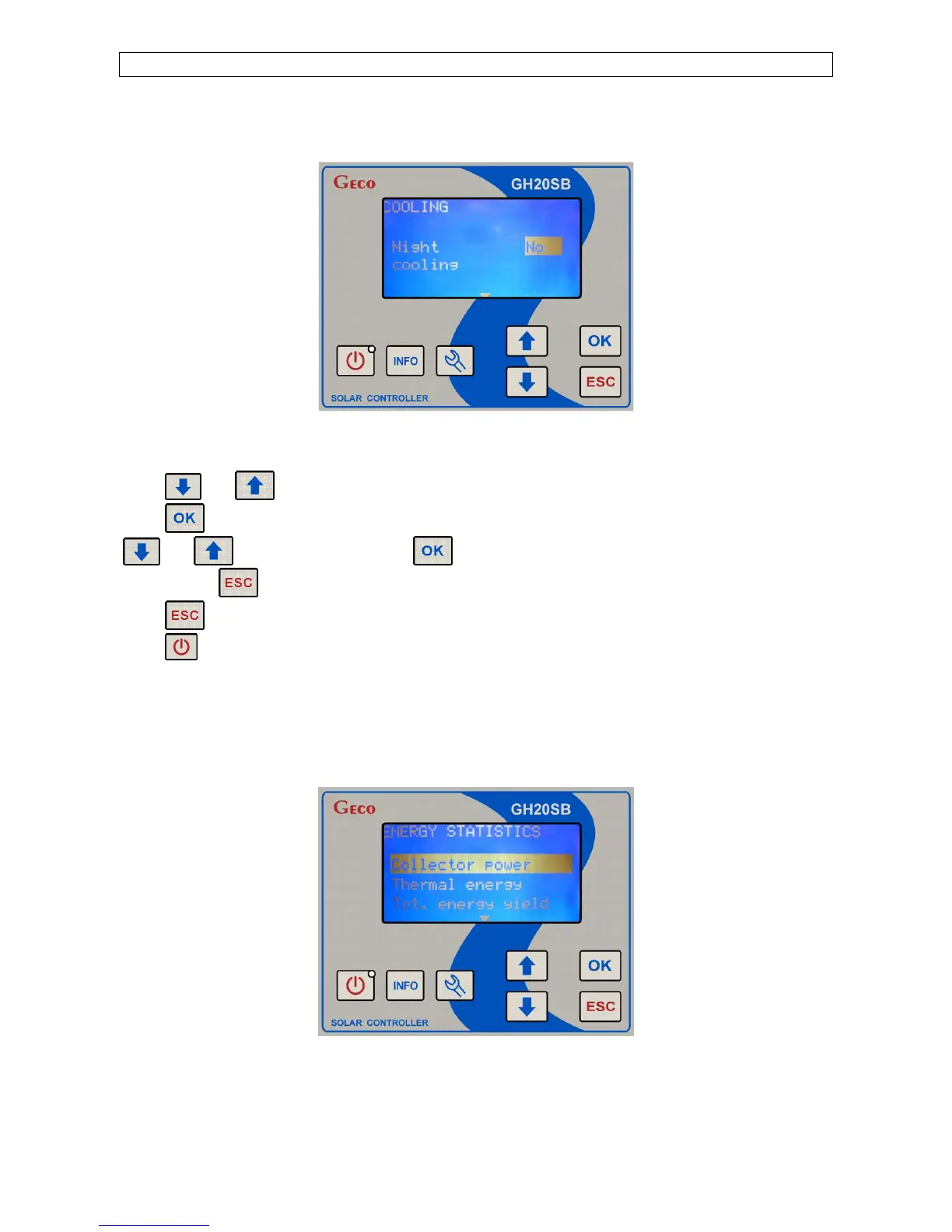GH20SB – User Manual PAGE 19
3.3.7. Cooling
To choose the cooling settings editing option choose “Cooling” on the main menu screen.
On this screen you can activate cooling and set the temperature of cooling activation and
deactivation.
Press and to switch between settings.
Press to choose current setting editing option. During edition the setting value flashes. Press
and to set a new value. Press to save the new value and exit the setting edition
option. Press to cancel the change and exit the setting edition option.
Press (when setting edition is not active) to return to the main menu screen.
Press to cause the Controller to switch to the standby mode.
3.3.8. Energy and Collector Power Counters
The energy and collector power counters function is not available for schemes 6, 10, 12, 14,
15, 16.
The Controller has an inbuilt module for recording average collector power and the energy
generated by the collectors. The Controller enables recording and readout of power and energy
statistics for the following time intervals:
