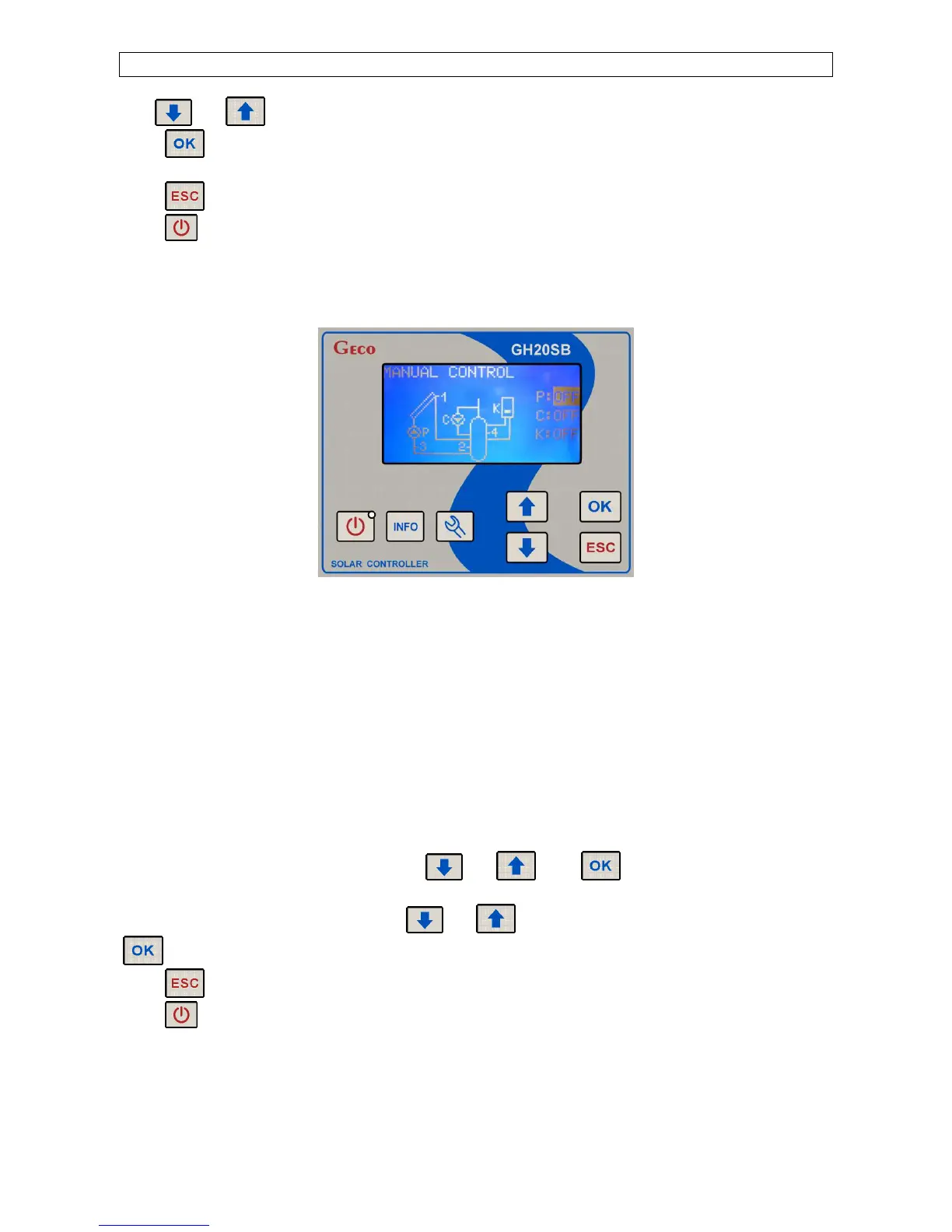GH20SB – User Manual PAGE 18
Use and to select the desired language.
Press to save the new language settings and return to the Controller configuration menu
screen.
Press to cancel changes and return to the Controller configuration menu screen.
Press to cancel changes and cause the Controller to switch to the standby mode.
3.3.6. Manual Control
To go to the manual control screen choose “Manual control” on the main menu screen.
»The LCD display will show the system scheme screen and (on the right side of the screen)
letters will appear that correspond to the devices in the scheme together with a description of the
external device status (ON / OFF).
NOTE!!!
After switching to manual operation the control algorithm is wholly suspended and the user has full
control over the status of the outputs (external devices).
Depending on the selected system configuration, the Controller can operate from 1 to 3
external devices. Each device can be separately activated and deactivated, and its current status is
always shown in the system scheme and on the right side of the display, next to the letter describing
the device. To switch between devices use and Press to unlock the possibility of
changing the status of the currently highlighted output, which is indicated by the flashing of the
output status symbol (ON / OFF). Press and to change the device status and then press
to lock the current output status.
Press to restore control and return to the main menu screen.
Press to cause the Controller to switch to the standby mode.
