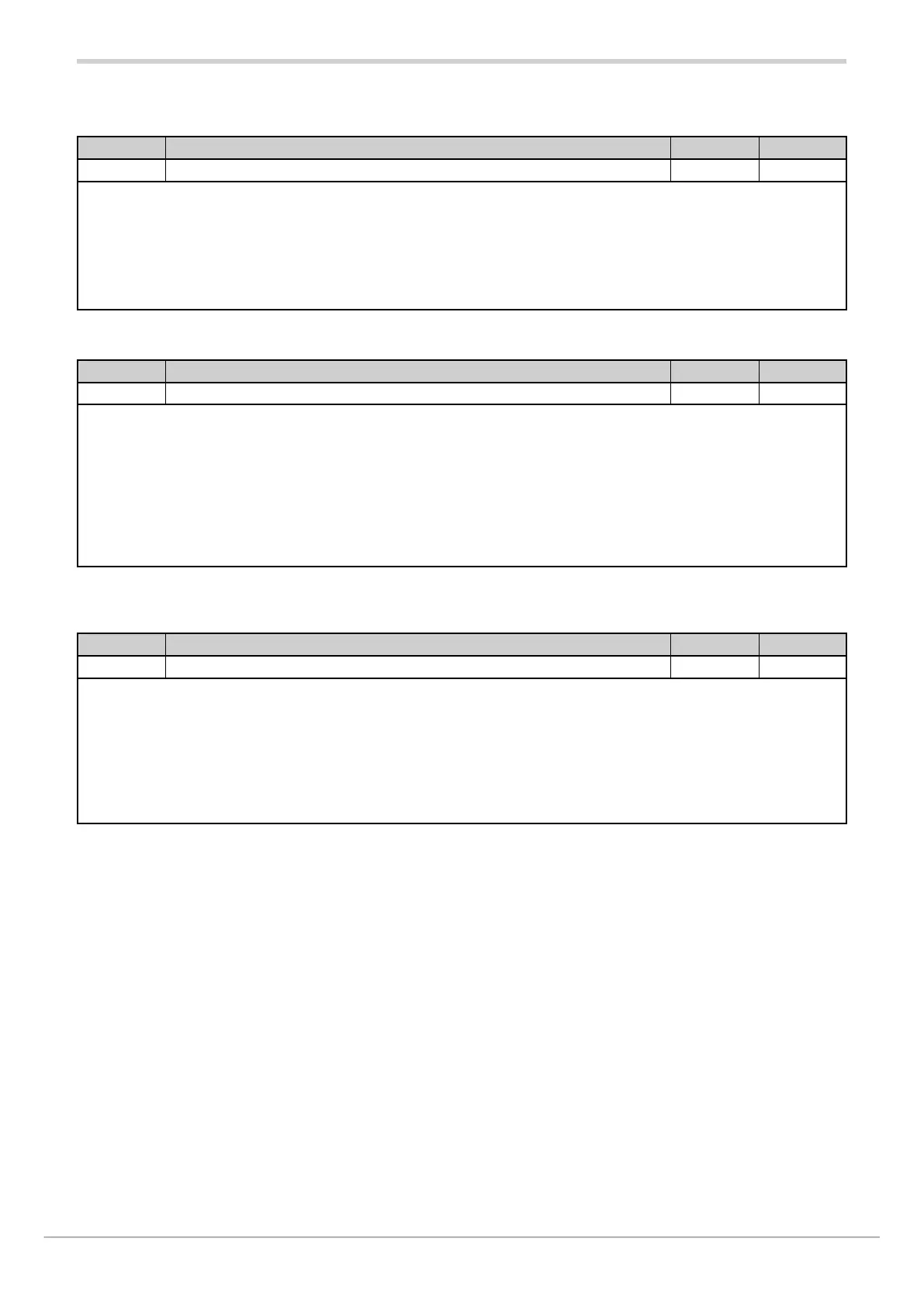80209C_MHW_850-1650-1850_02-2020_ENG_pag. 111
4.13.5. TIME - Power alarm trip delay
Acronym Scrolling message Submenu Attributes
TIME AL.PW.1 (or AL.PW.2) WAITING TIME FOR ALPW TRIP AL.PW R W
The parameter shows and sets the minimum time during which the power stability band has to be exceeded before the
power alarm trips.
This parameter is used to avoid false alarms. If the value is set to “0” the alarm is immediate.
Unit of measurement: Seconds
Options: 0...999
4.13.6. MSG.PW - Message associated with tripping of power alarm
Acronym Scrolling message Submenu Attributes
MSG.PW AL.PW.1 (or AL.PW.2) SCROLLING MESSAGE AT PW ACT AL.PW R W
The parameter shows and sets the number of the message associated with tripping of the power alarm, i.e., the scrolling
message shown on the display.
For more information on scrolling messages, see paragraph “3.1.2.2. Scrolling messages” on page <?>.
If the parameter is set to “0” no message will be displayed when the alarm trips. The same message number can be
assigned to different alarms.
Unit of measurement: Message number
Options: 0...25 (with LAnG=LANG1 or LANG2 or LANG3)
0…75 (with LAnG=NONE)
4.13.7. BLK.PW - Flashing of PV display when power alarm trips
Acronym Scrolling message Submenu Attributes
BLK.PW AL.PW.1 (or AL.PW.2) BLINK DISPLAY PV DEF PW AL AL.PW R W
The parameter shows and sets the flashing of the PV display in case of power alarm.
If the parameter is “On,” in case of HB alarm the value on the PV display flashes with backlight at maximum brightness.
Unit of measurement: -
Options: OFF = PV display does not flash in case of alarm
On = PV display flashes in case of alarm
