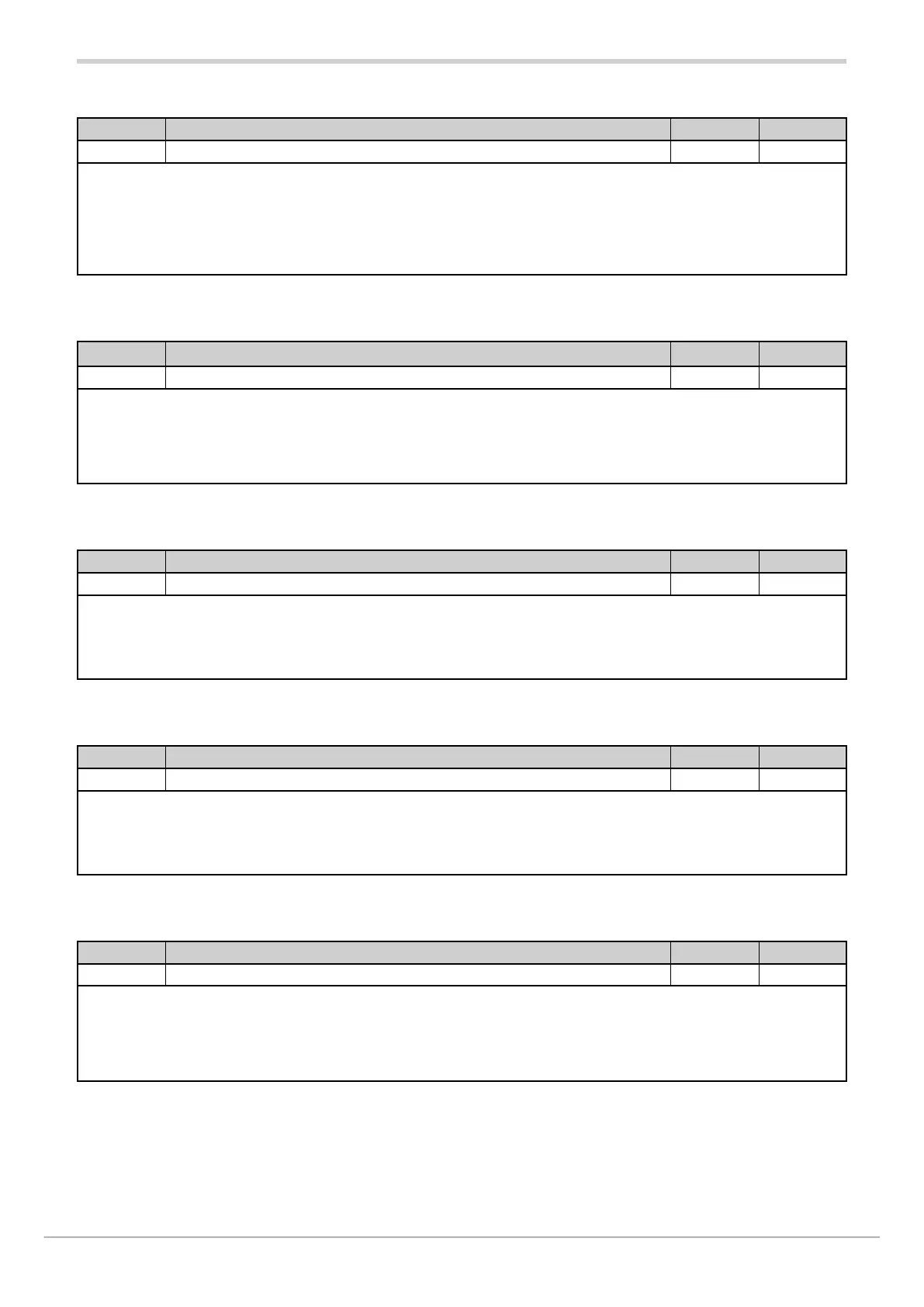80209C_MHW_850-1650-1850_02-2020_ENG_pag. 166
4.26.1. TYP.E – Network parameter assignment method
Acronym Scrolling message Submenu Attributes
tyP.E ASSIGNMENT MODE OF NETWORK PARAMETERS ETHER R W
This parameter shows the assignment mode of the Ethernet network’s IP address, subnet mask and gateway parame-
ters.
Unit of measurement:
Options: FIXED = Parameters entered manually are used
DHCP = Parameters received from the network’s DHCP server are used
4.26.2. CODE.E – Ethernet identification code
Acronym Scrolling message Submenu Attributes
CODE.E INSTRUMENT ID CODE ETHERNET ETHER R
This parameter shows the identification code identifying the controller in an Ethernet Modbus network.
Unit of measurement: Number
Options: 1
4.26.3. IP.AD1 – Address IP 1
Acronym Scrolling message Submenu Attributes
IP.AD1 IP ADDRESS ETHER R W
This parameter shows the IP 1 address identifying the controller in an Ethernet network.
The parameter is the first field in the complete IP address (xxx.xxx.xxx.xxx).
Unit of measurement: Number
Options: 0...255
4.26.4. IP.AD2 – Address IP 2
Acronym Scrolling message Submenu Attributes
IP.AD2 IP ADDRESS ETHER R W
This parameter shows the IP 2 address identifying the controller in an Ethernet network.
The parameter is the first field in the complete IP address (xxx.xxx.xxx.xxx).
Unit of measurement: Number
Options: 0...255
4.26.5. IP.AD3 – Address IP 3
Acronym Scrolling message Submenu Attributes
IP.AD3 IP ADDRESS ETHER R W
This parameter shows the IP 3 address identifying the controller in an Ethernet network.
The parameter is the first field in the complete IP address (xxx.xxx.xxx.xxx).
Unit of measurement: Number
Options: 0...255
