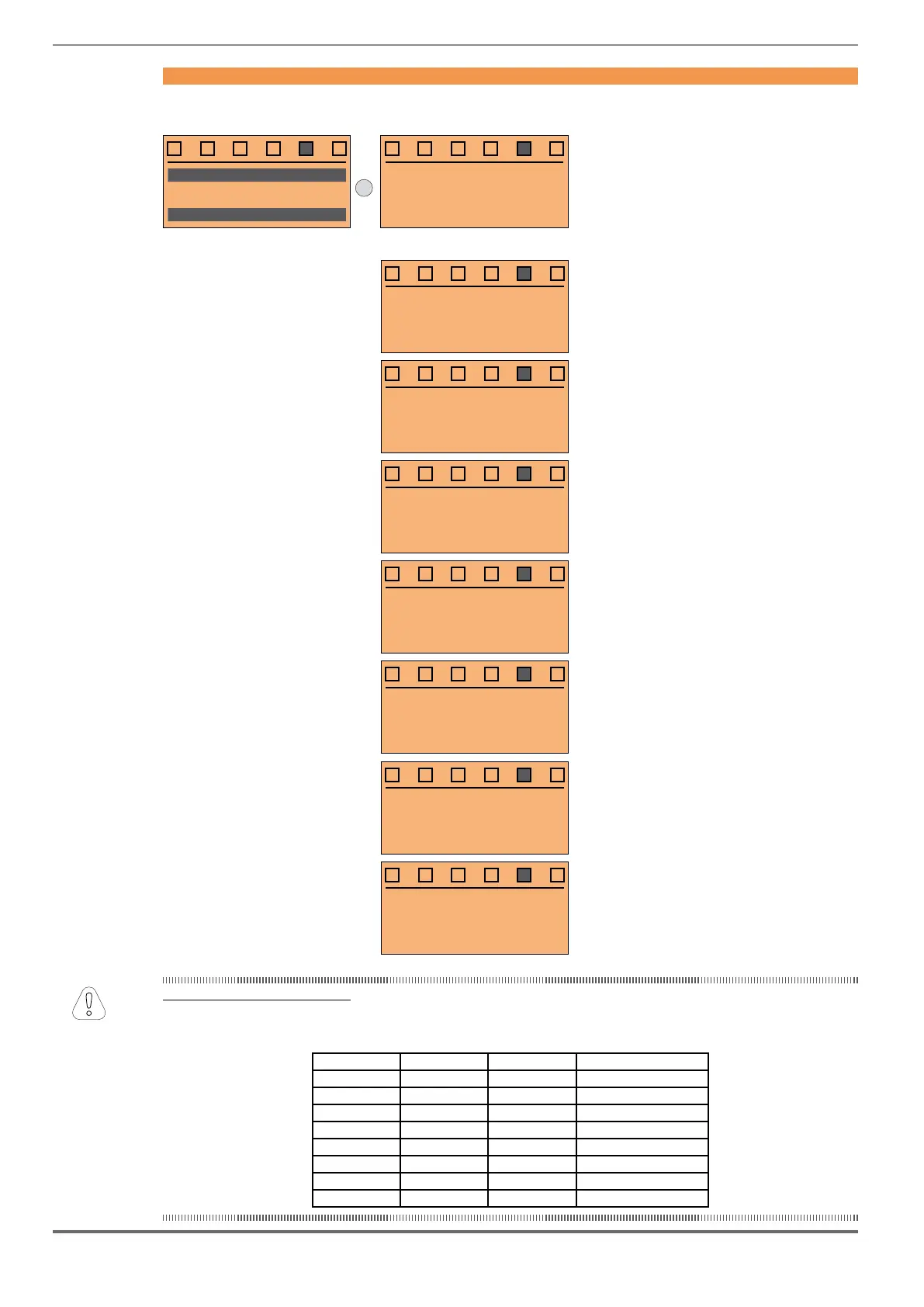74 ADL500 • Quick installation guide - Specifications and connection
Step 5 – Setting the maximum speed reference and maximum system speed
Select the unit of measurement for the speed references
STARTUP WIZARD
Set speeds?
E=Yes Down=Next
E
01 /08
PAR: 11020
Multi speed 0
0.10 m/s
Def: 0.10
Range: -10000 ... 10000
Set the multispeed values
02 /08
PAR: 11022
Multi speed 1
1.00 m/s
Def: 1.00
Range: -10000 ... 10000
03 /08
PAR: 11024
Multi speed 2
0.40 m/s
Def: 0.40
Range: -10000 ... 10000
04 /08
PAR: 11026
Multi speed 3
0.00 m/s
Def: 0.00
Range: -10000 ... 10000
05 /08
PAR: 11028
Multi speed 4
0.00 Hz
Def: 0.00 Hz
Range: -10000 ... 10000
06 /08
PAR: 11030
Multi speed 5
0.00 m/s
Def: 0.00
Range: -10000 ... 10000
07 /08
PAR: 11032
Multi speed 6
0.00 m/s
Def: 0.00
Range: -10000 ... 10000
08 /08
PAR: 11034
Multi speed 7
0.00 m/s
Def: 0.00
Range: -10000 ... 10000
Through the combination of “MtlSpd S0” (Digital input 4), “MtlSpd S1” (Digital input 5) and “MtlSpd S2” (Digital input
6) commands, is possible to select Multi speed desired, according to next table:
MtlSpd S2 MtlSpd S1 MtlSpd S0 ACTIVE SPEED
0 0 0 Multispeed 0, PAR 11020
0 0 1 Multispeed 1, PAR 11022
0 1 0 Multispeed 2, PAR 11024
0 1 1 Multispeed 3, PAR 11026
1 0 0 Multispeed 4, PAR 11028
1 0 1 Multispeed 5, PAR 11030
1 1 0 Multispeed 6, PAR 11032
1 1 1 Multispeed 7, PAR 11034
