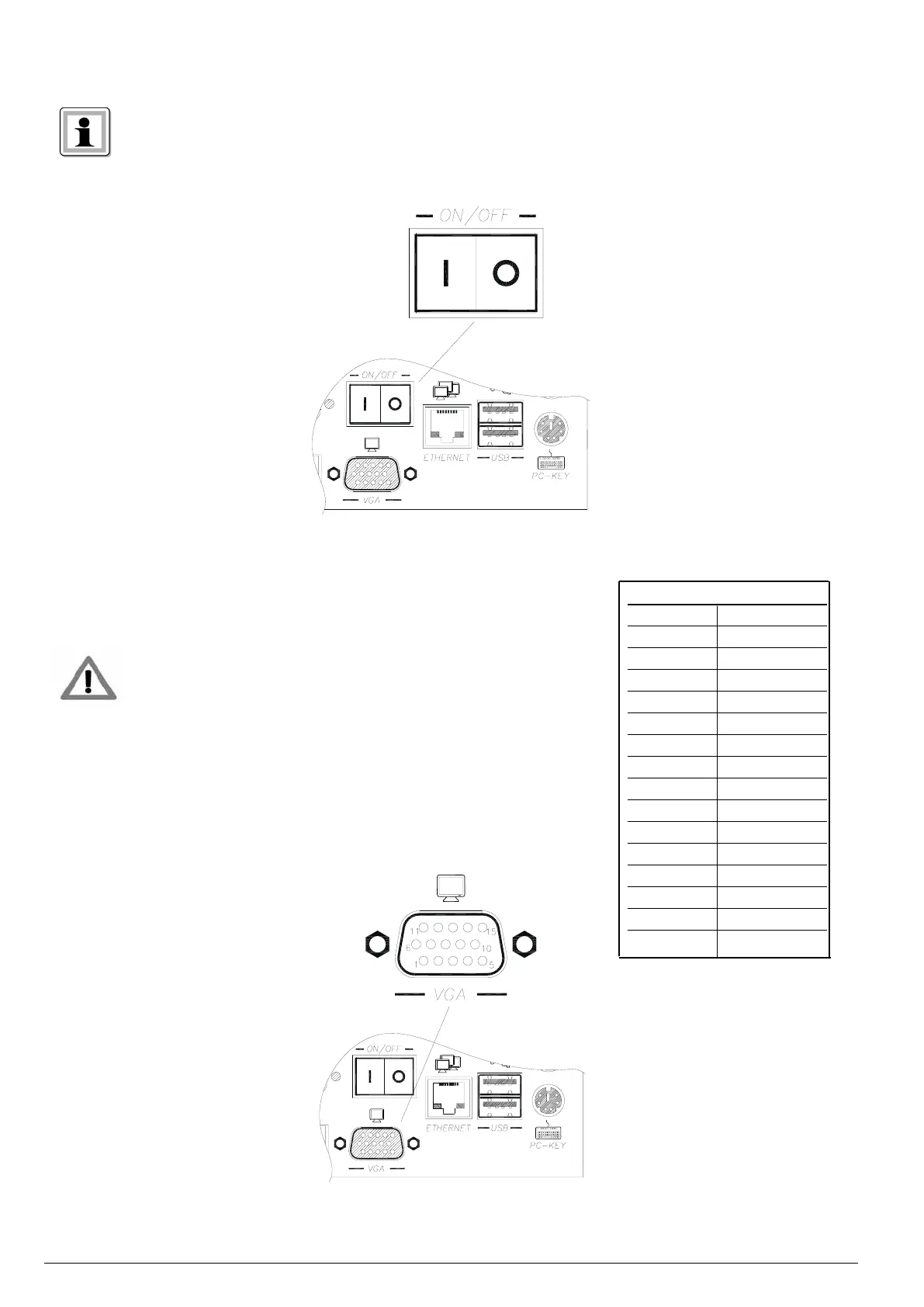12
80544B_MHW_DIGISTAR II - DIGISTAR II Control - GF-BOX_02-2013_ENG
Power switch (5)
In order to start the system turn the switch to the ON position.
The presence of power to the system is indicated by the
relative power led (see leds for identification).
CRT VGA
Pin number Signal
1 RED
2 GREEN
3 BLUE
4 N.C.
5 GND
6 AGND
7 AGND
8 AGND
9 N.C.
10 GND
11 N.C.
12 N.C.
13 HSYNC
14 VSYNC
15 N.C.
Video (6)
Analogue output for SVGA standard video. Connection by DB15 high density
connector.
Use a video cable of a standard kind not longer than 5 metres.