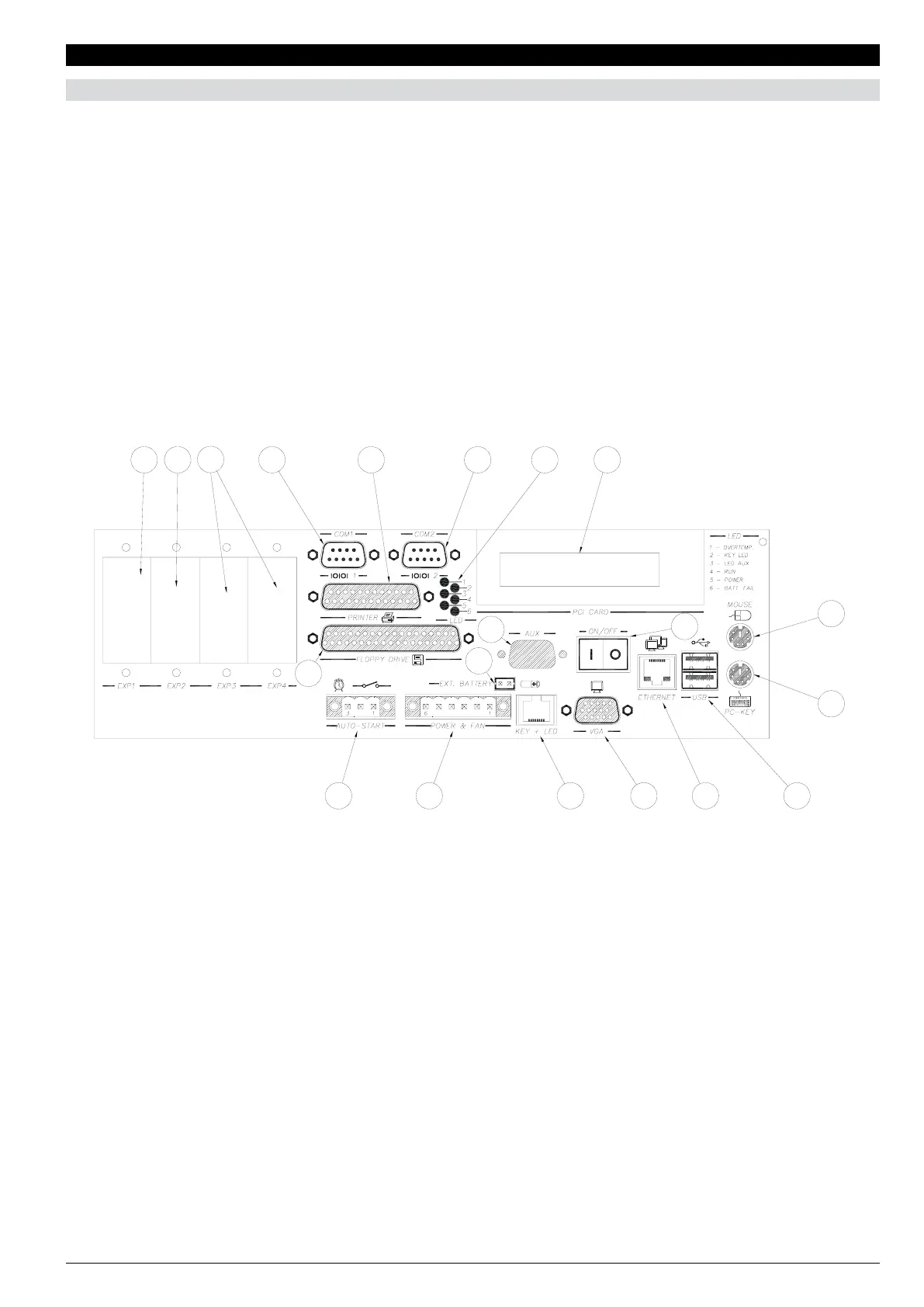9
80544B_MHW_DIGISTAR II - DIGISTAR II Control - GF-BOX_02-2013_ENG
EXTERNAL USER CONNECTIONS
(1) Standard mouse plug PS2
(2) AT keyboard plug
(3) 2 USB connectors (type A)
(4) ethernet output 10/100 bsp, standard RJ45
(5) ON/OFF power switch
(6) Standard VGA switch
(7) Matrix keyboard and Led connection, connection
(GT-TAST interface)
(8) External battery connection 3.6V
(9) Power connection and external fan plug
(10) Automatic switch connector
(11) COM 1 standard serial
(12) COM 2 standard serial
(13) Centronics parallel connection
(14) External floppy disk connection with integrated
supply
(15) GT-ETH board expansion slot
(16) GT-SER 2 board expansion slot
(17) GT-CAN board expansion slot
(18) PCI expansion slot
(19) Monitoring led
(20) AUX slot, auxiliary connection
10 976
4
3
2
1
14
8
20
5
(details of user connection)
By opening the cover of DIGISTAR II you can access the control electronics and some internal resources.
For installation and the use of internal resources refer to the technical manual.
4• CONNECTIONS