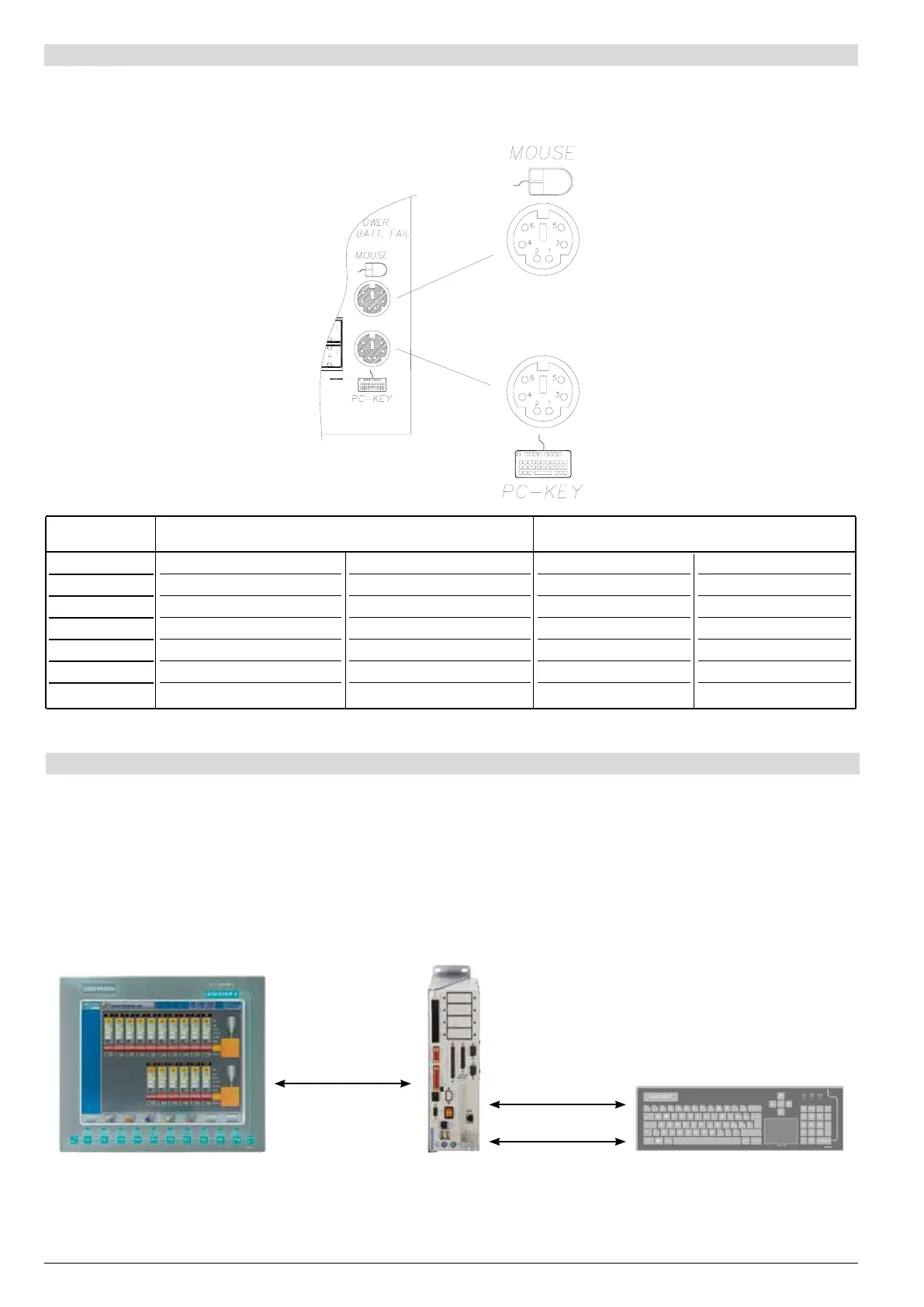10
80544B_MHW_DIGISTAR II - DIGISTAR II Control - GF-BOX_02-2013_ENG
PS/2 mouse and keyboard (1) and (2)
2 connectors and 6 minidin poles are provided for external keyboard and mouse
DESCRIPTION OF THE CONNECTIONS OF USER RESOURCES
KEYBOARDPin number MOUSE
Signal
KBD DATA
N.C.
GND
5 VDc
KBD CLK
N.C.
Function
Keyboard Data
N.C.
GND Power
+ 5 Volts
Keyboard Clock
N.C.
Signal
MS DATA
N.C.
GND
5 VDc
MS CLK
N.C.
Function
Mouse Data
N.C.
GND Power
+ 5 Volts
Mouse Clock
N.C.
1
2
3
4
5
6
Accessories and expansions such as keyboards (DIGITAST) and remote displays (DIGIPANEL) are availabe to
complete the DIGISTAR II, DIGISTAR II Control and GF-BOX products.
The DIGITAST + Touch-Pad keyboard can be connected to the DIGISTAR II via two PS/2 interfaces (Keyboard and
Mouse).
The DIGIPANEL+Touch-Screen remote display can be connected to the DIGISTAR II via a VGA interface.
Connection with DIGITAST and DIGIPANEL
VGA
PS/2 Mouse
PS/2 Keyboard
DIGIPANEL
DIGITAST
GF-BOX