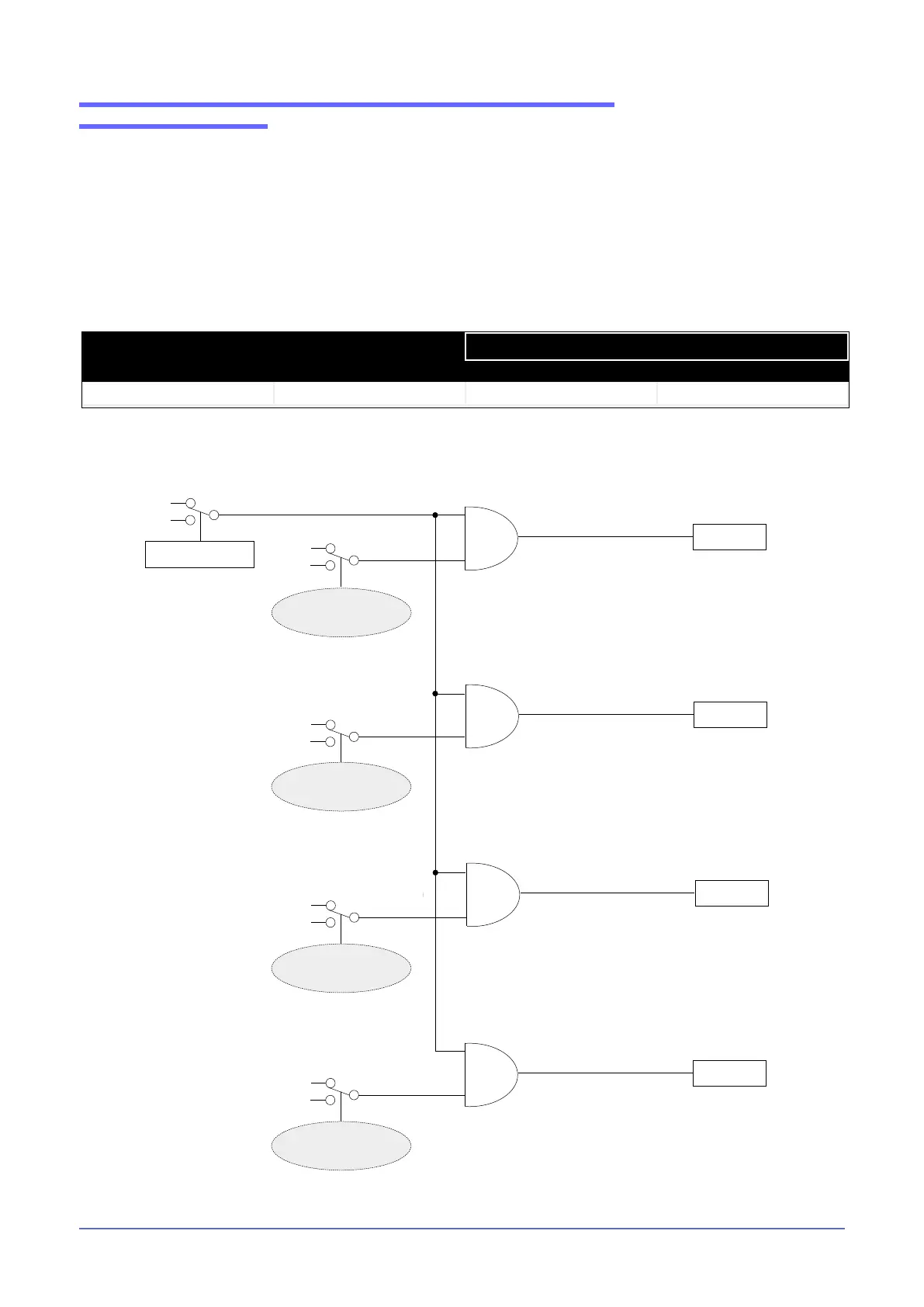2380397M_MSW_GFX4-GFXTERMO4_08-2018_ENG
USING A FUNCTION OF DIGITAL INPUT 1 TO ENABLE
AT SOFTWARE ON
Software ON can be configured either by enabling a digital input or by writing via serial. Enabling by digital input 1 1
(diG) is common to all zones, whereas enabling via serial is specific for each individual zone.
The ON/OFF setting via serial is saved in eeprom (STATUS_W_EEP, address 698 bit 3) for resetting of the condition
at the next hardware power-on; use parameter P.On.t. to force software always ON or software always OFF at next power-on.
Setting Address for writing via serial
dIG Access at 16 bits Access at 1 bit
ON/OFF software 13 word 305 bit 3 bit 11
ON
OFF
STATE DIGITAL INPUT 1
SERIAL WRITING ON/
OFF zone 1
ON
OFF
ON
OFF
ON
OFF
ON
OFF
SERIAL WRITING ON/
OFF zone 2
SERIAL WRITING ON/
OFF zone 3
SERIAL WRITING ON/
OFF zone 4
STATE
ON/OFF zone 1
AND
logic
STATE
ON/OFF zone 2
AND
logic
STATE
ON/OFF zone 3
AND
logic
STATE
ON/OFF zone 4
AND
logic
