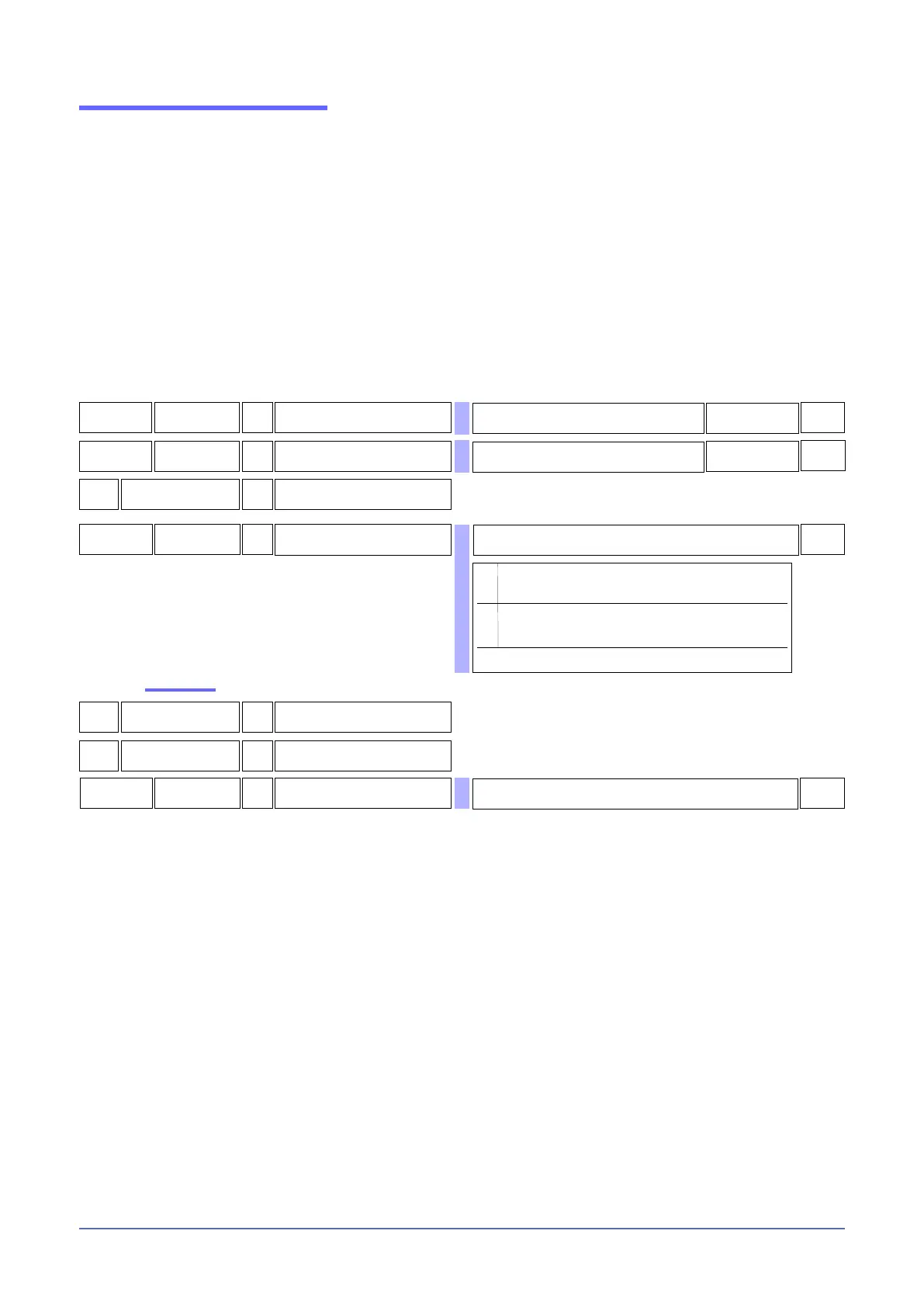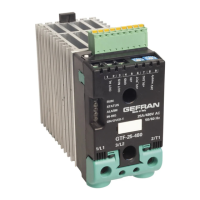52
880397M_MSW_GFX4-GFXTERMO4_08-2018_ENG
SOFTWARE SHUTDOWN
Running the software shutdown procedure causes the following:
1) Reset of Autotuning, Selftuning and Softstart.
2) Digital input (if present) enabled only if assigned to SW shutdown function.
3) In case of switch-on after SW shutdown, any ramp for the set (set gradient) starts from the PV.
4) Outputs OFF: except for rL.4 and rL.6 which are forced ON.
5) Reset of HB alarm.
6) Reset of LBA alarm.
7) The Heat and Cool bit on the state word STATUS_STRUMENTO and POWER are reset.
8) At shutdown, the current power is saved. At switch-on, integral power is recalculated as the difference between saved power
and proportional power; this calculation is defined as “desaturation at switch-on.”
9) The state of alarms (AL1...AL4, ALHBTA1...ALHBTA3) is reset.
68
bit
STATE of DIGITAL
INPUT 1
OFF = Digital input 1 off
ON = Digital input 1 on
R
92
bit
STATE of DIGITAL
INPUT 2
OFF = Digital input 2 off
ON = Digital input 2 on
R
140
diG.
R/W
Digital input function
0
See: Table of digital input functions
618
diG.2
R/W
Digital input 2 function
11
bit
SOFTWARE LAUNCH/
SHUTDOWN
OFF = On
ON =Off
R/W
Read state
305
R/W
Instrument state
0
See: Table of instrument settings
700
OFF.T
R/W
Modes at software shutdown
0
0 Outputs rL.1- rL.2 - rL.3 - rL.5 = OFF
Outputs rL.4 - rL.6 = ON
Alarms AL.1 -AL.2 -AL.3 - AL.4 disabled
1 Outputs rL.1- rL.2 - rL.3 - rL.5 = OFF
Outputs rL.4 - rL.6 = ON
Alarms AL.1 -AL.2 -AL.3 - AL.4 enabled
+16 Restart of the Softstart at the switch-on software (ON Software)
0
Table of software shutdown methods