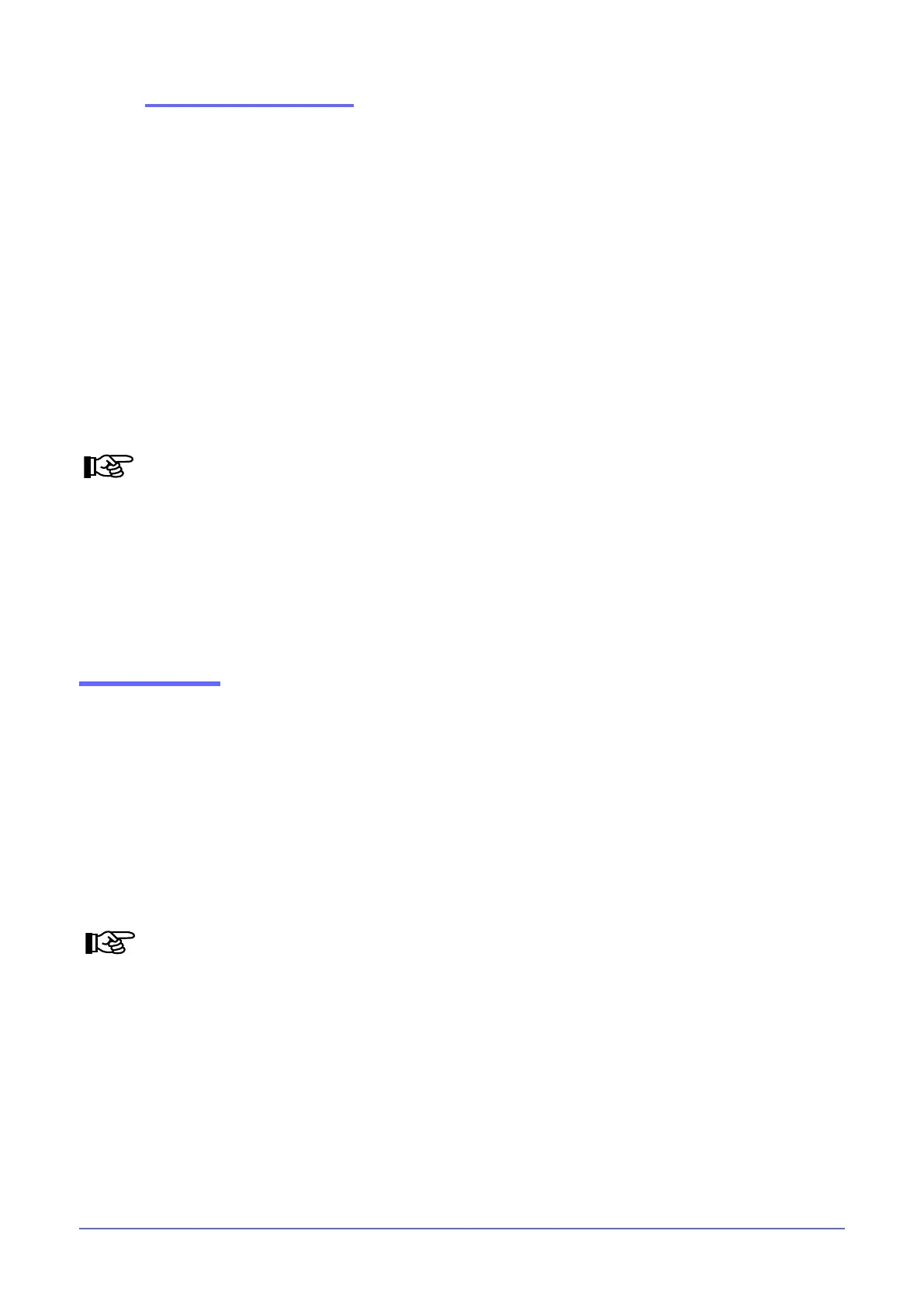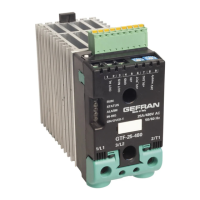8
880397M_MSW_GFX4-GFXTERMO4_08-2018_ENG
GFX4 mode (dip-switch-7=OFF)
This lets you optimize the efciency of serial communication by integrating 4 zones in the GFX4. Memory is organized
in 5 groups: 4 already in GFX-compatible mode, plus one group dened as custom:
- Custom (additional memory map for dynamic addresses)
- Zone 1
- Zone 2
- Zone 3
- Zone 4
The custom group contains variables and parameters for a maximum of 120 words. The meaning of these words can
be changed.
There is a single value (Cod) set on the rotary switches; i.e., one for each GFX4 instrument. To access the data in
each zone, simply add an offset to the address (+1024 for Zone 1, +2048 for Zone 2, +4096 for Zone 3, +8192 for Zone 4).
Words in the custom group have addresses 0,...,119. The variables and parameters are dened by default. At ad-
dresses 200,...,319 we have words containing the value of the address of the corresponding variables or parameters. These
addresses can be changed by the user, offering the ability to read/write data with multi-word messages structured according
to various supervision requirements.
Protection of Maps 1-2
You have to write the value 99 on addresses 600 and 601 to enable change of
the custom group (addresses 200... 31). This value is reset at each switch-on.
Examples:
you can access the PV variable in Zone 1 with address Cod, 0+1024 or address Cod, 0 custom variable 1 (address Cod, 200
has value 1024);
you can access the PV variable in Zone 2 with address Cod, 0+ 2048 or address Cod, 29 custom variable 30 (address Cod,
229 has value 2048);
if you want to read the 4 process variables in sequence at the rst 4 addresses, set Cod, 200 = 1024, Cod.201 = 2048, Cod,202
= 4096, Cod,203 = 8192.
CONNECTION
Each GFX4 has an optically isolated serial port RS485 (PORT 1) with standard Modbus protocol via connectors S1
and S2 (type RJ10).
Connector S3 is suitable for direct connection to a Geex slave module or to a GFX-OP operator terminal. Remember that the
maximum communication speed of these devices is 19200 baud.
You can insert a serial interface (PORT 2). There are various models based on the eld bus required: Modbus, Probus
DP, CANopen, DeviceNet and Ethernet.
This communication port (PORT 2) has the same Cod address as PORT 1.
The parameters for PORT 2 are bAu.2 (select baud-rate) and Par.2 (select parity).
The Cod parameter (read only) shows the value of the node address, settable from 00 to 99 with the 2 rotary switches; the
hexadecimal settings are reserved.
A parameter can be read or written from both communication ports (PORT 1 and PORT 2).
Changing the
bAu (select baud-rate) and/or PAr (select parity) parameters
may cause communication failure.
To set the bAu and PAr parameters, you have to run the Autobaud procedure described in the “Instruction and warnings” manual.
Run the Autonode procedure for the Slave node parameter. For the Master, simply switch off and then back on.