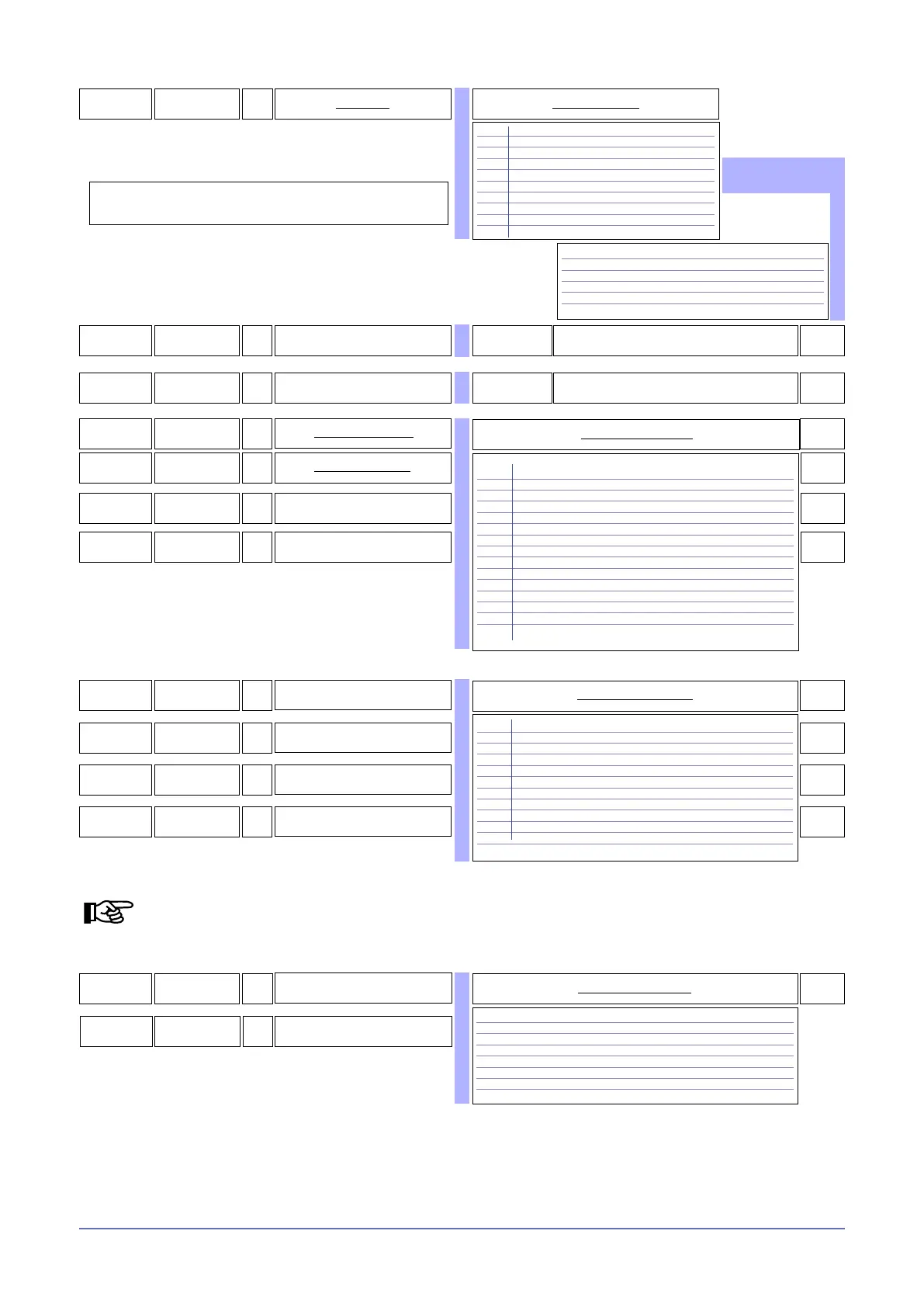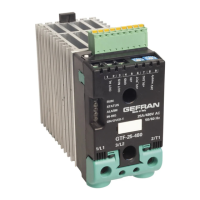6180397M_MSW_GFX4-GFXTERMO4_08-2018_ENG
197
Ld.st
R/W
RN LED status function
16
0 RUN
1 MAN/AUTO controller
2 LOC / REM
3 HOLD
4 Selftuning on
5 Autotuning on
6 Repeat digital input D1
7 Serial 1 dialog
8 State of OUT 2 zone 1
9 Softstart running
10 Indication of SP1...SP2 (SP1 with pilot input inactive and LED off)
11 Repeat digital input D2
12 Input in error (LO, Hi, Err, Sbr)
13 Serial 2 dialog
+ 16 LED ashing if active (code 8 excluded)
Table of RN LED functions
619
Ld.2
R/W
ER LED status function
12
620
Ld.3
R/W
Function of LED DI1
6
621
Ld.4
R/W
Function of LED DI2
11
622
Ld.s
R/W
Function of LED O1
1
0 Disabled
1 Repetition of state OUT 1
2 Repetition of state OUT 2
3 Repetition of state OUT 3
4 Repetition of state OUT 4
5 Repetition of state OUT 5
6 Repetition of state OUT 6
7 Repetition of state OUT 7
8 Repetition of state OUT 8
9 Repetition of state OUT 9
10 Repetition of state OUT 10
+ 16 LED ashing if active
Table of OUT LED functions
623
Ld.6
R/W
Function of LED O2
2
624
Ld.7
R/W
Function of LED O3
3
625
Ld.8
R/W
Function of LED O4
4
EXCEPTIONS:
- If diagnostics has been activated (parameters Hb.F and hd.2) and an alarm is active, the red ER error LED
and the yellow OX output LED for the zone with the alarm will ash in sync.
- In case of an OVER_HEAT (STATUS_INSTRUMENT 4 bit1) alarm, the red ER error LED will ash.
305
R/W
0
bit
0 -
1 Select SP1/SP2
2 Start/Stop Selftuning
3 Select ON/OFF
4 Select AUTO/MAN
5 Start/Stop Autotuning
6 Select LOC/REM
Table of instrument settings
Current instrument state (STATUS_W)
698
R
Instrument state saved in eeprom
(STATUS_W_EEP)
120
R
Manufact - Trade Mark (Gefran)
5000
Constructor’s name
121
R
Device ID (GFX4)
198
Product ID
346
- - -
R Jumper state
bit
0 Jumper state S1
1 Jumper state S2
2 Jumper state S7-1: function modes
3 Jumper state S7-2: function modes
4 Jumper state S7-3: function modes
5 Jumper state S7-4
6 Jumper state S7-5: 60Hz (*)
7 Jumper state S7-6: CFG forced
8 Jumper state S7-7: Simulation 4 GFX
S7-1 S7-2 S7-3 FUNCTION MODES
0 0 0 4 single-phase
1 0 0 3-phase star + 1 single-phase
0 1 0 3-phase triangle + 1 single-phase
1 1 0 2-phase star
0 0 1 2-phase triangle
Table of jumper state
(*) For GFX4 and GFXTERMO4 with CT, the 50/60Hz value is acquired automatically