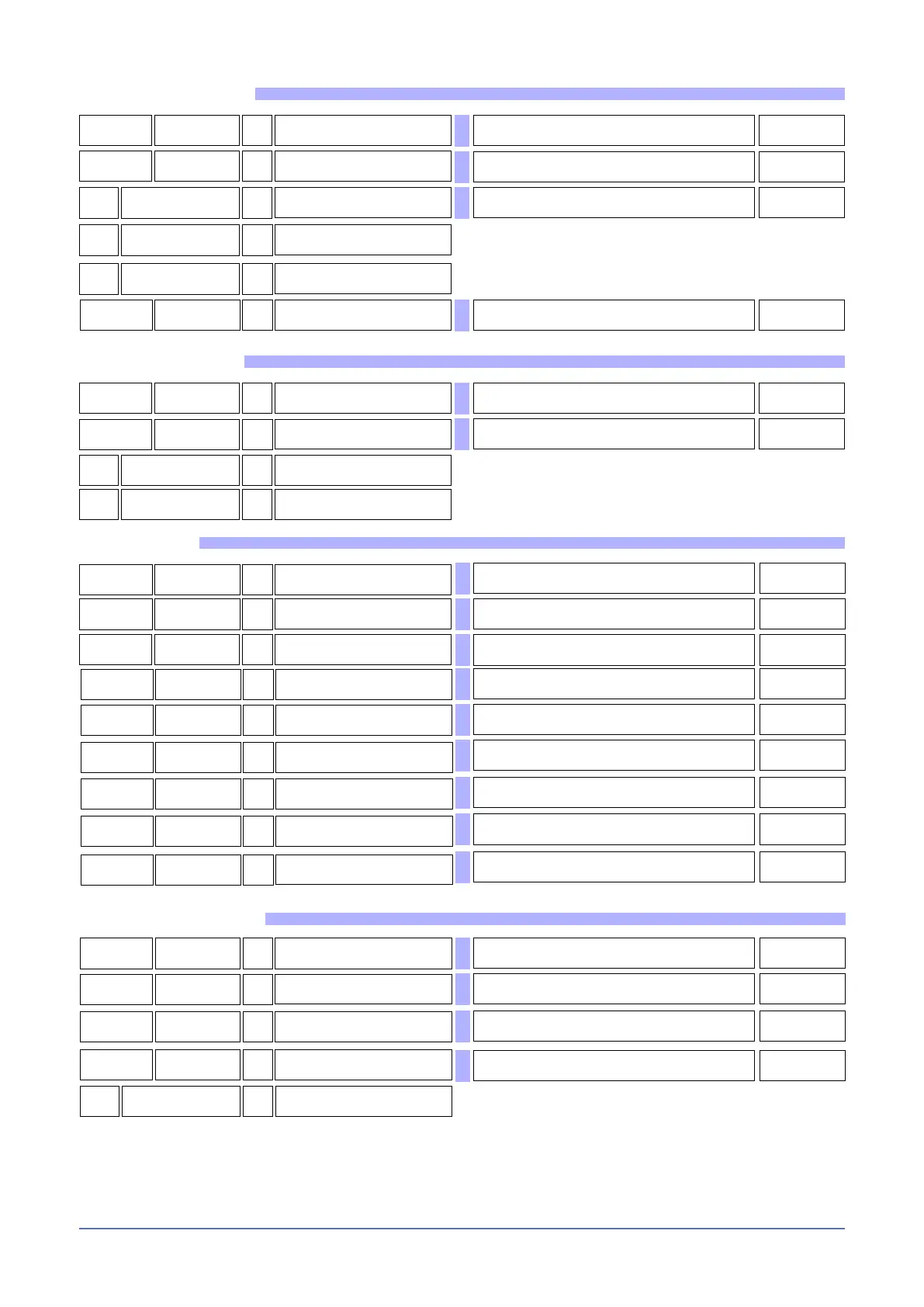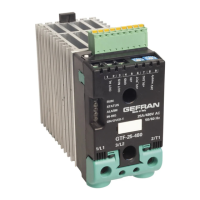74
880397M_MSW_GFX4-GFXTERMO4_08-2018_ENG
140
diG.
R/W
Digital input function
618
diG.2
R/W
Digital input function 2
11
bit
SOFTWARE ON/OFF
OFF = On
ON =Off
R/W
305
R/W
Instrument state
SOFTWARE SHUTDOWN
68
bit
DIGITAL INPUT
STATE 1
OFF = Digital input 1 off
ON = Digital input 1 on
R
92
bit
DIGITAL INPUT
STATE 2
OFF = Digital input 2 off
ON = Digital input 2 on
R
FAULT ACTION POWER
265
xot
R/W
Select hot runner functions
228
fa.p
R/W
Fault action power
(supplied in conditions of broken probe)
26
bit
STATE OF HB ALARM
OR POWER_FAULT
OFF = Alarm off
ON = Alarm on
R
80
State of power alarm
(hot runners)
R
POWER ALARM
261
b.st
R/W
Stability band
(hot runners power alarm function)
262
b.pf
R/W
Power alarm band
(hot runners power alarm function)
260
pf.t
R/W
Power alarm delay time
(hot runners)
160
rL.1
R/W
Allocation of reference signal
163
rL.2
R/W
Allocation of reference signal
166
rL.3
R/W
Allocation of reference signal
- Output OR
170
rL.4
R/W
Allocation of reference signal
- Output AND
171
rL.5
R/W
Allocation of reference signal
- Output OR
172
rL.6
R/W
Allocation of reference signal
- Output AND
PREHEATING SOFTSTART
31
s.tv
R/W
Enable selftuning,
autotuning, softstart
263
SP.S
R/W
Softstart setpoint
(preheating hot runners)
264
SO.P
R/W
Softstart power
(preheating hot runners)
147
SOF
R/W
Softstart time
63
bit
STATE OF SOFTSTART
OFF = Softstart in Stop
ON = Softstart in Start
R
