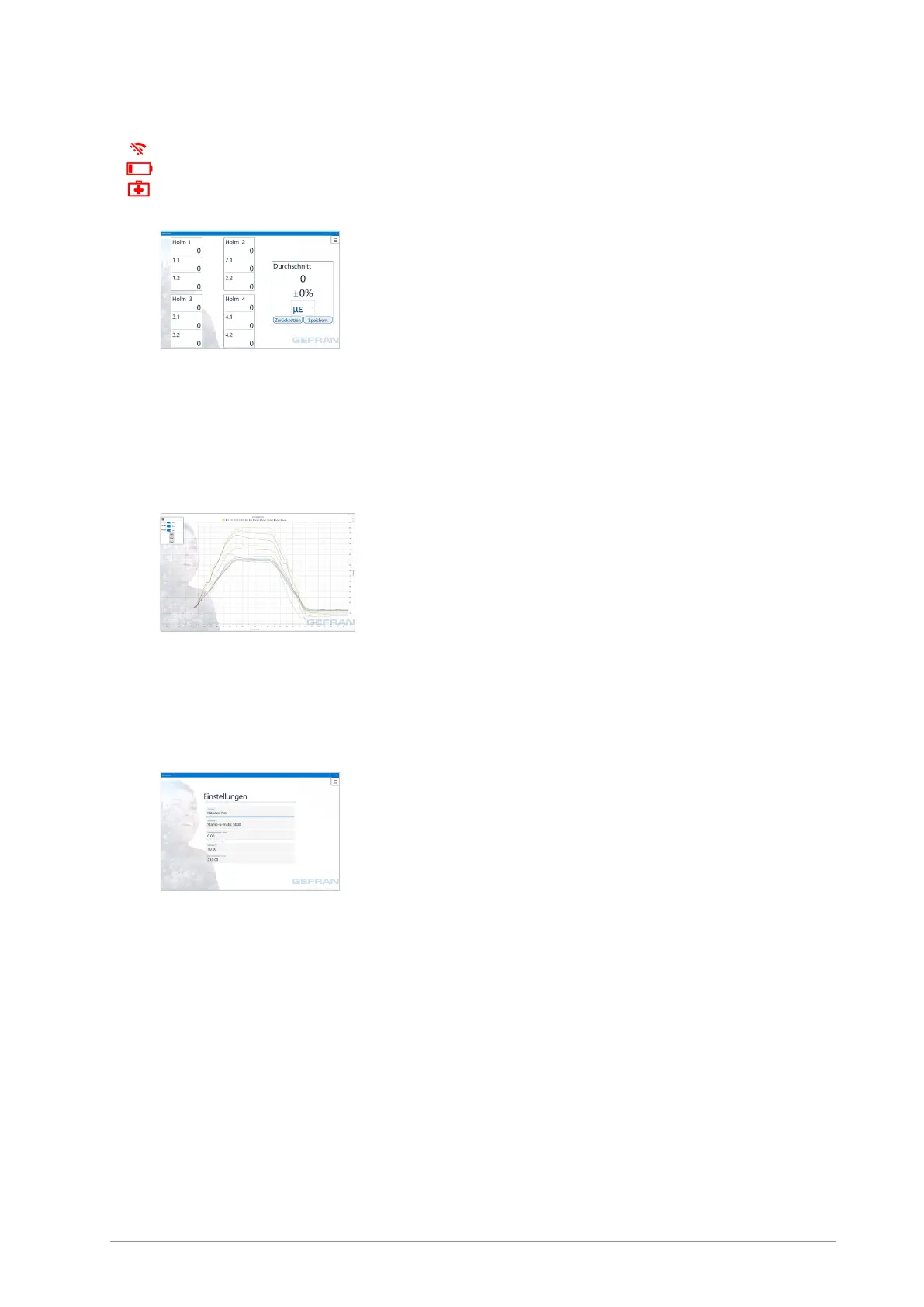23
Subject to technical modications
Measurement
• To monitor a measurement, select the menu item „Measurement“.
→ A live display is shown.
• The following symbols are shown in the measured value display:
→ The sensor is not connected
→ Battery condition is low
→ The sensor is defective
• With „Save“ a snapshot of the measured data is saved in a CSV le.
Chart
• The force or strain measurements are plotted. The display is easily customizable by hiding
unneeded values.
• Tab Start to start recording; with Stop the recording is stopped.
• Tab Save to save the data in a CSV le.
Settings
• Machine related data can be entered in the settings.
(Machine name, bar diameter, tolerance, Young‘s Modulus)
• As well as the name of the Technician.
