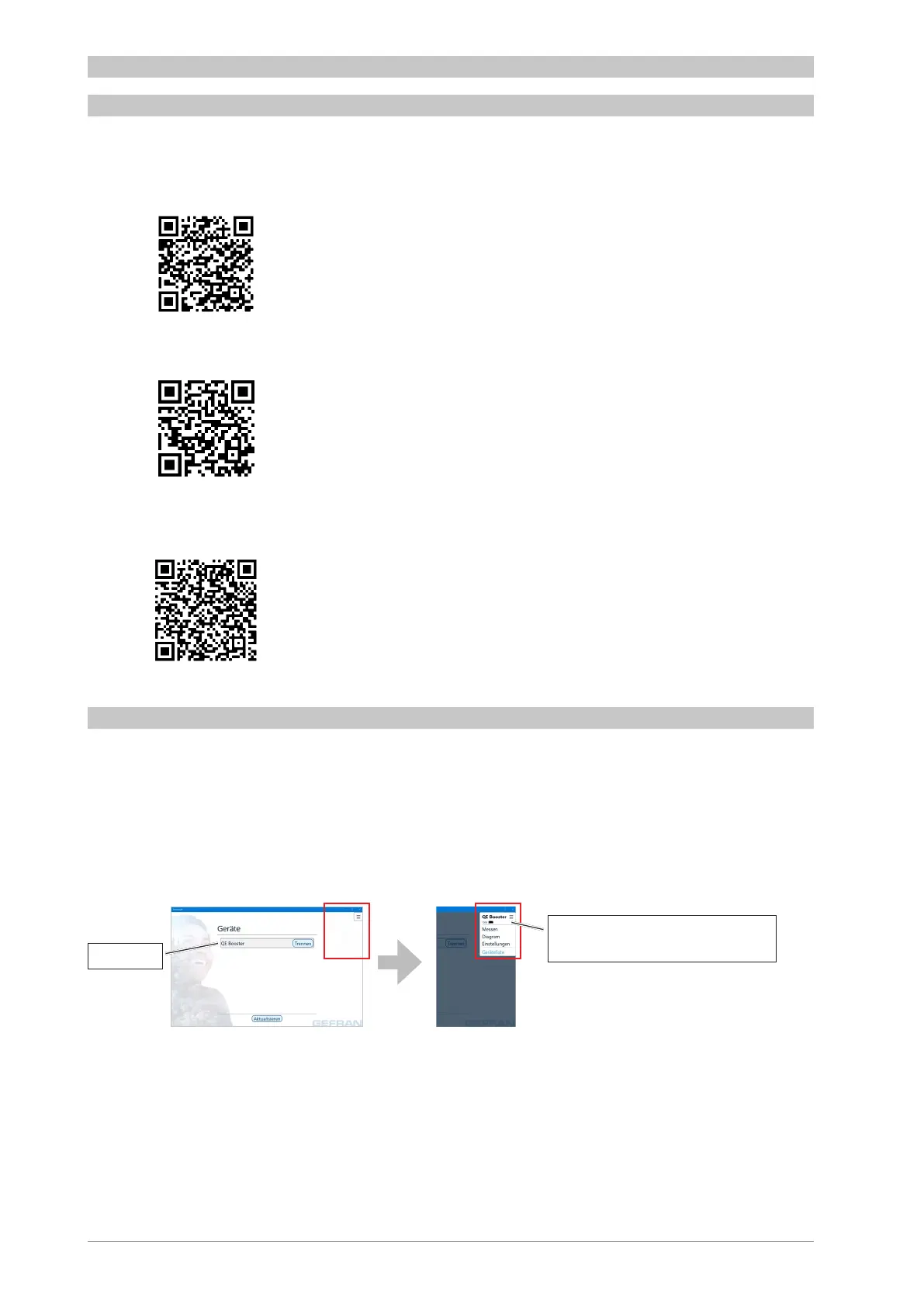22
Subject to technical modications
10.3. Sensormate App
10.3.1. Installation of the application software:
• Download the Sensormate App from the Stores and install it on your device.
→ For Android devices: https://play.google.com/store/apps/details?id=ch.Sensormate.Inspectmate&hl=en_US
→ For IOS devices: https://apps.apple.com/de/app/sensormate/id1509011013
→ For Windows 10 devices: https://www.microsoft.com/de-de/p/sensormate/9nj60q0cmbzl
10.3.2. Operation
Device list / Main menu
• When the Sensormate app is started, the device list appears as start display. A list of availab-
le devices that are switched on is displayed.
• In the upper right corner you can open the main menu by tapping on it, which leads to the
subprograms.
Main menu:
Select subprogram „Measurement“
Device list
