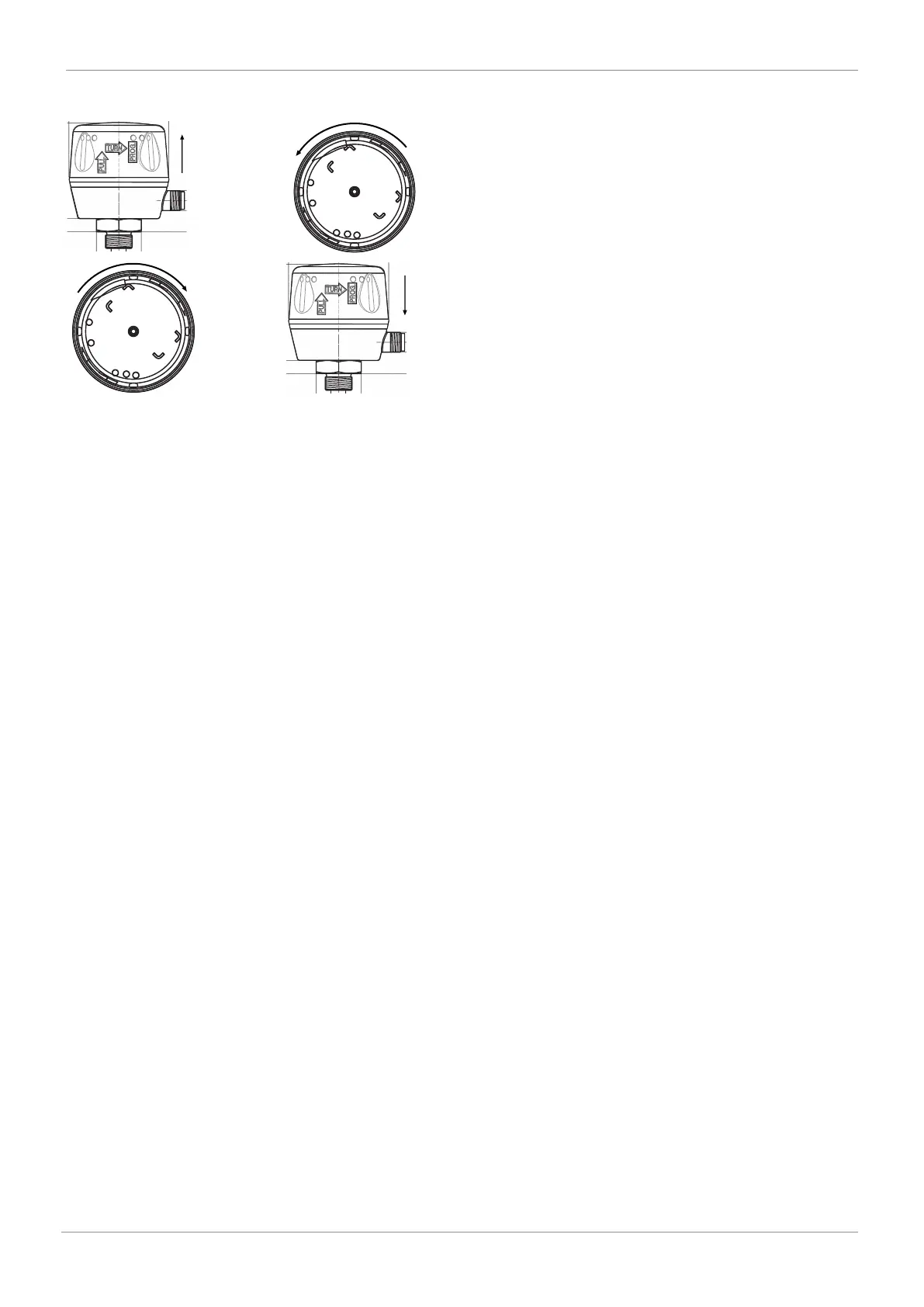www.gemu-group.com 19 / 26 GEMÜ 1235
24V / IO-Link, 3E, 4E
12.1 On-site end position programming
CLOSED
ERROR
OPEN
PWR/COM
FA U LT
CLOSED
ERROR
OPEN
PWR/COM
FA U LT
1. Pull the housing cover of the electrical position indic-
ator up (approx. 2 mm).
2. Turn the housing cover anticlockwise (until it stops).
3. Electrical position indicator is in the programming
mode.
ð OPEN and CLOSED LEDs flash alternately
ð High visibility LED flashes alternately green / or-
ange
4. Open valve until end position is reached.
5. Close valve until end position is reached.
6. Turn the housing cover back clockwise and press it
down.
ð The end positions are set.
12 Programming the end positions