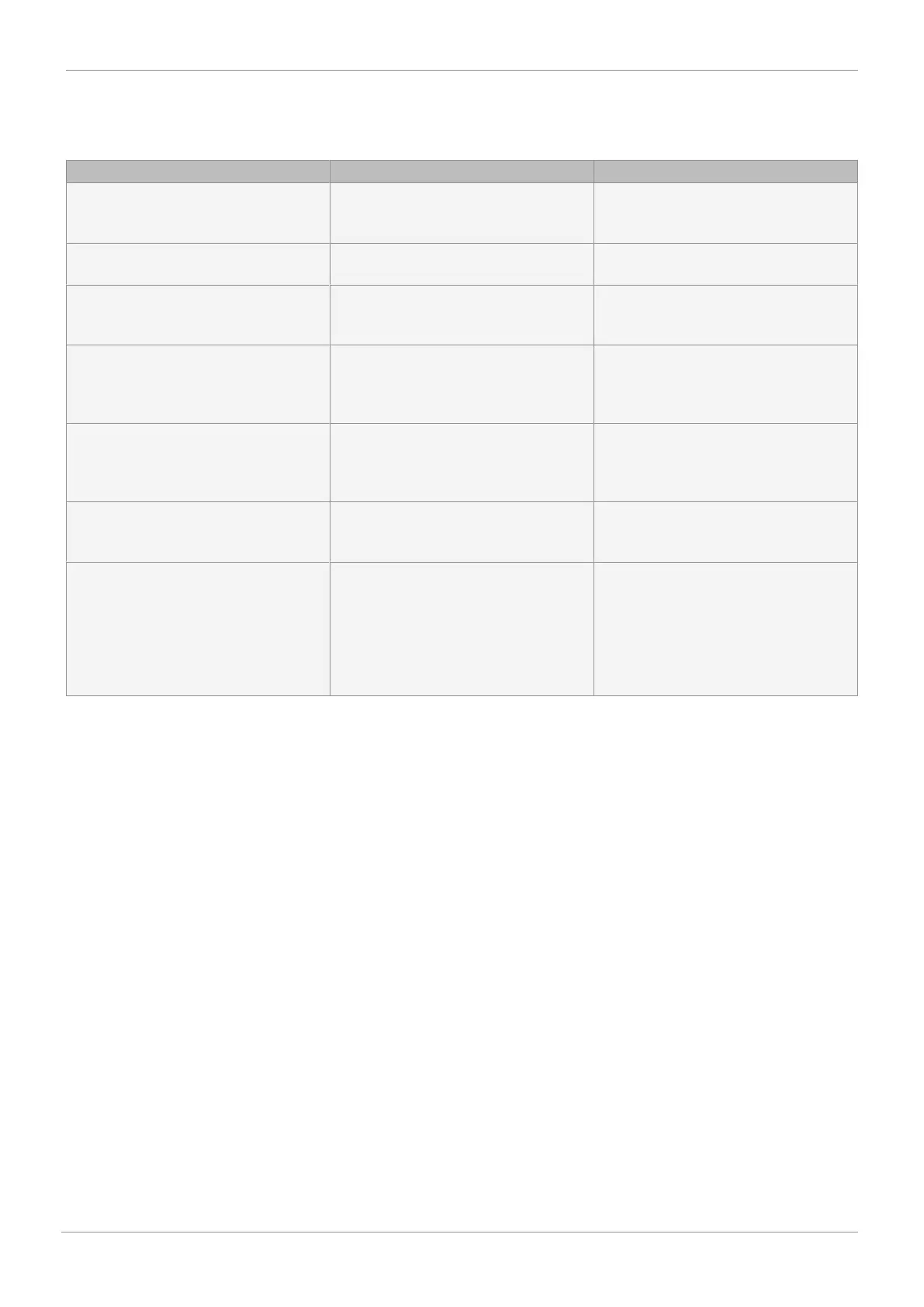www.gemu-group.com28 / 34GEMÜ 3040
13 Error messages
13 Error messages
Possible error messages
Error message Description Behaviour
Empty pipe Message appears when an empty pipe is
detected, flow measurement is not pos-
sible.
Display flashing + error message
Undervoltage Message appears if the operating voltage
is below 16 V, outputs are deactivated.
Display flashing + error message
Short-circuit Message appears if digital outputs are
overloaded (>100 mA), outputs are deac-
tivated.
Only error message
Low set point If a set flow limit is not reached and if
limit values are configured as output. At
the same time, the configured output is
activated.
Only error message
High set point If a set flow limit is exceeded and if limit
values are configured as output. At the
same time, the configured output is activ-
ated.
Only error message
Sound velocity The determined sound velocity is not
within the window. Carry out a basic cal-
ibration.
Only error message
Overflow Message appears when the measuring
range is exceeded. This can occur when
starting up or with air bubbles. The mes-
sage remains visible for 30 sec even
when the flow is back within the permiss-
ible range. However, the measurement
then works again immediately.
Only error text, message remains visible
for 30 sec