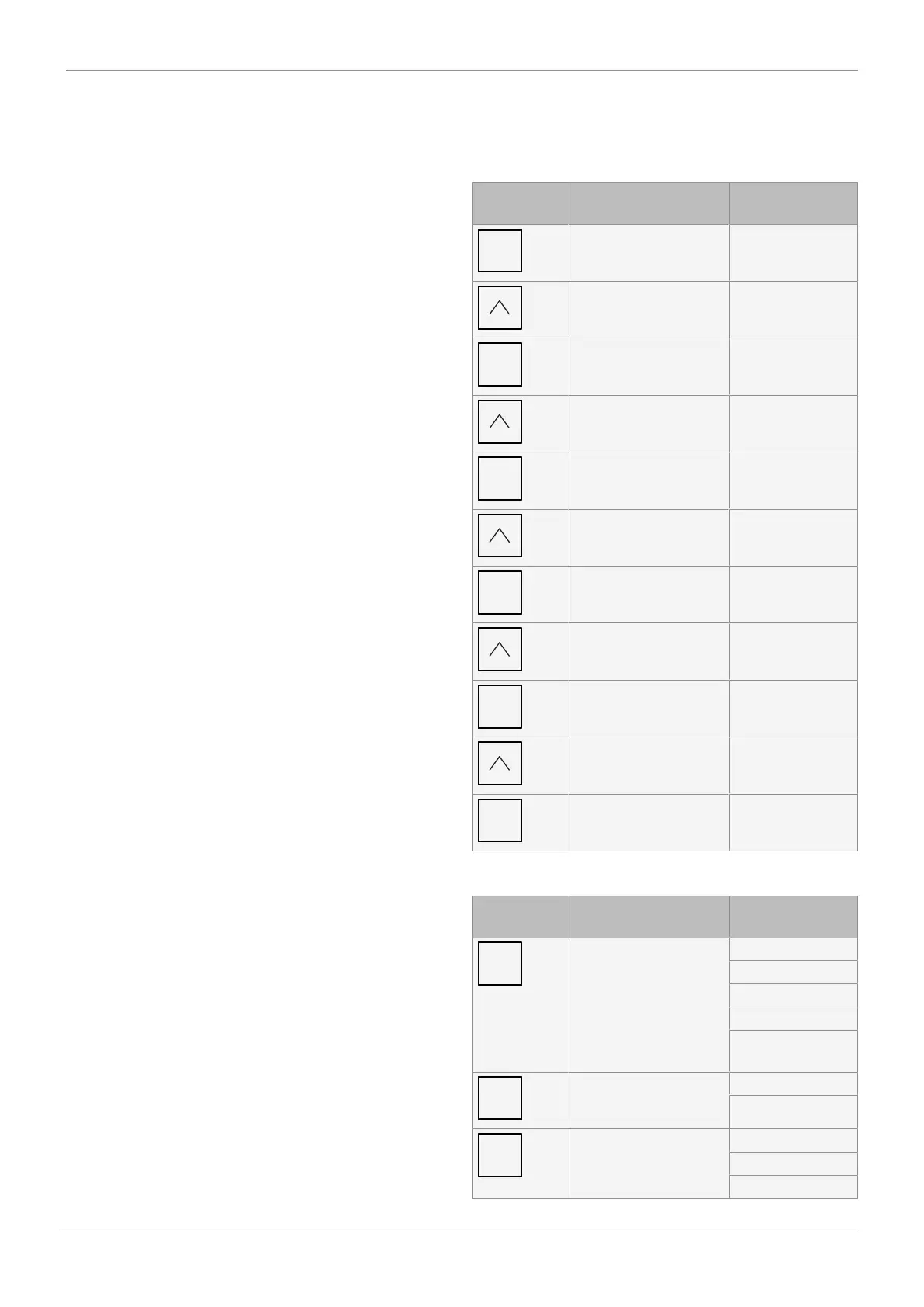www.gemu-group.com 29 / 34 GEMÜ 3040
14 Inspection/maintenance
The operator must carry out regular visual examination of the
products depending on the operating conditions and the po-
tential danger in order to prevent leakage and damage.
1. Have servicing and maintenance work performed by
trained personnel.
2. Wear appropriate protective gear as specified in plant op-
erator's guidelines.
3. Shut off plant or plant component.
4. Secure plant or plant component against recommission-
ing.
5. Depressurize the plant or plant component.
6. Actuate products which are always in the same position
four times a year.
15 Removal from piping
1. Remove in reverse order to installation.
2. Unscrew the electrical wiring.
3. Disassemble the product. Observe warning notes and
safety information.
16 Disposal
1. Pay attention to adhered residual material and gas diffu-
sion from penetrated media.
2. Dispose of all parts in accordance with the disposal regu-
lations/environmental protection laws.
3. Dispose of electronic components separately.
17 Returns
Legal regulations for the protection of the environment and
personnel require that the completed and signed return deliv-
ery note is included with the dispatch documents. Returned
goods can be processed only when this note is completed. If
no return delivery note is included with the product, GEMÜ
cannot process credits or repair work but will dispose of the
goods at the operator's expense.
1. Clean the product.
2. Request a return delivery note from GEMÜ.
3. Complete the return delivery note.
4. Send the product with a completed return delivery note to
GEMÜ.
18 Annex
Operating examples:
Password input
Key Number of key activa-
tions
Display indication
1 Password
4 40,000
1 X0000
1 X1000
1 XX000
4 XX400
1 XXX00
1 XXX10
1 XXXX0
4 XXXX4
1
Quantity reset
Key Number of key activa-
tions
Display indication
1 Dosing
Media
Gen. settings
Display
Analogue output
QA
1 Gen. settings
Daily quantity reset
1 Gen. settings
Daily quantity reset
Start?
18 Annex