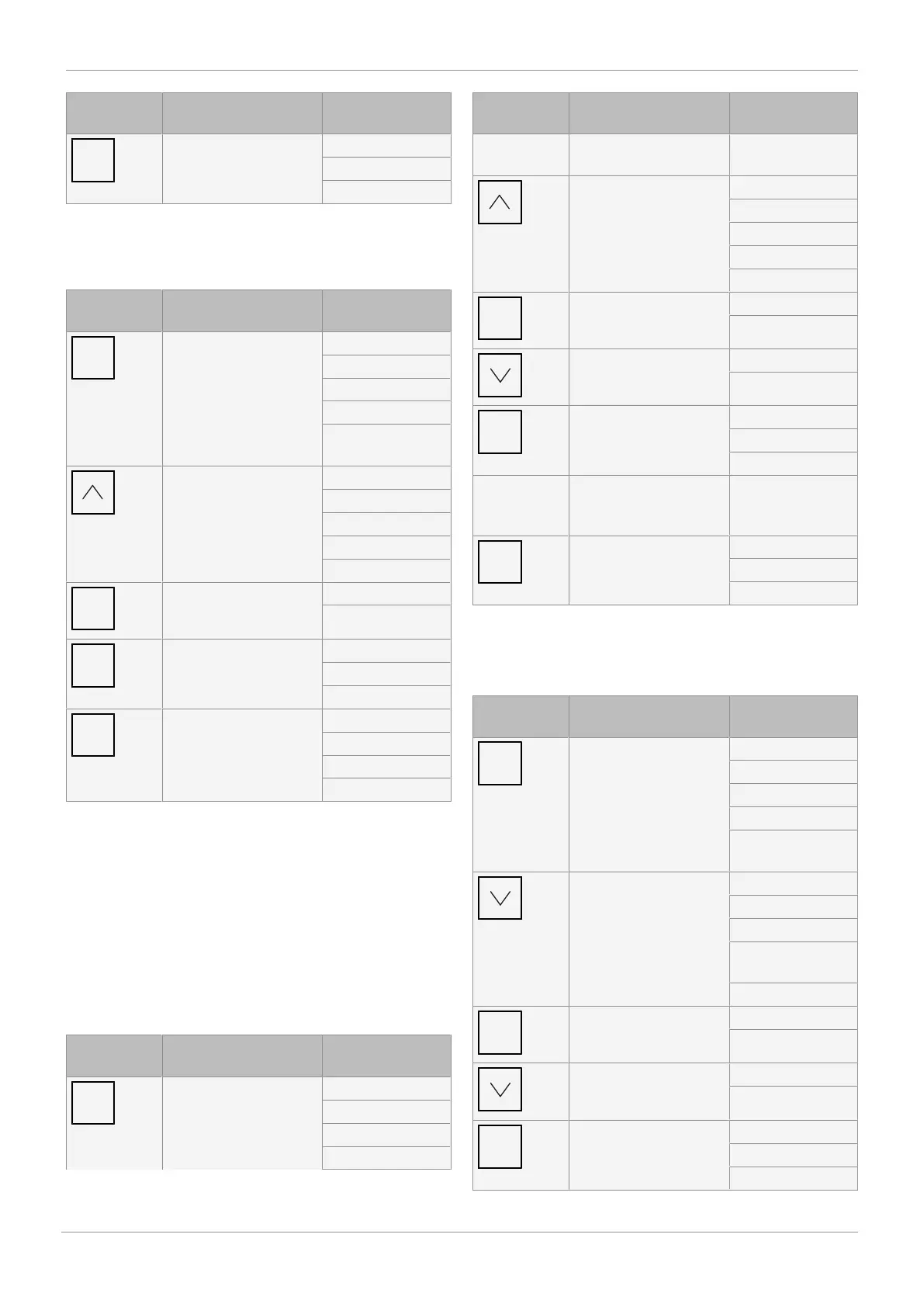www.gemu-group.com30 / 34GEMÜ 3040
18 Annex
Key Number of key activa-
tions
Display indication
1 Gen. settings
Daily quantity reset
Carried out
Zero balance
The device must be filled with liquid and there must be no
flow so that the adjustment can be correctly executed.
Key Number of key activa-
tions
Display indication
1 Dosing
Media
Gen. settings
Display
Analogue output
QA
1 Language
Dosing
Media
Gen. settings
Display
1 Media
Zero balance
1 Media
Zero balance
Start?
1 Media
Zero balance
Start?
Carried out
1-point correction
The measurement device is calibrated to an operating point
with 1-point correction. To do so, an arbitrary volume quantity
is filled into a container and weighed using scales. Please
note: Remember to subtract the weight of the container. You
obtain the volume taking into account the density of the me-
dium (volume = mass/density). This is compared with the dis-
play of the measurement device. If the measurement device
displays more than 2% above the value determined using the
scales, a value of -02.0% must be entered for the 1-point cor-
rection.
Key Number of key activa-
tions
Display indication
1 Dosing
Media
Gen. settings
Display
Key Number of key activa-
tions
Display indication
Analogue output
QA
1 Language
Dosing
Media
Gen. settings
Display
1 Media
Zero balance
1 Media
1-point correction
1 Media
1-point correction
-00.0%
Setting the al-
gebraic sign
and value
1 Media
1-point correction
Carried out
A correction of 00.0% must be entered to reset the correction
back to the delivery state.
Turning the display by 90°
Key Number of key activa-
tions
Display indication
1 Dosing
Media
Gen. settings
Display
Analogue output
QA
1 Media
Gen. settings
Display
Analogue output
QA
Digital output Q1
1 Display
Units
2 Display
Turn display
1 Display
Turn display
0°