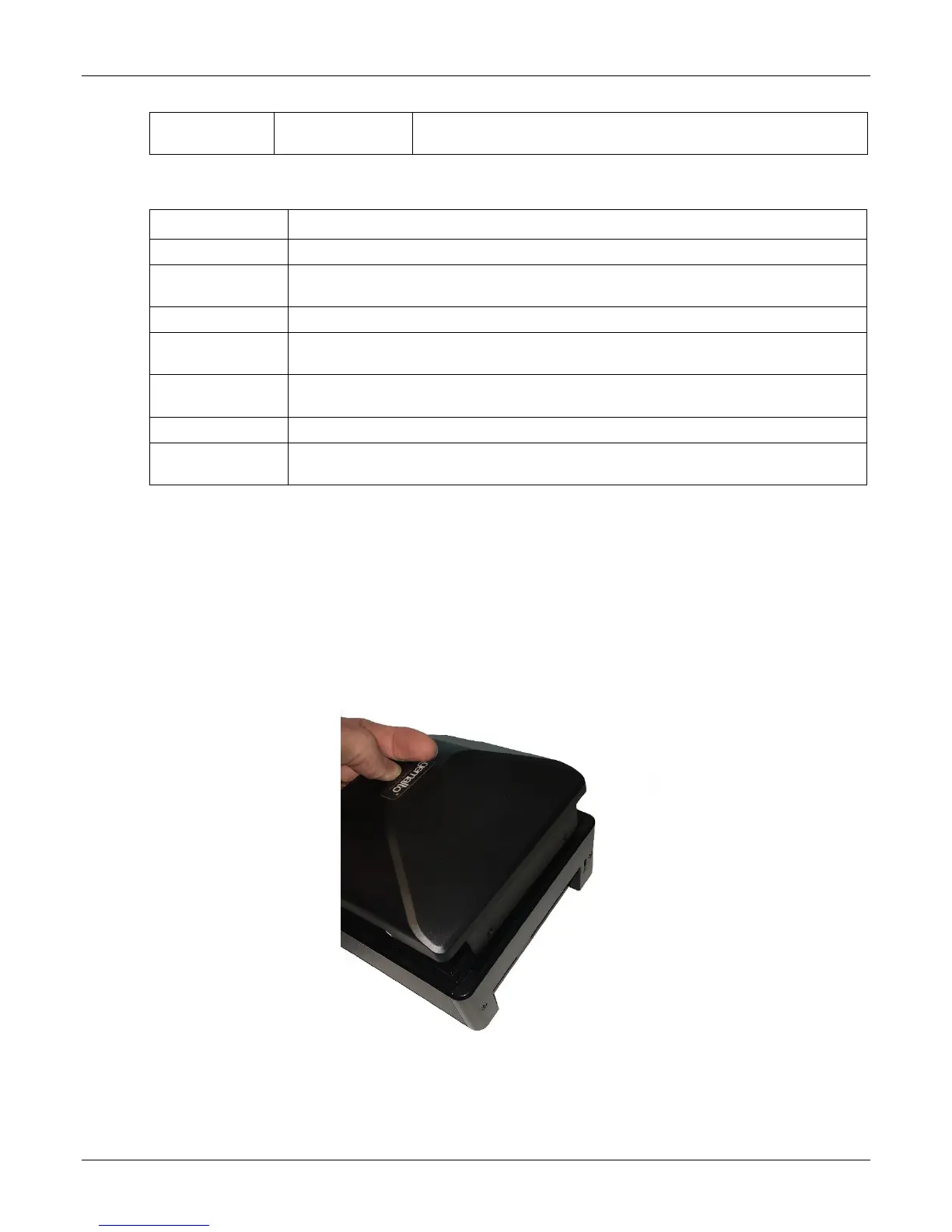Document Reader AT10K User Guide Introduction
Page 15 of 29
Document is of an unknown type or did not process properly.
The LEDs are also used to indicate self-test states during power up as follows:
Hardware failure, return to service centre if fault persists.
Self-test failure, error can be determined from flash sequence, return to service centre if
fault persists.
Self-test failure, return to service centre if fault persists.
Device preparing for operation.
Power up sequence failed to finish, return to service centre if fault persists.
USB cable is not connected and optional power supply is in use.
Reader has powered up correctly, is connected to the host application and is ready to
scan a document.
Document hood
The Gemalto Document Reader AT10K features a semi-enclosed hood that minimizes ambient light to
ensure high-quality scans, especially in ultra-violet. The hood can easily be removed if the user needs to
scan an extra thick document, or if the user finds it more convenient to use the reader this way. The hood
can be simply lifted off and slots back into place.
The Gemalto Document Reader AT10K can compensate for ambient light in most bright office
environments and will work without the hood attached.
Note that the hood can be fixed by using the glass mounting holes contact Gemalto support for more
information.