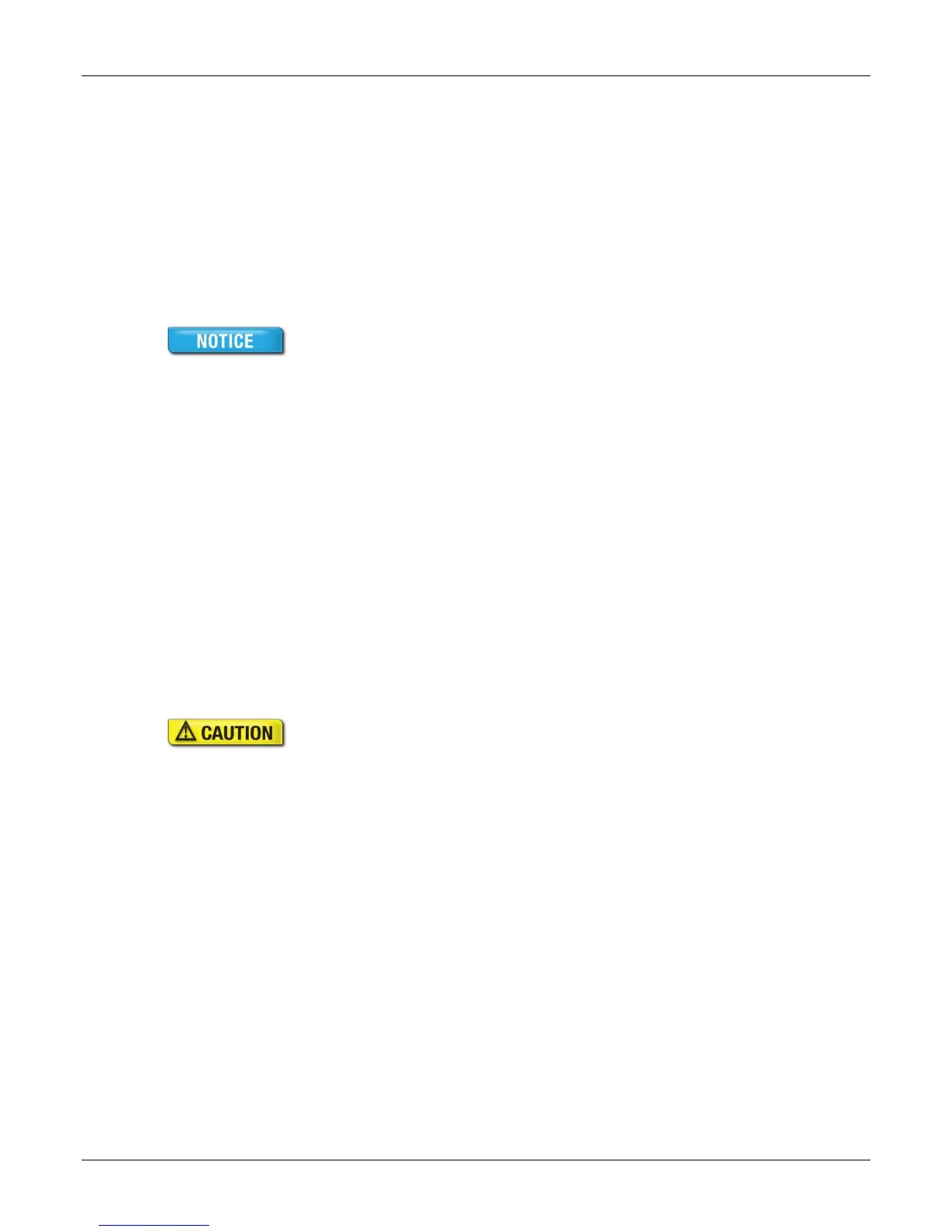Document Reader AT10K User Guide Maintenance
Page 22 of 29
4. Maintenance
The Gemalto Document Reader AT10K has no user-serviceable parts but its glass surface must be
cleaned on a regular basis. For extensive repairs, return the reader to Gemalto service depot. See page
28 for more information.
Cleaning the reader
Clean the reader regularly to ensure proper performance.
Use a safe cloth that will not damage glass, such as the provided Microfiber Cleaning
Cloth. To reorder cleaning cloths, contact Global Technical Services (GTS).
Do not use abrasive cleaners or solvents. These may scratch the glass or damage the
oleophobic coating.
To clean the reader:
1. Power off the reader using the power switch on the back panel.
2. Clean the document window with a clean microfibre cloth. For stubborn dirt, use a mild water based
glass cleaner suitable for touchscreen displays on a lightly dampened microfibre cloth.
3. Verify that there are no streaks or smudge spots remaining on the document window.
4. Clean the body of the reader with a microfibre cloth which has been lightly dampened with water.
5. Turn on the reader by quickly pressing the power switch.
6. Verify that the power-up self test performs correctly.
Replacing the document glass
You can replace the glass in the document window if it becomes damaged.
Only an authorized, trained technician should perform this procedure. Failure to correctly
follow the instructions could result in injury or cause damage to the equipment. Readers
with broken glass should be sent to a repair centre for cleaning and safe disposal of the
broken glass pieces.
To replace the document window glass:
1. Remove the two retaining screws located on the back of the panel.
2. Lift the document clip and then slide off the glass and plastic edge as one piece.
