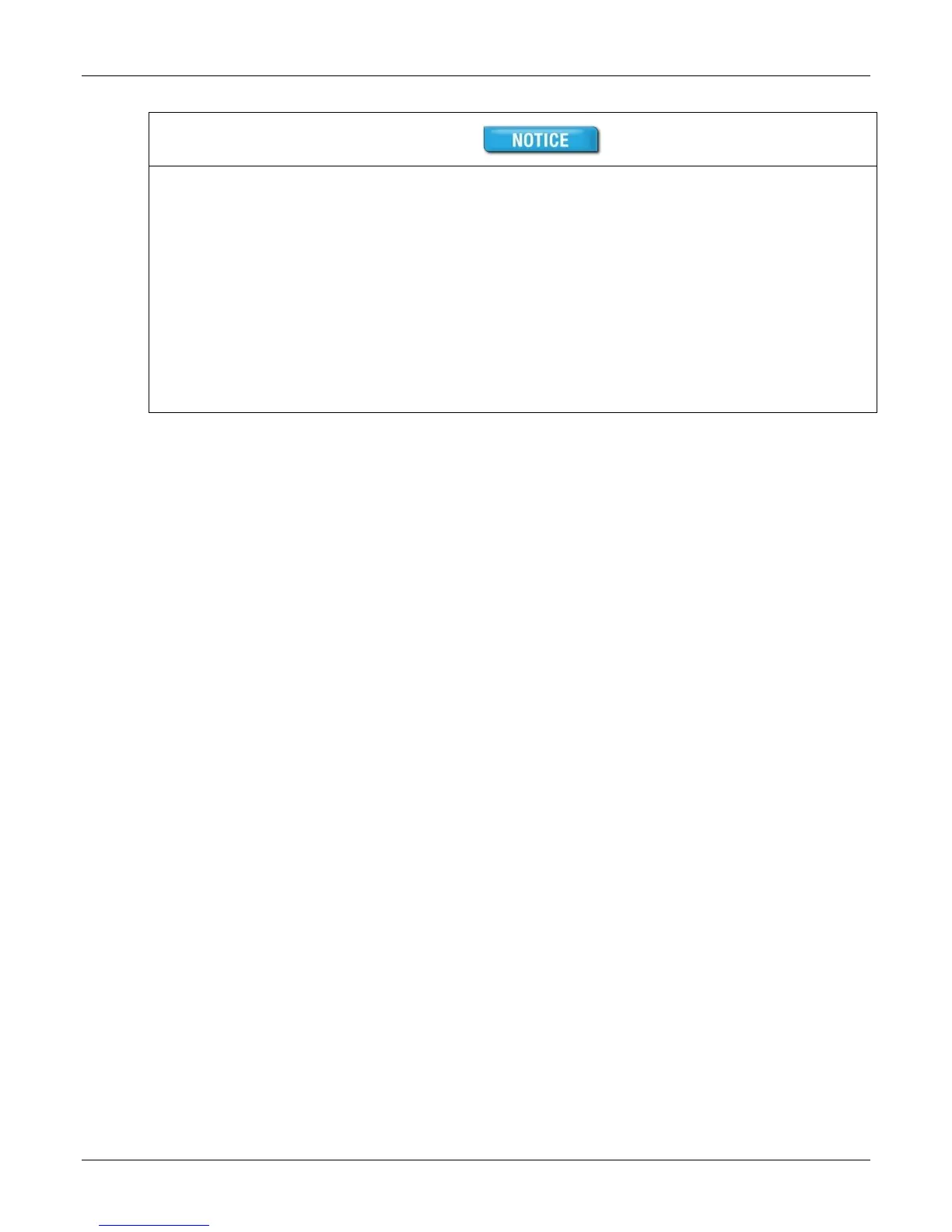Modifications or changes to the Product, the interface cables or the power supply not
expressly approved by the manufacturer could void the User's authority to operate the
Product and/or break local laws or regulations.
Use a safe cloth that will not damage glass, such as the provided Microfiber Cleaning
Cloth. To reorder cleaning cloths, contact Global Technical Services (GTS). Do not
use abrasive cleaners or solvents. These may scratch the glass or damage the
oleophobic coating.
In some situations AC line transients or Electrostatic Discharge may cause a loss of
communication between the document reader and the host application. If this occurs, it
may be necessary to restart the host application, or unplug and reconnect the USB
cable, or power cycle the document reader in order to restore operation.
