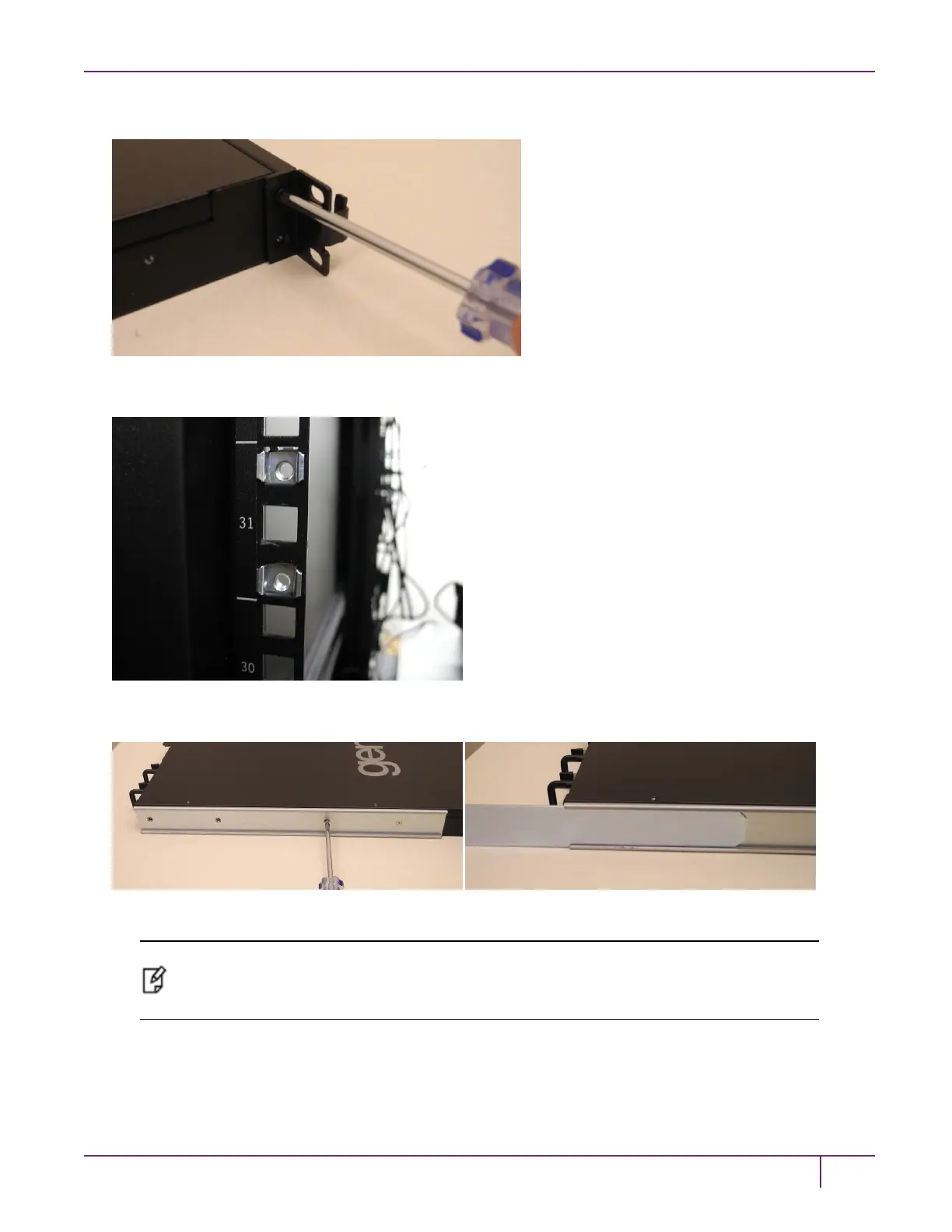1 SafeNet Luna Network HSM Hardware Installation
screwdriver.
2. Install the eight included cage nuts into the rack space where you want to install the appliance. Ensure that they are
spaced correctly.
3. Install the two side rails on either side of the HSM chassis, using the included screws and a Phillips screwdriver.
Note how the sliding rear brackets fit into the side rails.
4. Install the two sliding rear brackets in your equipment rack using four of the rack mounting screws (included).
Note: While any standard equipment rack screws should fit the brackets, certain large-headed
screws may interfere with the operation of the secure locking bezel. To avoid this, use only the
screws included with the mounting bracket set.
SafeNet Luna Network HSM Installation Guide
Release 7.0 007-013576-002 Rev. A June 2017 Copyright 2001-2017 GemaltoAll rights reserved.
17
