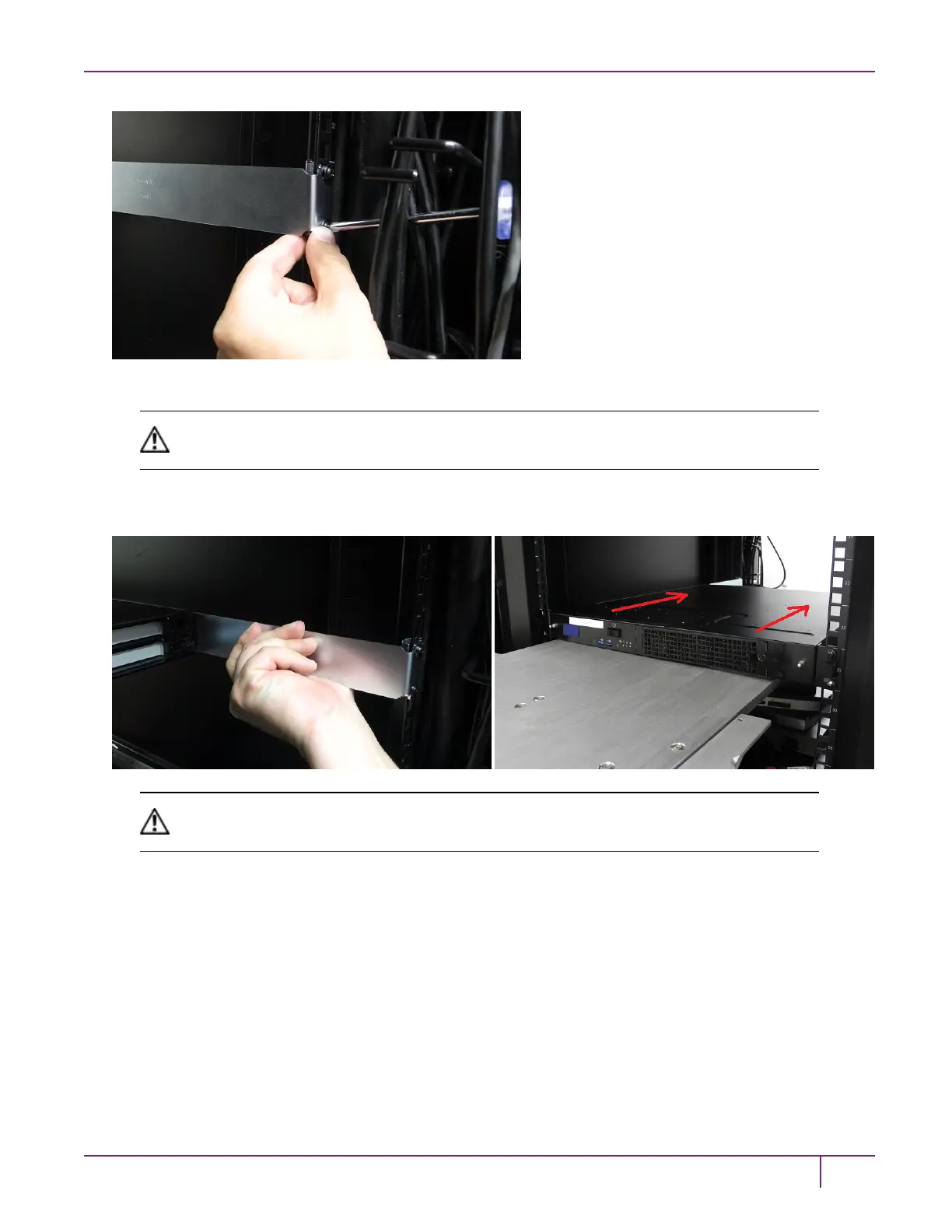1 SafeNet Luna Network HSM Hardware Installation
5. Using a hydraulic lift, raise the HSM to the level of the brackets and extend the lift into the rack.
CAUTION: Perform the next step from the rear of the server rack. Do not push the HSM off the
lift without supporting its rear end.
6. From the rear of the server rack, pull the appliance back towards you until the sliding rear brackets fit into the side
rails. Pull the appliance back onto the rear brackets until the front ear brackets meet the equipment rack.
CAUTION: Support the weight of the appliance with the hydraulic lift until all four brackets are
secured.
7. Secure the front ear brackets using the last four included rack mounting screws.
SafeNet Luna Network HSM Installation Guide
Release 7.0 007-013576-002 Rev. A June 2017 Copyright 2001-2017 GemaltoAll rights reserved.
18
