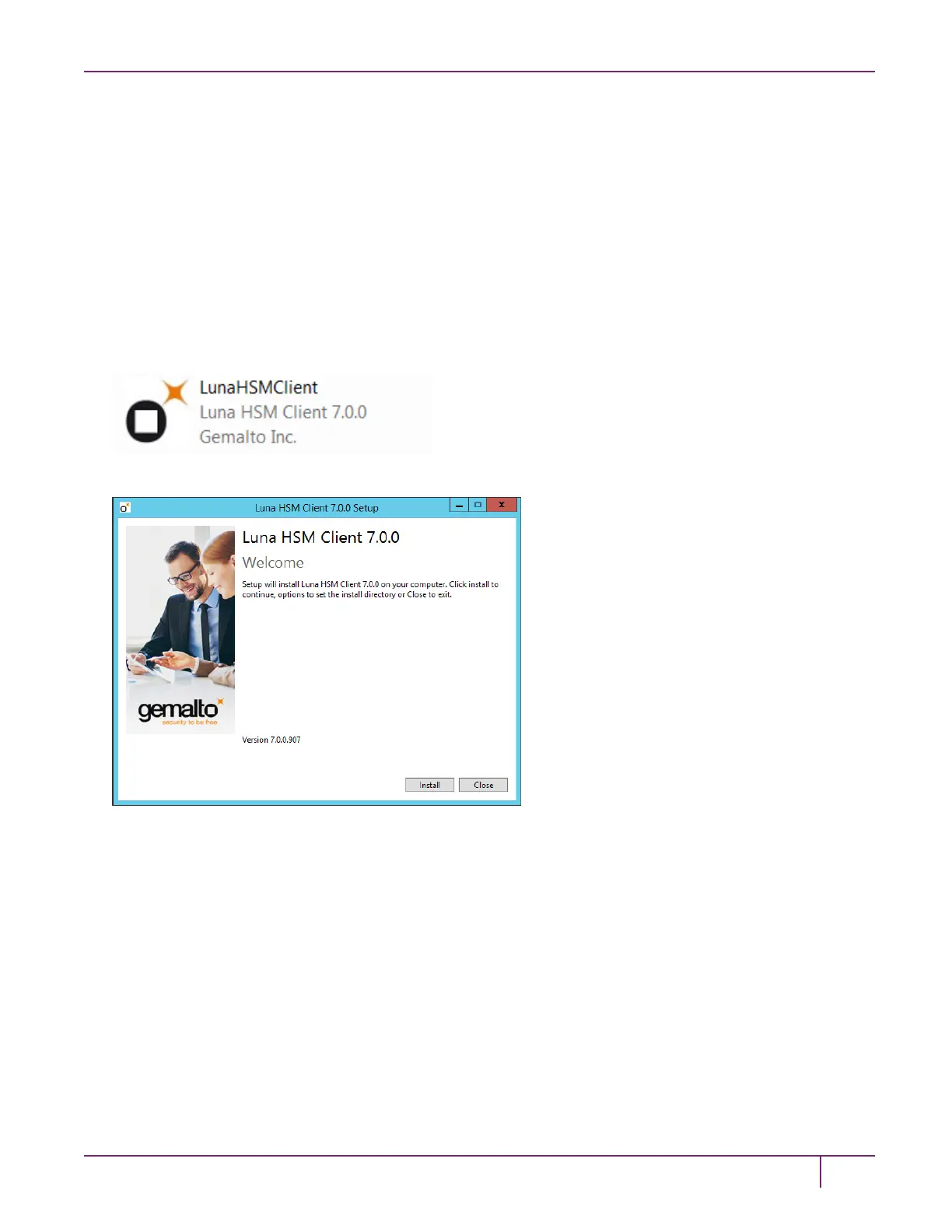3 SafeNet Luna HSM Client Software Installation
For compatibility of our HSMs with Windows CAPI we have SafeNet CSP, and for the newer Windows CNG we have
SafeNet KSP. See "CSP and KSP"on page 46 for more information.
Interactive (prompted) and non-interactive (no prompts) installation options are available.
To install the Luna HSM client software:
1. Log into Windows as “Administrator”, or as a user with administrator privileges (see "Troubleshooting"on page 47).
2. Uninstall any previous versions of the Client software before you proceed (see "Uninstalling or Modifying the
SafeNet Luna Client Software"on page 46).
3. Download the Luna HSM Client from the Gemalto Support Portal at https://supportportal.gemalto.com and extract
the .zip to an appropriate folder.
4. In the extracted directory, locate the folder for your Windows architecture and double click LunaHSMClient.exe.
5. At the Welcome screen, click Install.
The Welcome screen is updated to show the Setup Progress, and the Luna HSM Client Setup Wizard is displayed
in a new window.
6. Click Next on the Luna HSM Client Setup Wizard Welcome screen.
SafeNet Luna Network HSM Installation Guide
Release 7.0 007-013576-002 Rev. A June 2017 Copyright 2001-2017 GemaltoAll rights reserved.
41
