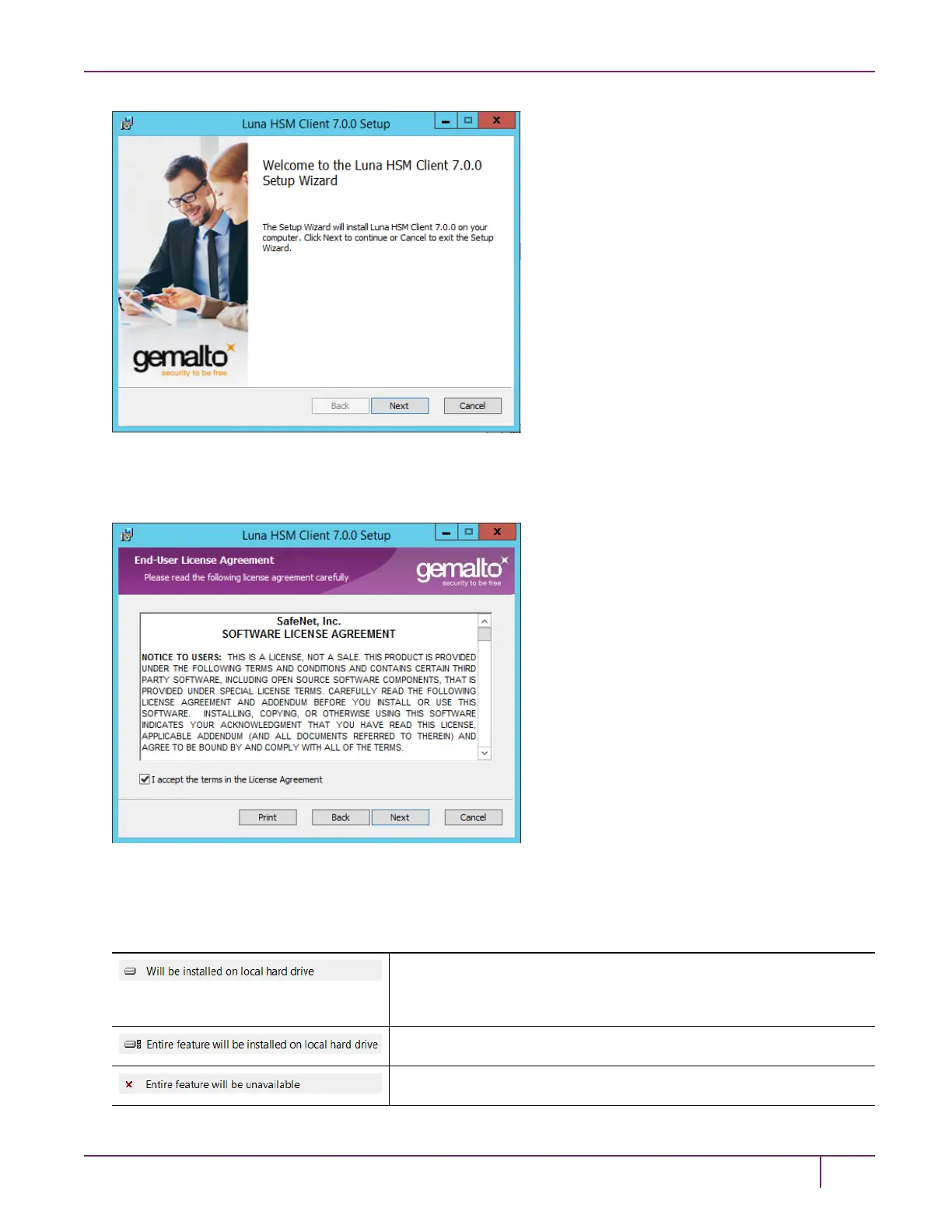3 SafeNet Luna HSM Client Software Installation
The End-User License Agreement dialog is displayed.
7. Click the I accept the terms in the License Agreement checkbox and click Next. Click Print if you would like to
print the End-User License Agreement.
The Custom Setup dialog is displayed.
8. The Custom Setup dialog allows you to choose which software components you wish to install. Click on a product
to select the components to install, as follows. You can click on the + icon for a product to show each of the
individual components.
Install this component. If you select this option for a product, only the
most commonly used components are installed. Use the + icon to
show which components are included.
Install all of the components for the product.
Do not install this component.
SafeNet Luna Network HSM Installation Guide
Release 7.0 007-013576-002 Rev. A June 2017 Copyright 2001-2017 GemaltoAll rights reserved.
42
