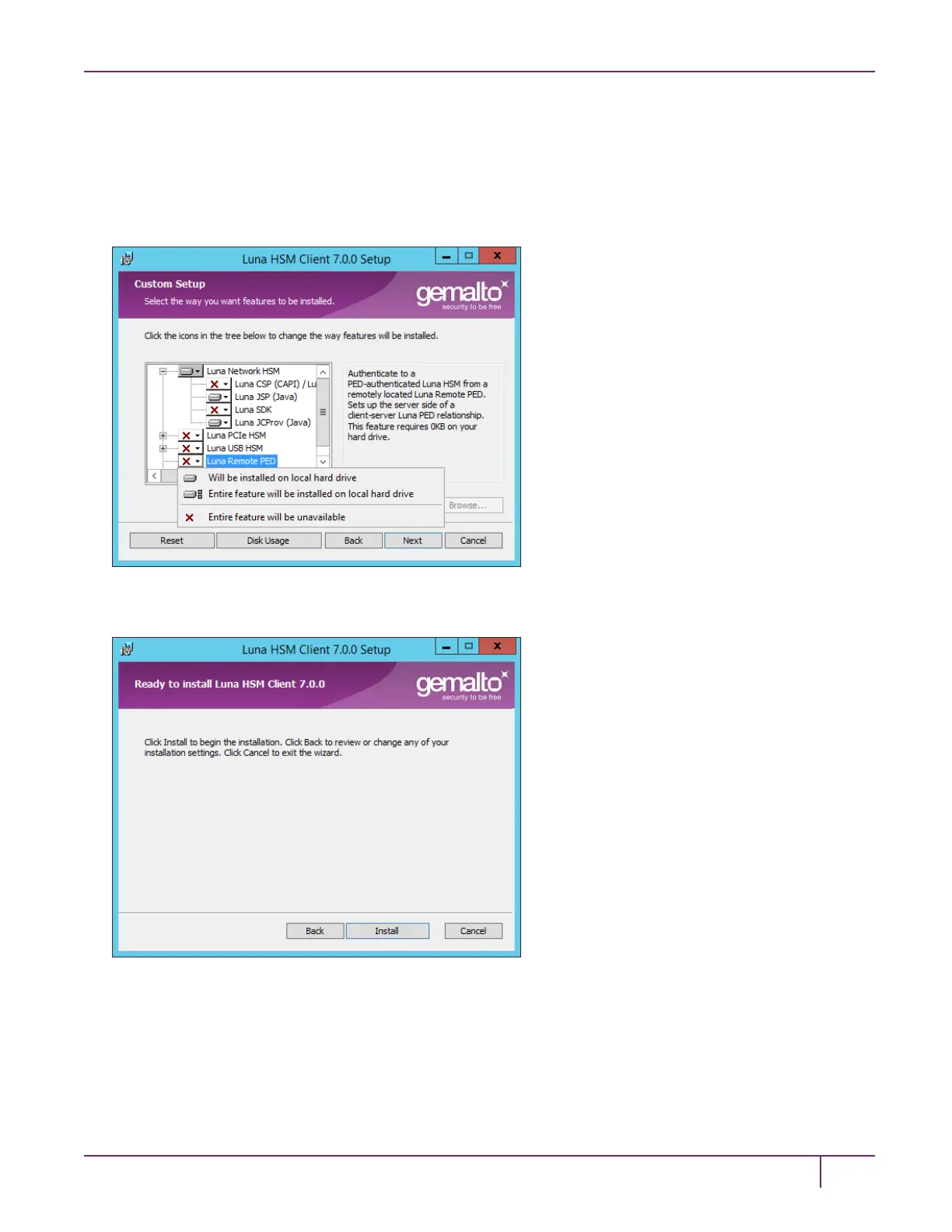3 SafeNet Luna HSM Client Software Installation
The installer includes the SafeNet SNMP Subagent as an option with any of the SafeNet Luna HSMs, except
SafeNet Luna Network HSM, which has agent and subagent built in. After installation of the SafeNet SNMP
Subagent is complete, you will need to move the SafeNet MIB files to the appropriate directory for your SNMP
application, and you will need to start the SafeNet subagent and configure for use with your agent, as described in
"SNMP Monitoring"on page 1 in the Administration Guide.
After you select the components you want to install, click Next.
The Ready to Install dialog is displayed.
9. Click Install to install the selected components.
10. If Windows presents a security notice asking if you wish to install the device driver from SafeNet, click Install to
accept.
SafeNet Luna Network HSM Installation Guide
Release 7.0 007-013576-002 Rev. A June 2017 Copyright 2001-2017 GemaltoAll rights reserved.
43
