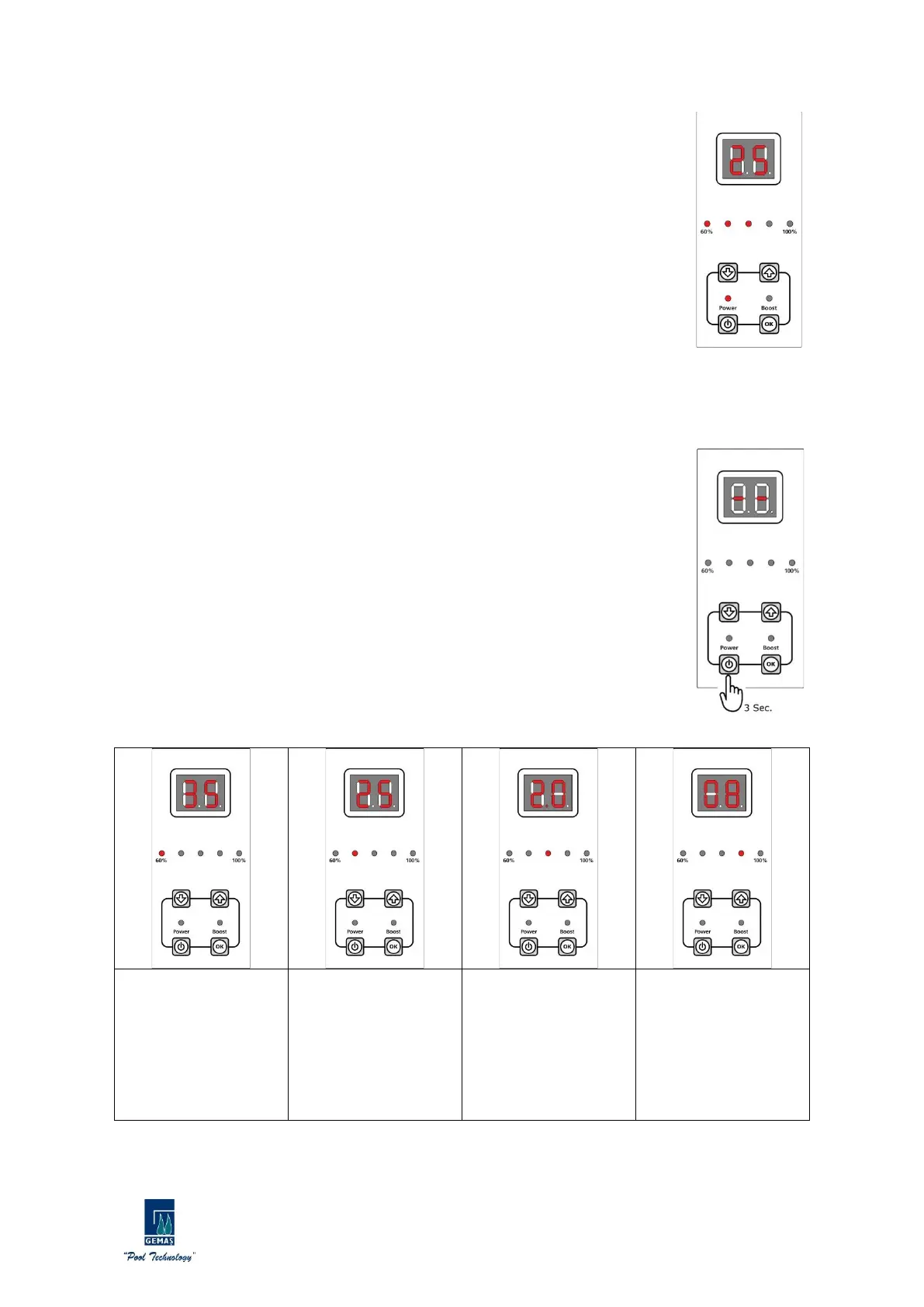3.1.1. Control Unit Operation Screen Expressions
When the GSC Online Salt Chlorine Generator is energized and operated, the device
will be in the ON or OFF (OFF) mode according to the last mode it was in. The mode of the
device is understood from the POWER LED state. The POWER LED is on in the ON mode,
and the POWER LED is off in the OFF mode. The device is turned on with the on-off button.
Instant water temperature will be displayed on the display part of the device, the LEDs in
the CL production percentage LED bar and the LEDs in the electric cell will light up.
Depending on the polarity, the electrode cell will be illuminated with blue or green LEDs. In
case of failure or error, the electrode cell is illuminated in red.
When the device turns on and starts working smoothly, instant water temperature will
appear on the screen. The electrode chamber will be blue or green. In the meantime,
pressing the directional buttons can increase or decrease the percentage of CL production.
Besides, if the OK button is pressed once, the current drawn by the electrodes is displayed
and then automatically returns to the water temperature display.
3.2. Setting Menu
The setting menu is an interface with the set parameters of the device. It allows the
device to operate at an optimum level with the changes and adjustments made. The device
is switched off to enter the setup menu. In the closed position, an image like the one will
appear on the screen. The MENU button is kept pressed for 3 seconds while the device is in
the OFF position. The device will automatically switch to the setting menu.
In the settings menu, respectively;
• Instant electronic card temperature
• Instant water temperature
• Version number
• There is a polarity change time.
