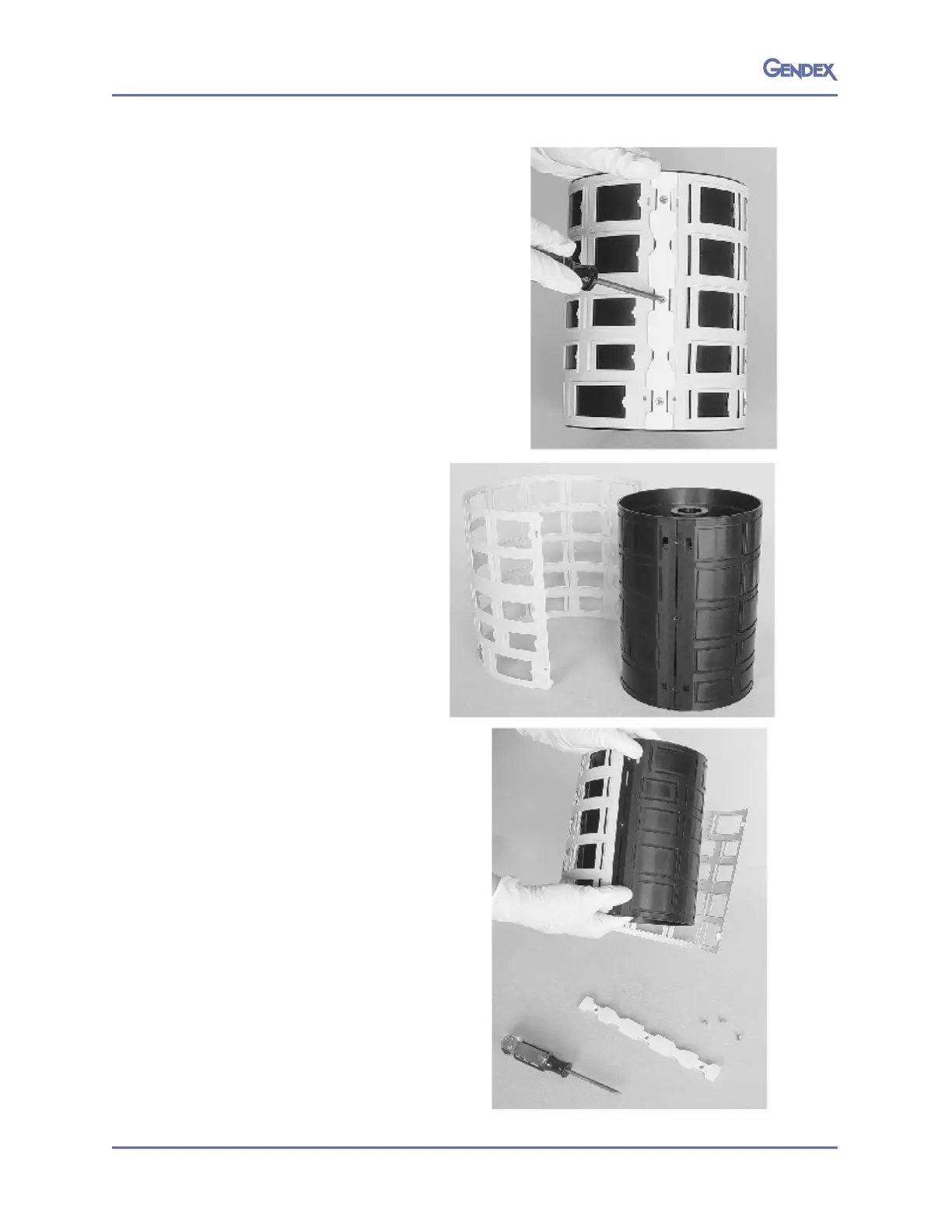DenOptix QST
032-0265-EN Rev 15-2
1. Remove the intraoral imaging plate
holder from the carousel by removing
the three screws
along the vertical
plastic retention piece. After
removing the three screws, the
intraoral plate holder will come free
from the carousel.
2.
Spray the soiled surfaces of
the imaging plate holder
and carousel
with a general
household non-abrasive
cleaner or soap and water.
Do not use strong alkaline
or ammonia based
cleaners. Wipe clean and
allow to air dry.
3.
Insert the dry imaging plate
holder under the vertical pl
astic
retention piece on the carousel.
Slightly tighten the screws to
hold the first side in place. Take
the other side of the intraoral
plate holder and place under the
plastic retention piece and
tighten the screws.
